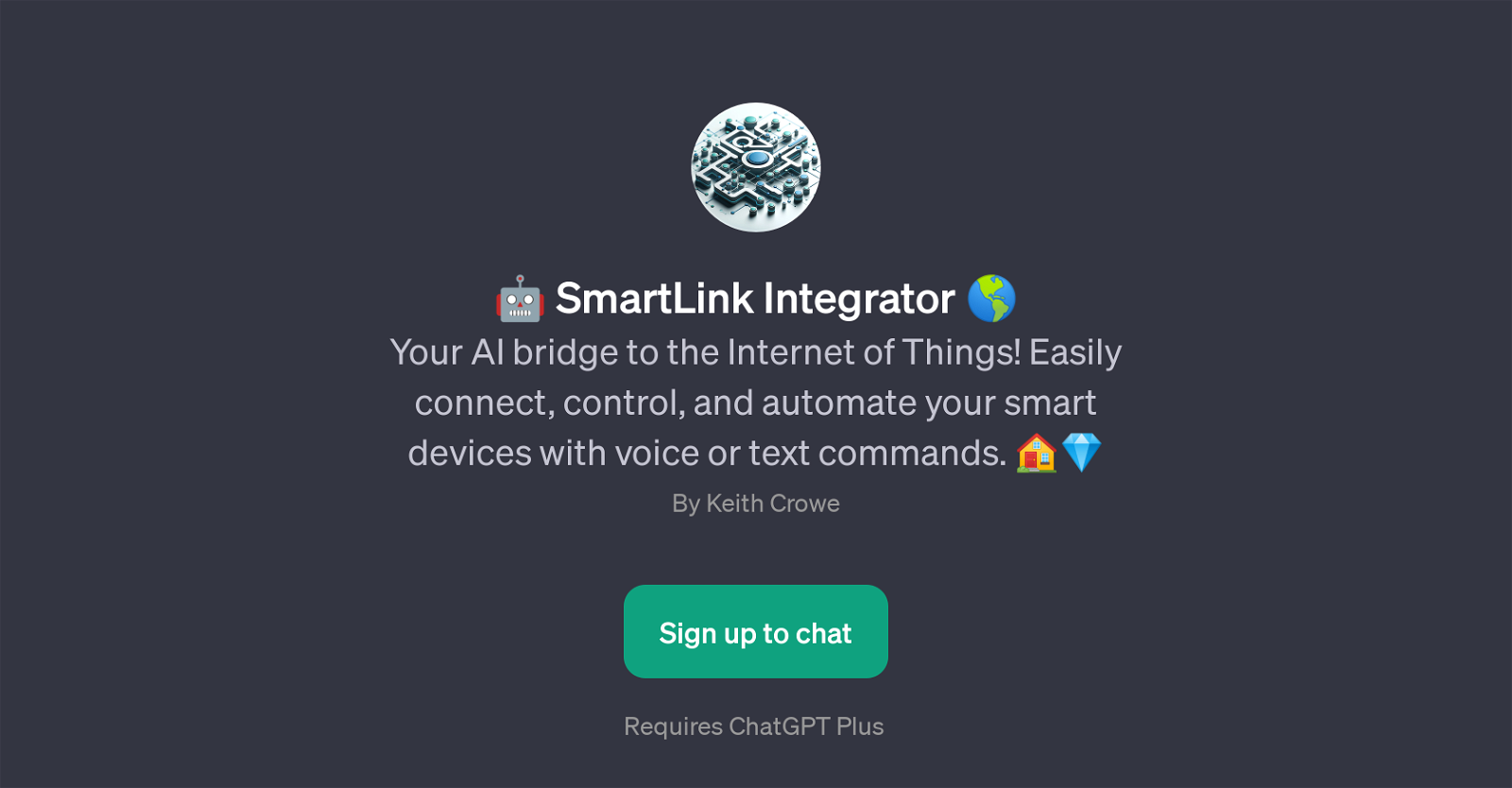SmartLink Integrator
SmartLink Integrator is a GPT aimed at facilitating interactions with the Internet of Things (IoT). It allows users to seamlessly connect, control, and orchestrate their smart devices through voice or text instructions.
Being an AI assistance tool, it offers an efficient way to automate smart devices in a user-friendly manner. The GPT utilizes the powerful linguistic capabilities of ChatGPT to process and execute a wide variety of instructions.
Users can pose questions about IoT device connections or ask for guidance in troubleshooting smart devices. Additionally, the GPT can be used to devise automation procedures for household smart devices, such as lighting systems.
SmartLink Integrator, as the name suggests, acts as a bridge between AI and IoT, leveraging the nuanced language understanding abilities of ChatGPT to simplify and streamline IoT configuration and automation for users.
Would you recommend SmartLink Integrator?
Help other people by letting them know if this AI was useful.
Feature requests
If you liked SmartLink Integrator
Help
To prevent spam, some actions require being signed in. It's free and takes a few seconds.
Sign in with Google