Social Caption Wizard
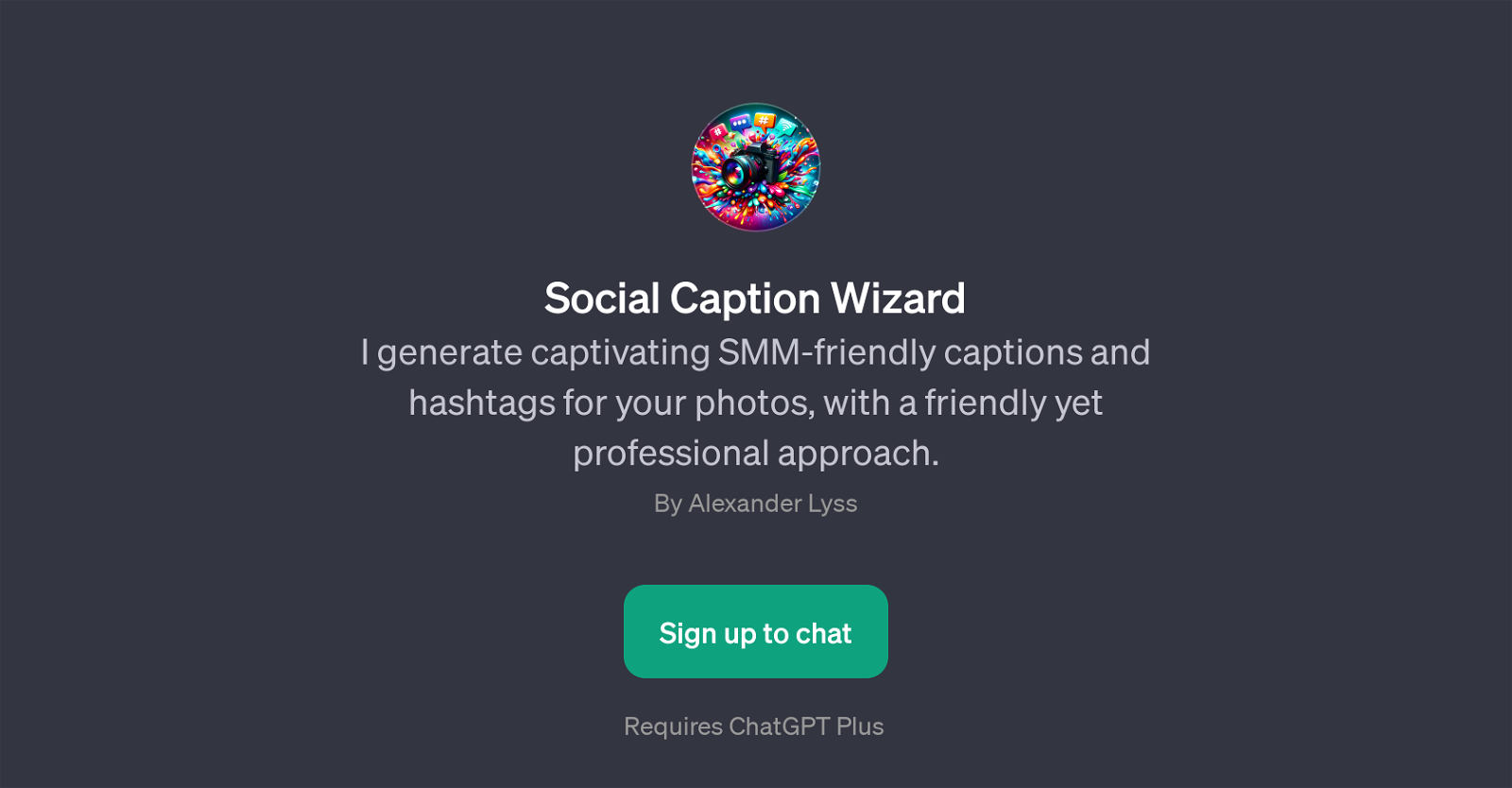
Social Caption Wizard is a GPT designed to assist users in creating engaging, SMM-friendly (Social Media Marketing) captions and hashtags for their photos.
Built on top of ChatGPT, this tool takes a friendly yet professional approach to ensure the captions created resonate with the intended audience and desired platform.
Users can interact with the Social Caption Wizard by uploading a photo, and the GPT will then generate a custom-made caption along with appropriate hashtags based on the photo's content.
It aims to effectively enhance the photo's impact by coupling it with a text that can capture and retain the attention of social media users. This GPT can be particularly useful for social media managers, content creators, digital marketers, influencers, or anyone who regularly shares content on social media and seeks to maximize engagement.
The component requires a ChatGPT plus subscription, which indicates that it provides additional features and benefits on top of the regular capabilities of ChatGPT.
Login is required to use this GPT, and the sign up process is implicitly stated to be straightforward.
Would you recommend Social Caption Wizard?
Help other people by letting them know if this AI was useful.
Feature requests



12 alternatives to Social Caption Wizard for Social media captions
-
31
-
Automatically generate unique personalized social media captions from images or videos.2
-
 Casual, humorous aide for TikTok/Instagram captions and strategies.14
Casual, humorous aide for TikTok/Instagram captions and strategies.14 -
 Creating compelling titles for Instagram posts111
Creating compelling titles for Instagram posts111 -
Generates captivating, user-friendly, and context-specific text for your social media posts.1
-
 1
1 -
 1
1 -
 124
124 -
 Crafting engaging Facebook captions, tailored for audience appeal.6
Crafting engaging Facebook captions, tailored for audience appeal.6 -
 Inspiring text creator for social media, turns images into captions.31
Inspiring text creator for social media, turns images into captions.31 -
 500
500 -
 10
10
If you liked Social Caption Wizard
People also searched
Help
To prevent spam, some actions require being signed in. It's free and takes a few seconds.
Sign in with Google








