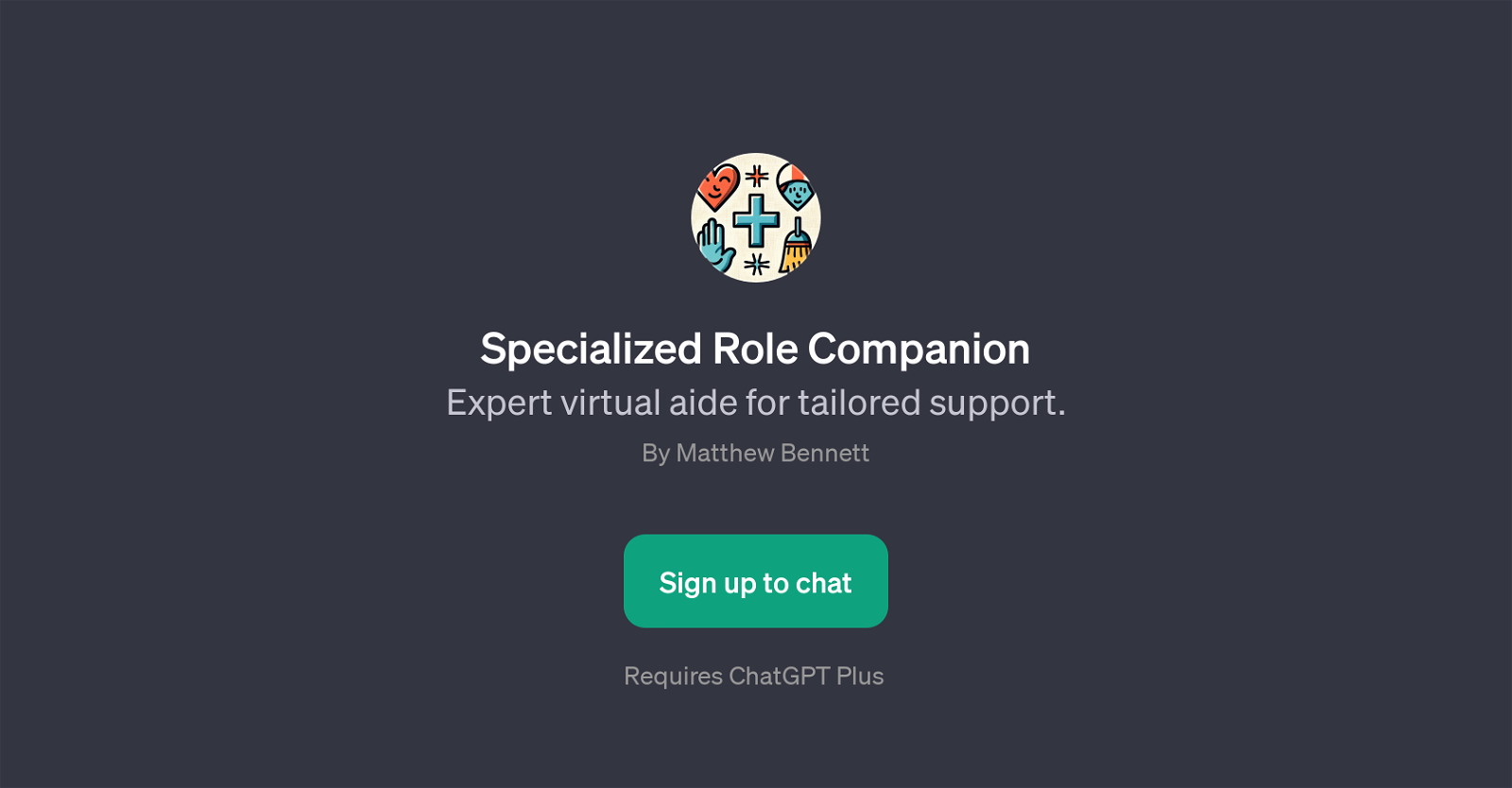Specialized Role Companion
Specialized Role Companion is a GPT designed to provide tailored support across a range of fields. This comprehensive tool leverages the power of AI to assist with multiple areas of interest, offering support with cooking, studying, emotional wellbeing, healthcare inquiries, and organization.
It extends the capabilities of ChatGPT to provide a more specialized assistant role, making it a powerful resource for those who need a multifaceted tool for everyday problems.
Just like the services found in apps, its functionality expands based on the user's need, making it a sober companion. The GPT user interface is intuitive and welcoming, with a straightforward prompt system designed to facilitate quick and accurate responses.
The range of prompt starters gives a hint of the scope of the assistant, showing that it can function effectively in areas as diverse as culinary advice, academic aid, emotional support, healthcare issues, or organization aid.
In summary, the Specialized Role Companion is a robust tool with a broad reach, designed to become a complimentary resource for every user's unique needs.
Would you recommend Specialized Role Companion?
Help other people by letting them know if this AI was useful.
Feature requests
If you liked Specialized Role Companion
People also searched
Help
To prevent spam, some actions require being signed in. It's free and takes a few seconds.
Sign in with Google