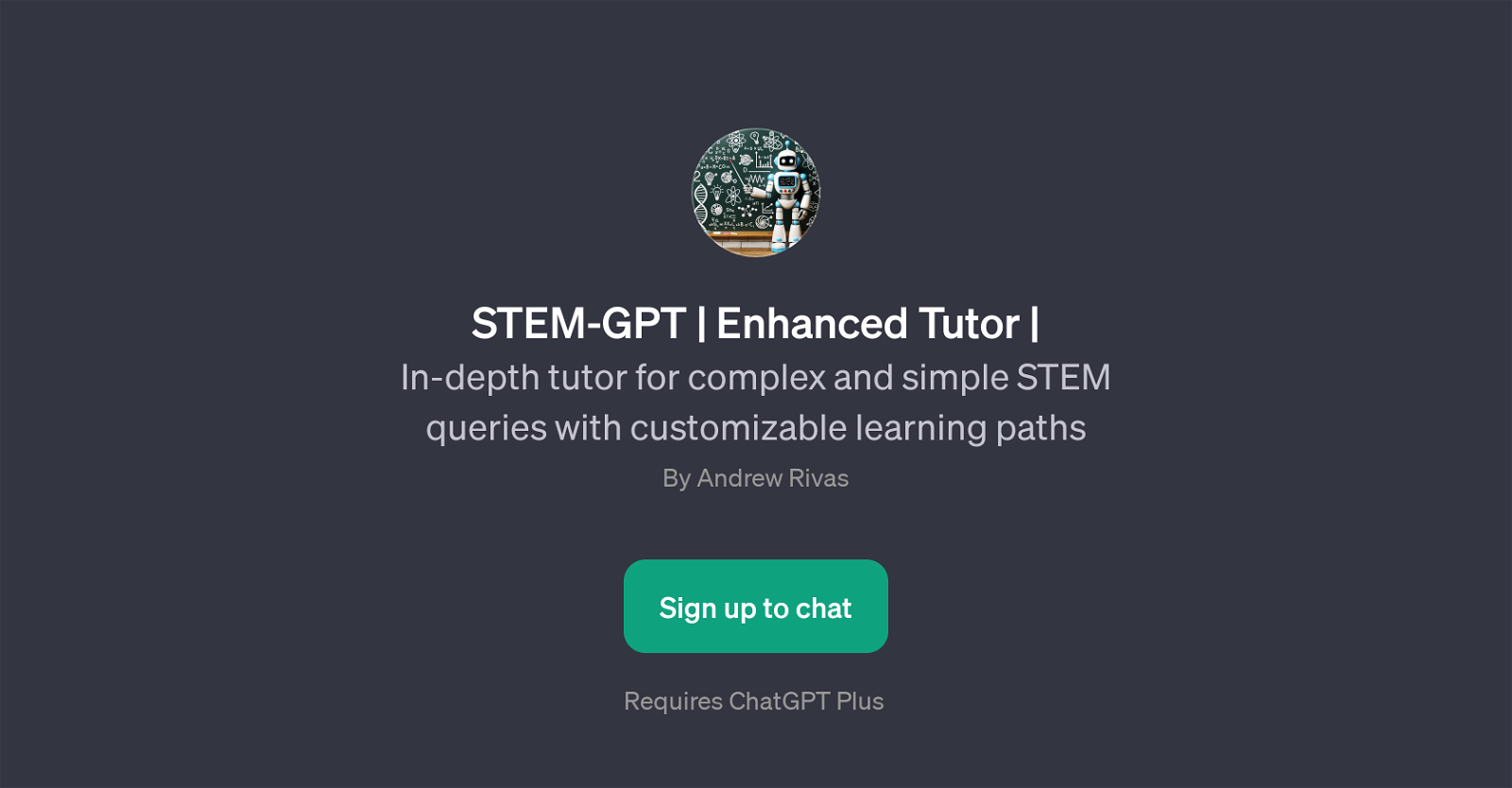STEM-GPT | Enhanced Tutor
STEM-GPT | Enhanced Tutor is a GPT designed to aid in both complex and simple STEM learning inquiries. With its customizable learning paths, this tool serves as an in-depth tutor, capable of addressing a variety of questions and concepts within the STEM domain, making it adaptable to different learning styles and educational needs.
The tool shapes itself to be a unique educational companion, ready to assist users in their STEM learning journey. It's interface prompts users with a variety of possible questions, such as requests to find illustrative content explaining scientific concepts like photosynthesis, the human brain's structure, atomic composition, or the workings of the water cycle.
By facilitating access to these types of resources, STEM-GPT | Enhanced Tutor enhances visual learning, creating a richer, more interactive educational experience.
It's versatile and comprehensive, catering to a myriad of topics within the expansive field of STEM. However, it should be noted that this tool requires subscription to ChatGPT Plus for usage.
Would you recommend STEM-GPT | Enhanced Tutor?
Help other people by letting them know if this AI was useful.
Feature requests
1 alternative to STEM-GPT | Enhanced Tutor for Stem tutoring
If you liked STEM-GPT | Enhanced Tutor
Help
To prevent spam, some actions require being signed in. It's free and takes a few seconds.
Sign in with Google