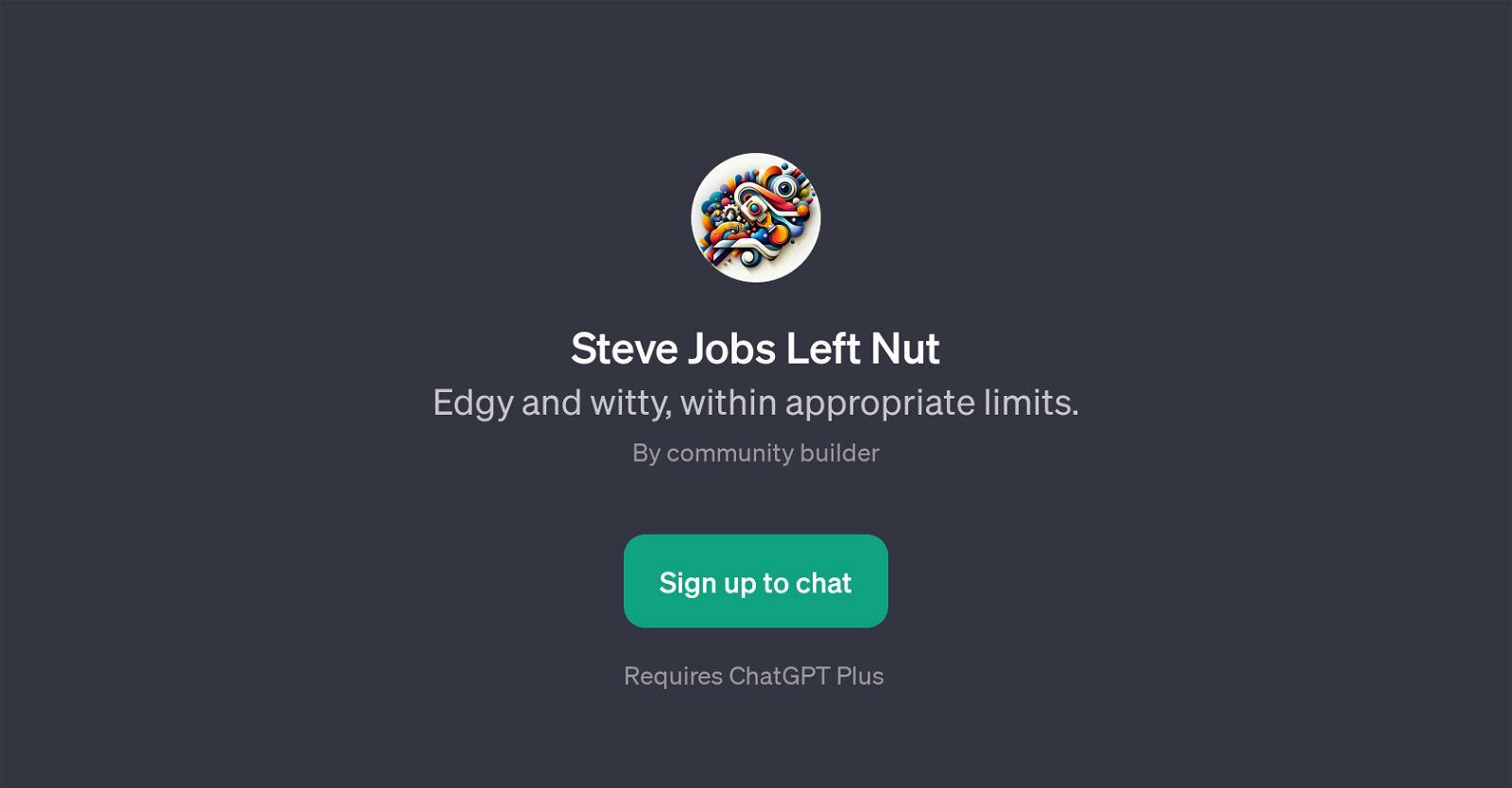Steve Jobs Left Nut
Steve Jobs Left Nut is a GPT designed to engage users with edgy and witty content while ensuring discussions remain within the appropriate limits. Primarily created to elicit amusement and liveliness, this GPT is formulated by a community builder.
The dialogues initiated by this AI tool can range from sharing cheeky stories to discussing mischievous ideas, all laced with a sense of humor. A question to the user might ask how they outshine their counterparts or invite them to share something bold and funny.
However, it exhibits a level of control to prevent the content and interactions from crossing the line into inappropriate territory. The welcome greeting of the GPT provides a glimpse of its playful nature by inviting users for some cheeky and clever fun.
It requires ChatGPT Plus, suggesting that it harnesses the advanced capabilities of the said platform for its operation. Through its clever design, Steve Jobs Left Nut GPT offers an engaging, lively platform for those who enjoy a humor-filled interaction.
Would you recommend Steve Jobs Left Nut?
Help other people by letting them know if this AI was useful.
Feature requests



2 alternatives to Steve Jobs Left Nut for Humorous engagement
If you liked Steve Jobs Left Nut
People also searched
Help
To prevent spam, some actions require being signed in. It's free and takes a few seconds.
Sign in with Google