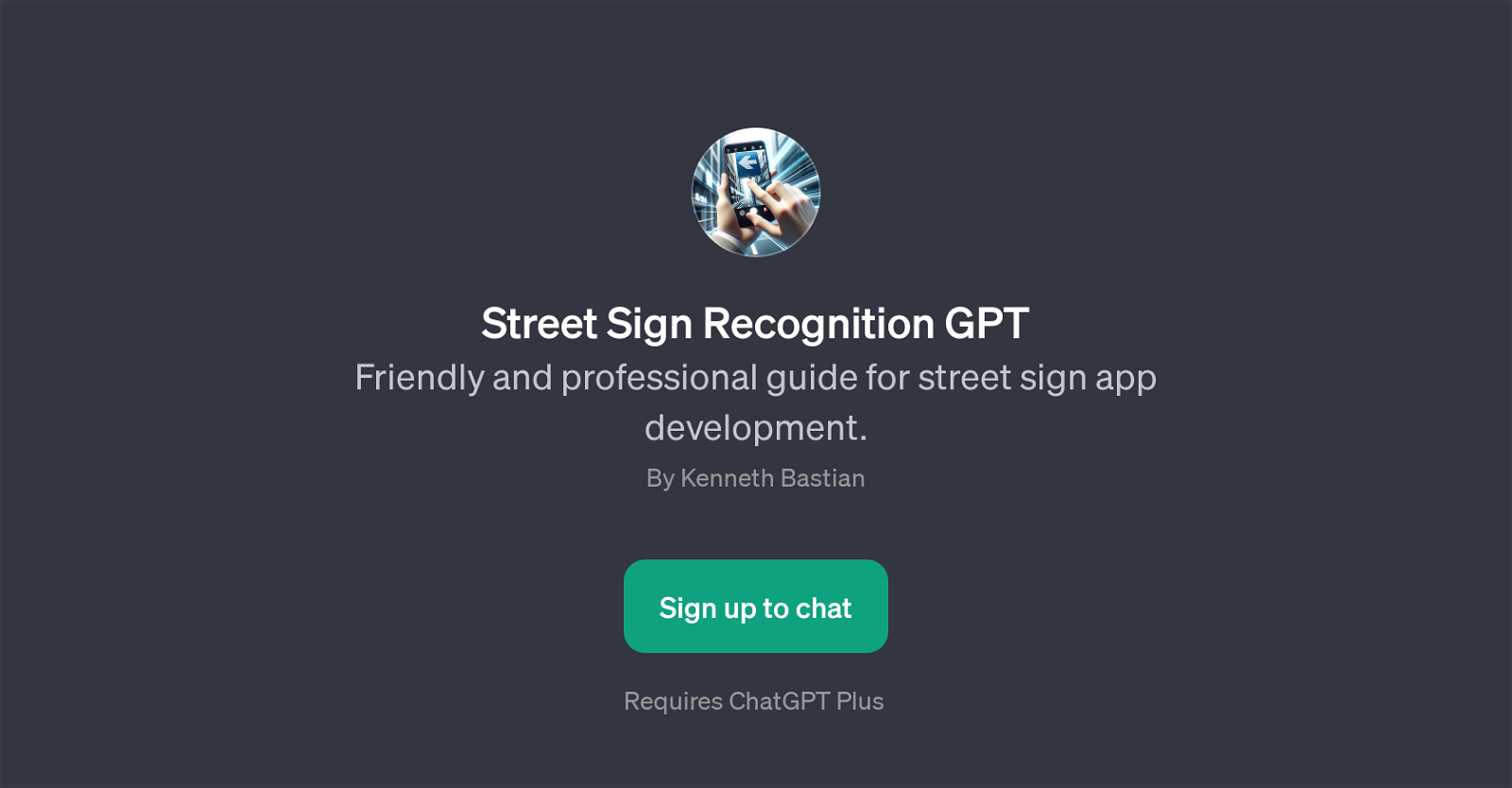Street Sign Recognition GPT
The Street Sign Recognition GPT is an artificial intelligence tool designed to act as a support resource for street sign app development. It utilizes the capabilities of ChatGPT to provide information and guidance necessary for creating, integrating, and troubleshooting artificial intelligence systems for recognizing street signs within an application.
The tool is aimed to serve as a friendly and professional guide, assisting developers in understanding better the nuances of implementing AI in their app, especially focusing on street sign recognition.Using this tool, developers can ask a range of pertinent questions like the suitable machine learning model for their app, understanding image processing technique, or ways to integrate AI into their street sign application.
This GPT can also help in resolving common issues that arise in street sign recognition apps. The interactive 'welcome message' feature of this tool sets an amiable tone and encourages users to ask their questions.
The 'prompt starters' are suggestive cues that lead the conversation by proposing a series of relevant questions a developer might have, thus enabling a productive interaction.
Would you recommend Street Sign Recognition GPT?
Help other people by letting them know if this AI was useful.
Feature requests
If you liked Street Sign Recognition GPT
People also searched
Help
To prevent spam, some actions require being signed in. It's free and takes a few seconds.
Sign in with Google