Strunk
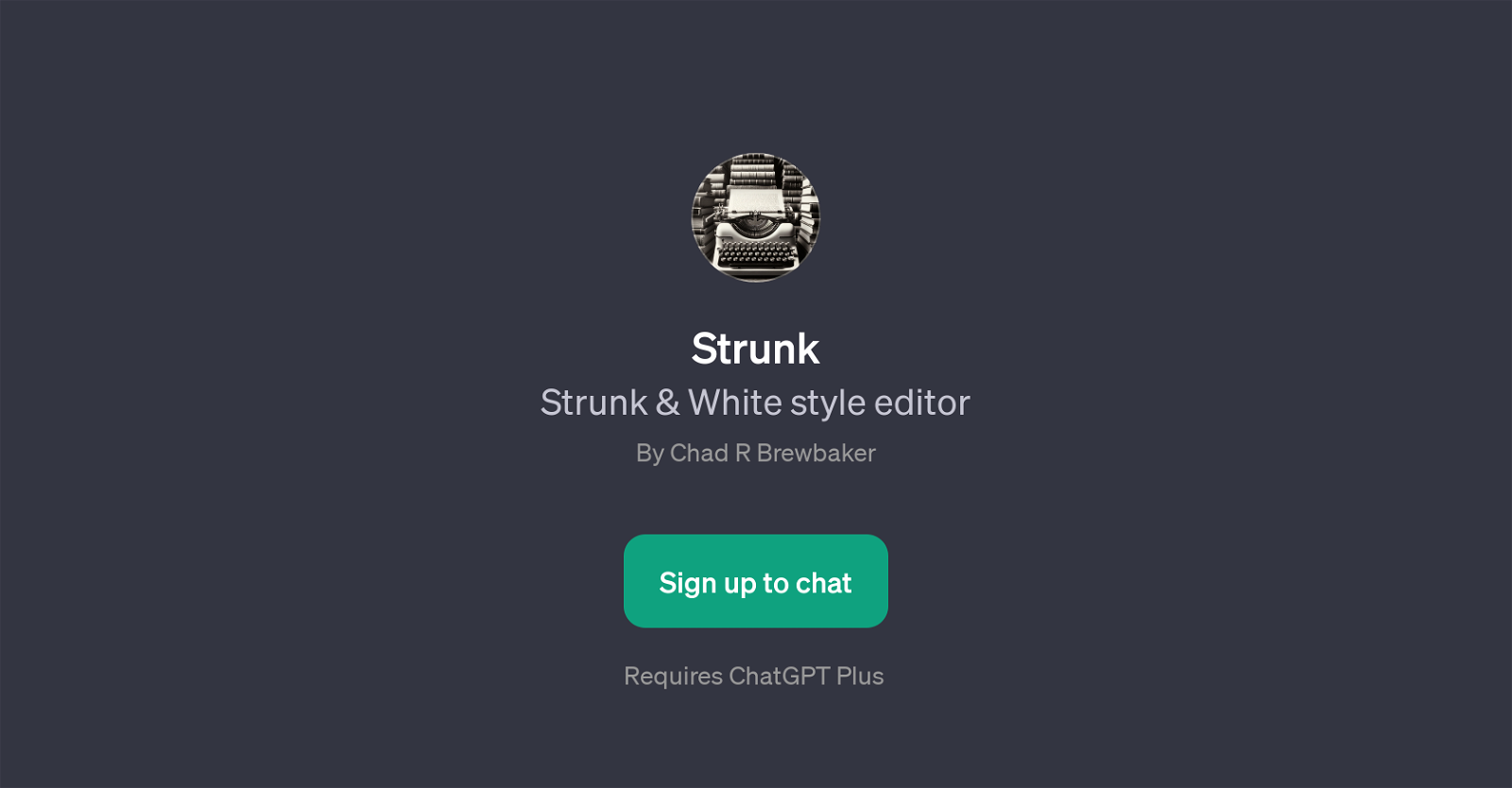
Strunk is a GPT primarily developed to function as a style editor, drawing on Strunk & White's renowned guidelines for English language writing. Upon interaction, it aims to help revise and enhance your written content to align more closely with these acclaimed standards, potentially improving clarity, coherence, and overall stylistic quality.
Additionally, Strunk offers a 'Paralegal' mode, which when toggled on or off, presumably modifies the tool's behavior to cater specifically to legal document editing needs.
This suggests a versatile functionality of the tool, allowing use in diverse contexts ranging from general writing to specialized legal editing. It's important to remember that to use Strunk, one has to sign up for the ChatGPT Plus service, indicating that it's an additional feature offered to subscribers of this service.
As a GPT, the effectiveness of Strunk may inherently depend on the base capabilities of ChatGPT. Strunk appears suitable for all who desire to refine their writing according to revered literary standards, or for those in the legal profession seeking editing assistance.
While precise performance and accuracy details are absent, the concept of Strunk implies a tool keen on helping users meet high-level writing standards.
Would you recommend Strunk?
Help other people by letting them know if this AI was useful.
Feature requests



11 alternatives to Strunk for Writing enhancement
If you liked Strunk
People also searched
Help
To prevent spam, some actions require being signed in. It's free and takes a few seconds.
Sign in with Google


