Style.AI
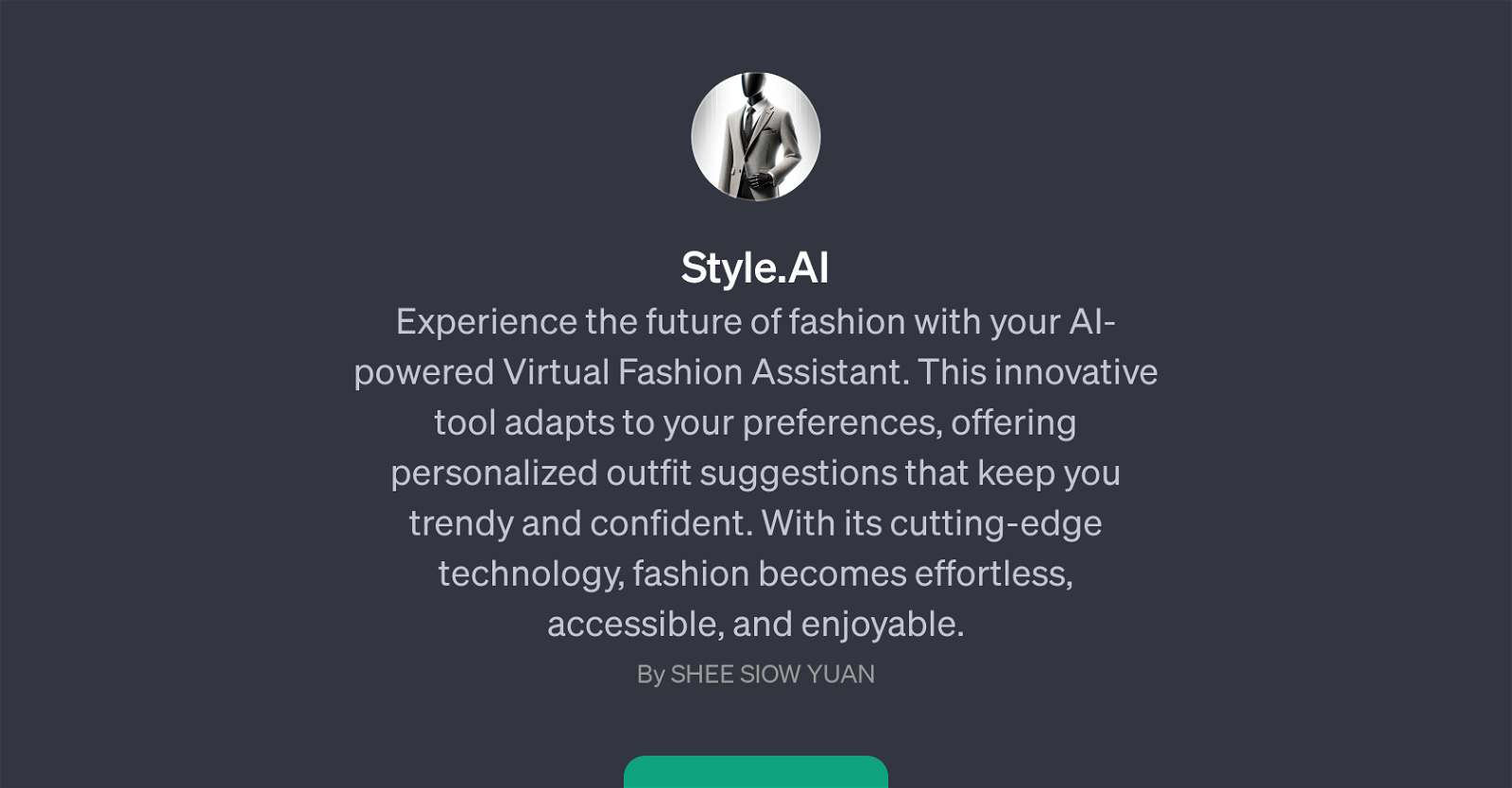
Style.AI is a GPT designed to serve as a Virtual Fashion Assistant. Its main functionality is to learn and adapt to user preferences, consequently providing personalized outfit suggestions to maintain trend and ensure user confidence.
Notably, the tool utilizes the latest technological advancements to make the world of fashion more effortless, accessible, and enjoyable for its users.
The GPT is programmed with a friendly welcoming message, which is 'Hello! How can I assist you with your fashion choices today?' indicating that it seeks to be user-centric and interactive.
In addition, its dialogue initiation prompts encompass a wide range of topics related to fashion such as 'Exploring Personal Style', 'Seasonal Fashion Trends', 'Event-Specific Outfit Suggestions', and 'Sustainable Fashion Choices'.
These prompt starters serve to facilitate comprehensive and nuanced suggestions, as well as discussions about fashion. By assisting users in exploring personal styles and suggesting trends suitable for specific seasons and events, Style.AI also encourages sustainable fashion choices.
Therefore, Style.AI stands as a comprehensive AI tool for those needing guidance and inspiration in fashion-related decision-making.
Would you recommend Style.AI?
Help other people by letting them know if this AI was useful.
Feature requests



65 alternatives to Style.AI for Fashion advice
-
140
-
2.0571
-
4.0571
-
36
-
30
-
6
-
 413
413 -
4
-
1.031
-
3
-
 3
3 -
 217
217 -
 222
222 -
 132
132 -
 119
119 -
 1
1 -
 112
112 -
 197
197 -
 149
149 -
 119
119 -
 1108
1108 -
 135
135 -
11
-
 160
160 -
 19
19 -
 157
157 -
 18
18 -
 6
6 -
 Advanced AI for personalized fashion recommendations and data analysis.2
Advanced AI for personalized fashion recommendations and data analysis.2 -
 16
16 -
 19
19 -
 12
12 -
 14
14 -
 83
83 -
 16
16 -
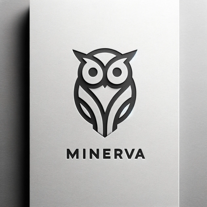 14
14 -
 32
32 -
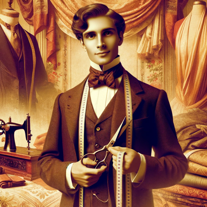 Fashion expert for outfit selection, replication, and shopping assistance.
Fashion expert for outfit selection, replication, and shopping assistance. -
 All-around fashion advisor for style identification, outfit suggestions, and accessory recommendations.
All-around fashion advisor for style identification, outfit suggestions, and accessory recommendations. -

-
 60
60 -
1
-
 14
14 -
 7
7 -
 37
37 -
 4
4 -
 20
20 -
 34
34 -
 7
7 -
 13
13 -
 15
15 -
 11
11 -
 22
22 -
 40
40 -
 6
6 -
 17
17 -
 10
10 -
 8
8 -
 7
7 -
 4
4 -
 22
22 -
 46
46 -
 15
15 -
 193
193 -
 37
37
If you liked Style.AI
People also searched
Help
To prevent spam, some actions require being signed in. It's free and takes a few seconds.
Sign in with Google








