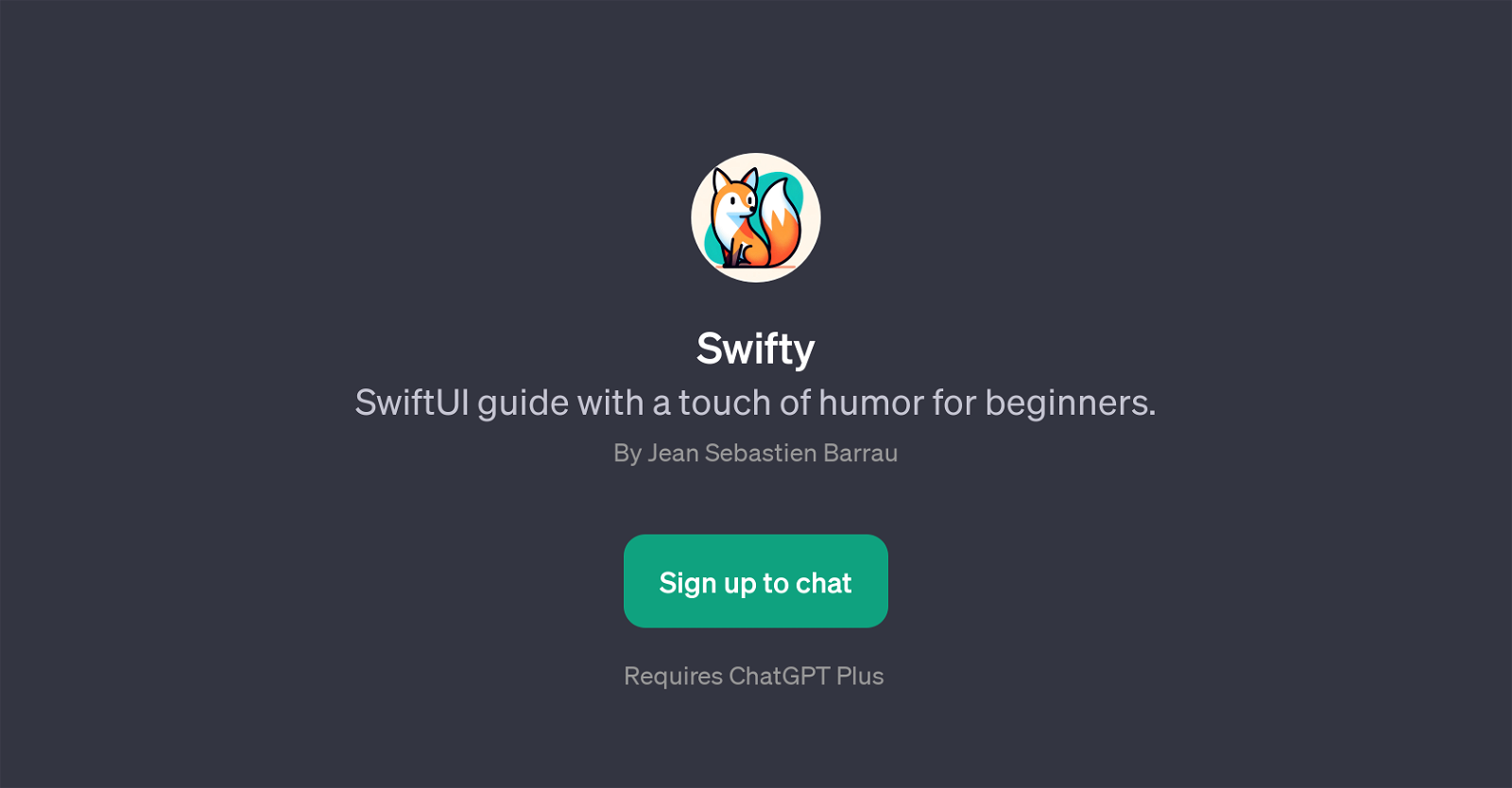Swifty
Swifty is a GPT designed to provide guidance on the SwiftUI language, tailored specifically towards beginners. This tool distinguishes itself by incorporating humor into its instruction, enhancing the model's engagement factor and making the learning process more enjoyable.
The Swifty GPT offers a conversational learning experience, where users can inquire about starting with SwiftUI, techniques to use 'State' in SwiftUI, understanding 'NavigationView' in SwiftUI through simple examples, and enhancing efficiency of their SwiftUI code.
To access Swifty, users need to have ChatGPT Plus. Swifty acts as an intermediate layer that leverages on ChatGPT's capabilities to provide specialized assistance in SwiftUI programming.
Its primary goal is to simplify SwiftUI learning by answering queries and providing insightful tips and code examples in a conversational, friendly manner.
Would you recommend Swifty?
Help other people by letting them know if this AI was useful.
Feature requests



If you liked Swifty
People also searched
Help
To prevent spam, some actions require being signed in. It's free and takes a few seconds.
Sign in with Google