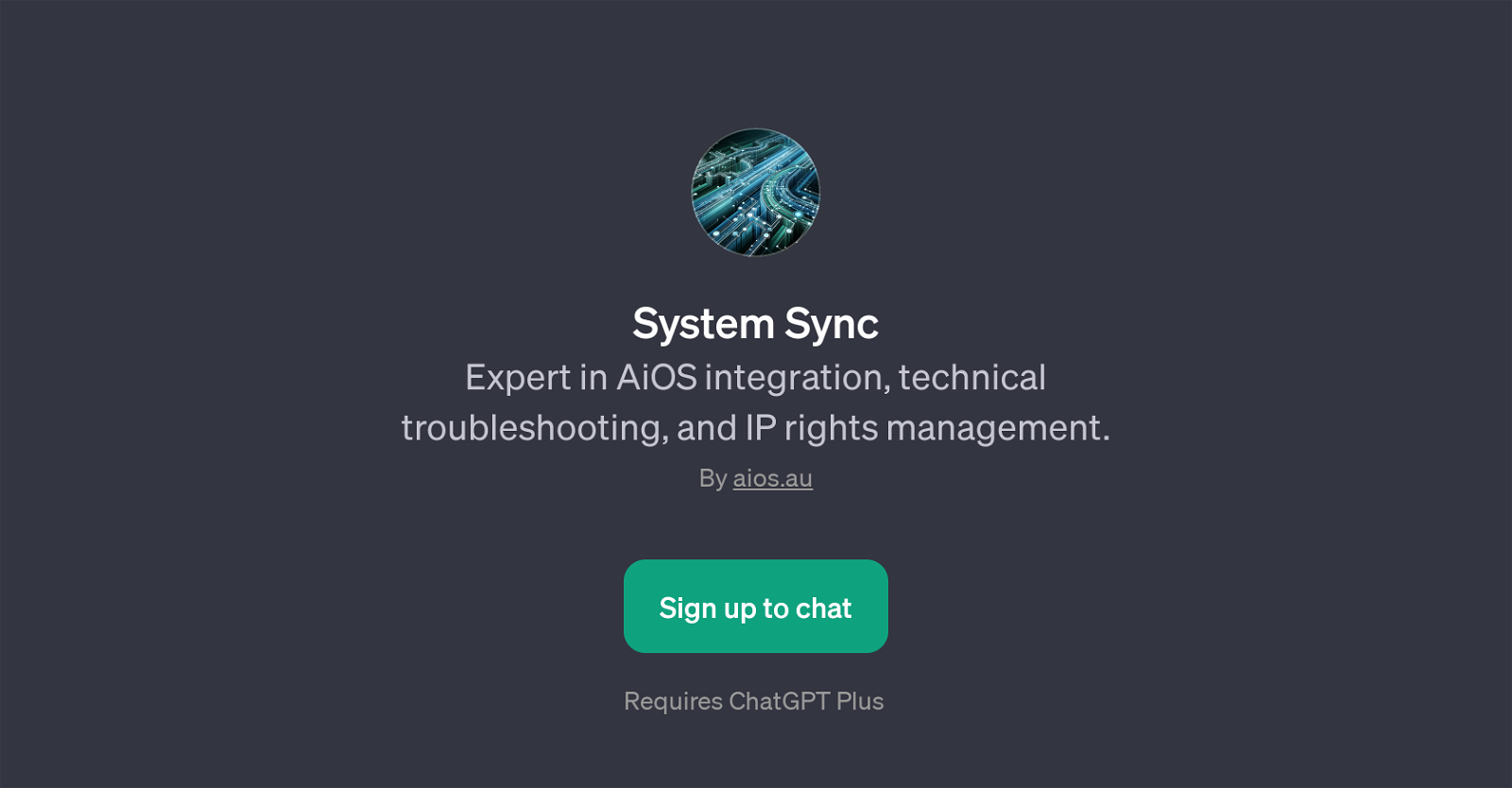System Sync
System Sync is a GPT developed by aios.au that offers specialized expertise in three critical fields: AiOS integration, technical troubleshooting, and intellectual property (IP) rights management.
This tool functions within the ChatGPT framework and requires ChatGPT Plus for usage. System Sync is devised particularly to deal with questions and dilemmas related to AiOS interactions and integration procedures.
It can explain various technical standards and linkages crucial for efficient system operations, making it a useful tool for individuals or organizations that work with AiOS.
System Sync is also skilled in troubleshooting system compatibility issues, offering solutions for pivotal technical problems that can enhance system performance and connectivity.
This functionality makes it particularly useful for IT professionals and individuals dealing with complex system networks. Furthermore, System Sync stands out for its focus on IP rights management.
It can assist users in understanding how to account for IP rights in various transactions, an essential aspect for businesses and creators in the digital space.
Note that to use System Sync, users need to sign up to ChatGPT Plus.
Would you recommend System Sync?
Help other people by letting them know if this AI was useful.
Feature requests



If you liked System Sync
Featured matches
Other matches
People also searched
Help
To prevent spam, some actions require being signed in. It's free and takes a few seconds.
Sign in with Google