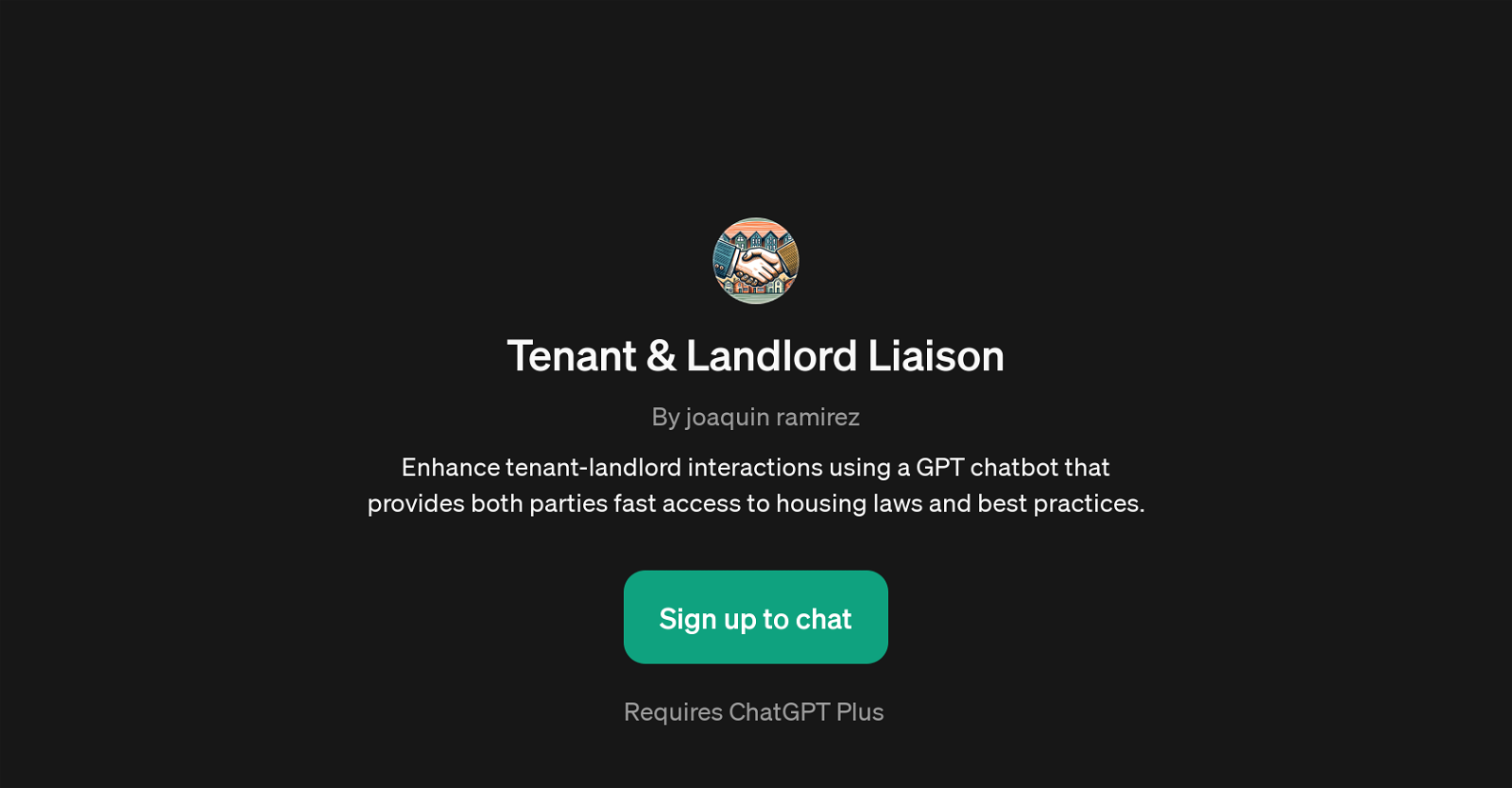Tenant & Landlord Liaison
Tenant & Landlord Liaison is a GPT meant to optimize and simplify the interaction between tenants and landlords via an accessible platform. Developed by Joaquin Ramirez, this particular GPT serves as an informative, user-friendly bot that provides immediate access to housing laws and related best practices.
The primary goal is to ensure a smooth, fair, and agreeable relationship between landlords and tenants. The GPT operates by allowing users to raise queries or articulate concerns they might have regarding housing laws or real estate issues.
It facilitates dialogue on topics related to housing maintenance, tenancy agreements, rental procedures, and other corresponding subjects. Users are given the option to initiate prompts such as: 'I'm a Tenant and have a question', 'Write a letter to my Tenant/Landlord', 'I'm a Landlord and have a question', or a 'Maintenance Question'.
On opening the dialogue, the bot provides a welcome message, seeking to assist users with their queries. This GPT requires the ChatGPT Plus platform for usage.
It offers a novel approach to housing law education and communication, enabling both tenants and landlords to have a seamless, productive interaction whilst providing them with a solid understanding of their rights and responsibilities.
Would you recommend Tenant & Landlord Liaison?
Help other people by letting them know if this AI was useful.
Feature requests



If you liked Tenant & Landlord Liaison
People also searched
Help
To prevent spam, some actions require being signed in. It's free and takes a few seconds.
Sign in with Google