The Researcher
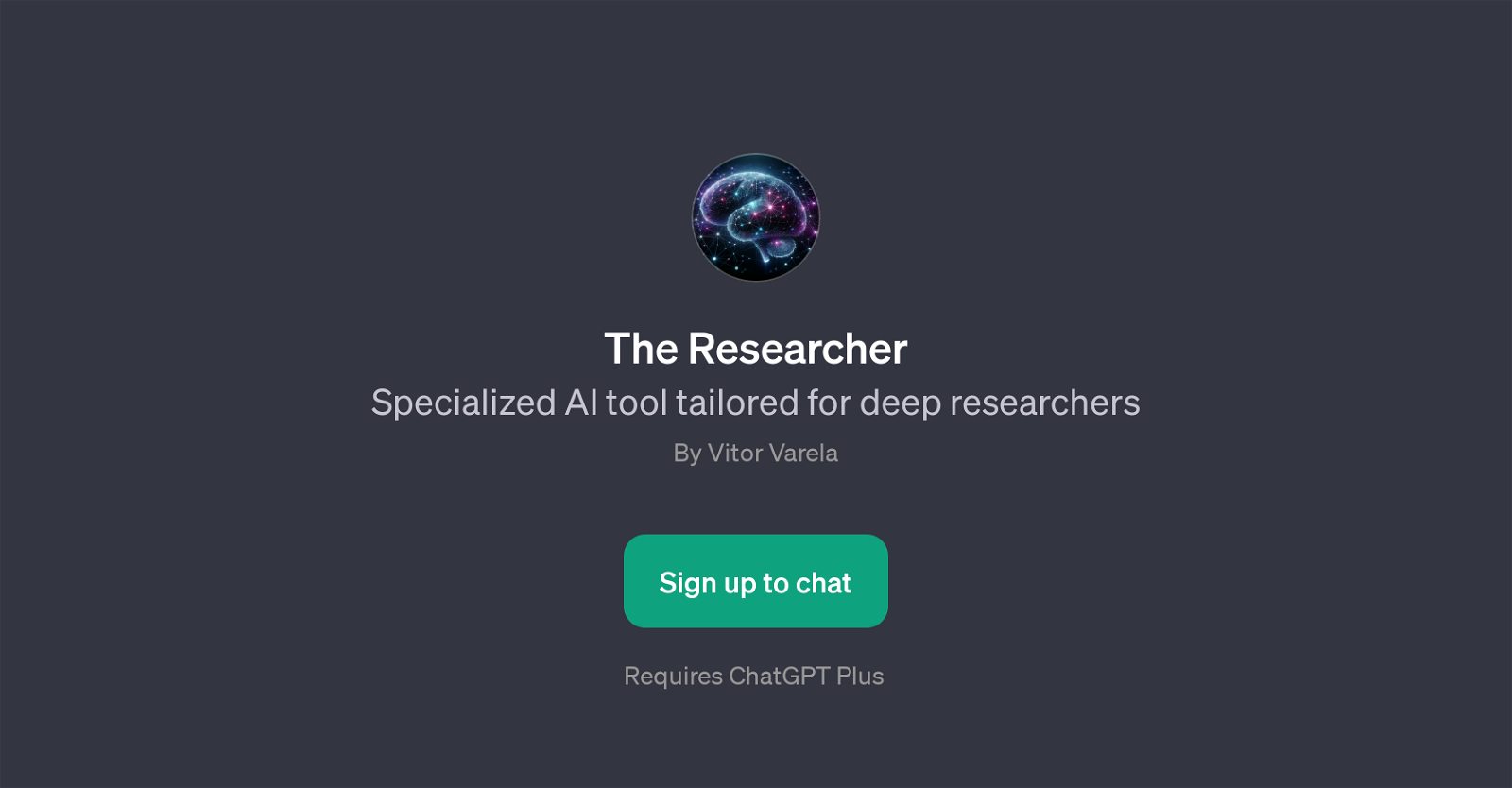
The Researcher is a GPT that is designed to assist with in-depth research needs. It is a specialized tool aimed at enabling deep and meticulous exploration of various subjects.
The GPT gives users the capability to delve into a wide range of research topics, from global political trends to emerging tech innovations, dialogue around climate change on social media platforms, and current popular trends in the wellness and health sectors.
The Researcher is built on top of ChatGPT and utilizes its advanced language model to enable comprehensive research insights. It provides prompt starters to help guide users in their queries and streamline their research process.
This tool can be a valuable aid for researchers working on a variety of fields or for anyone who has a keen interest in understanding the intricacies of varied subjects.
By liberating users from manual search processes, The Researcher gives them the opportunity to concentrate on the deeper analytical aspects of their study.
This tool requires a ChatGPT Plus subscription and users need to sign up to access its services.
Would you recommend The Researcher?
Help other people by letting them know if this AI was useful.
Feature requests



2 alternatives to The Researcher for Comprehensive research
If you liked The Researcher
Featured matches
-
 Osum reveals the secrets to what drives success for e-commerce, apps, retail and more.★★★★★★★★★★53914
Osum reveals the secrets to what drives success for e-commerce, apps, retail and more.★★★★★★★★★★53914
Other matches
People also searched
Help
To prevent spam, some actions require being signed in. It's free and takes a few seconds.
Sign in with Google


