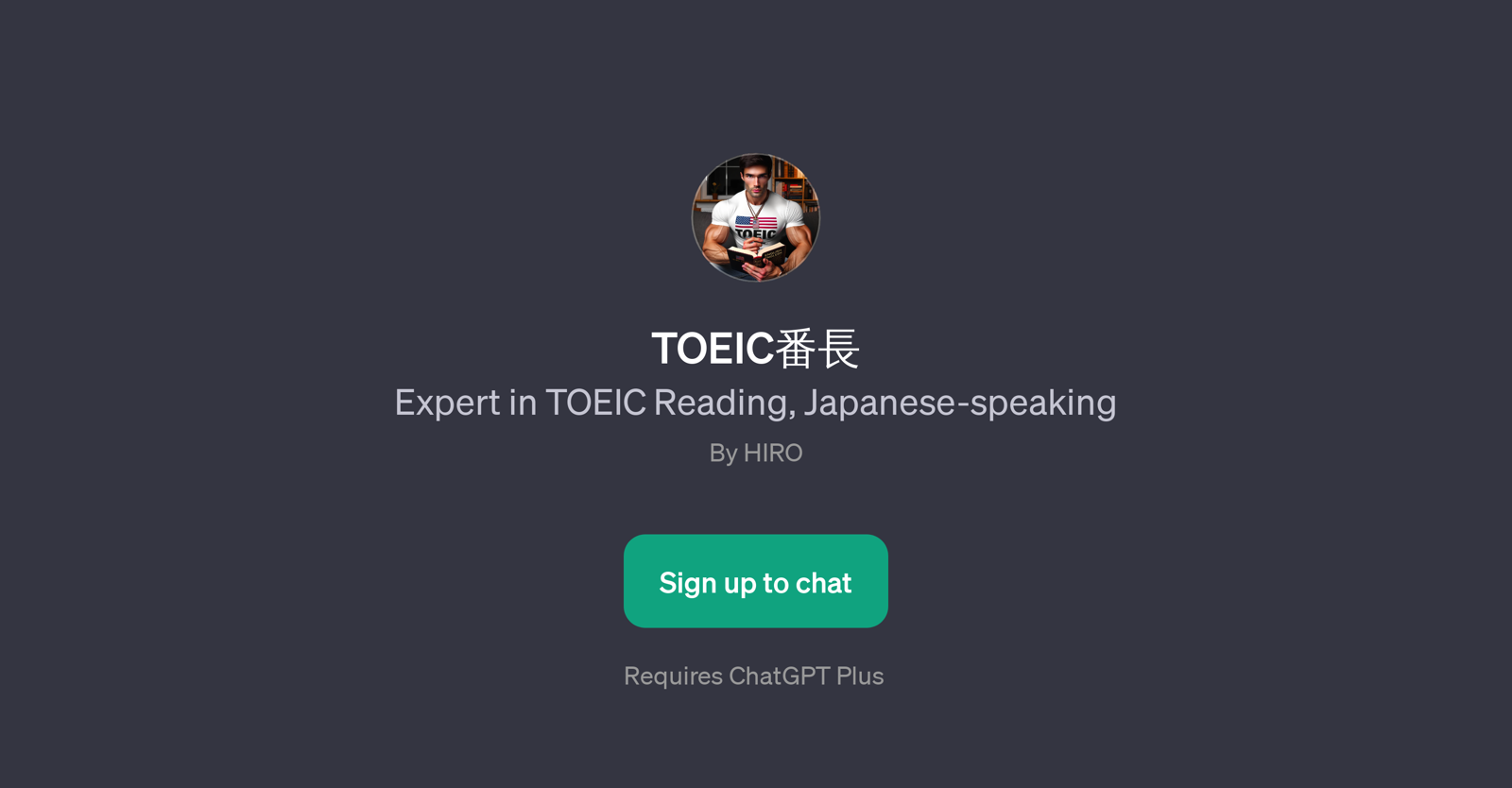TOEIC
TOEIC is a GPT primarily designed to help with TOEIC Reading. This tool is specifically for those seeking assistance in preparing for the Reading section of the Test of English for International Communication (TOEIC).
It is aimed at Japanese-speaking users and provides crucial support and strategic methodologies to help enhance their TOEIC Reading score. The GPT's services encompass a broad spectrum of areas in TOEIC Reading, offering help with comprehension, strategies for answering different question types, and tips on effective practice methods.
An interactive tool, it invites users to pose questions about improving their TOEIC Reading score, address TOEIC Part 5 strategies, and ask about the optimal way to practice for this section of the test.
TOEIC is not just a GPT with programmed responses, but an adaptive AI tool that encourages language learners to actively engage in their progress and excel in TOEIC Reading.
It should be noted that usage of this GPT requires a subscription to ChatGPT Plus. Users must sign up to chat and experience the full benefits of this AI tool designed for comprehensive TOEIC Reading preparation.
Would you recommend TOEIC?
Help other people by letting them know if this AI was useful.
Feature requests



1 alternative to TOEIC for Toeic reading preparation
-
 Bilingual TOEIC reading coach, explaining all answer choices.60
Bilingual TOEIC reading coach, explaining all answer choices.60
If you liked TOEIC
People also searched
Help
To prevent spam, some actions require being signed in. It's free and takes a few seconds.
Sign in with Google