Tweet Whiz
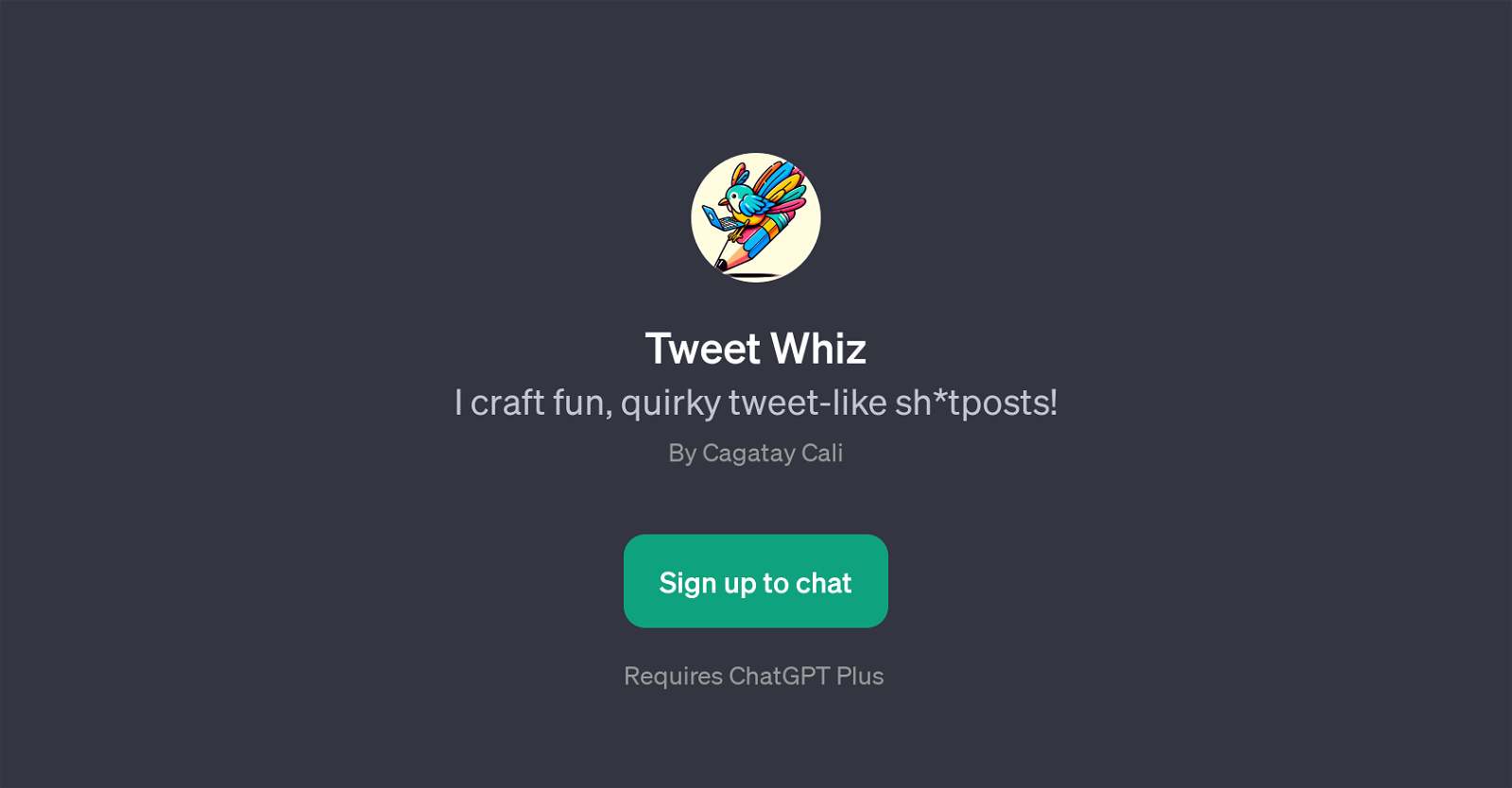
Tweet Whiz is a GPT created by Cagatay Cali, designed to generate entertaining and eccentric tweet-like content referred to as 'sh*tposts'. This GPT leverages the power of ChatGPT to broaden its capabilities.
It has a playful tone and its primary aim is to add an element of fun and quirkiness to social media communication. Users can employ Tweet Whiz to inject humor and novelty into their tweets.
Tweet Whiz has a rich selection of prompt starters that form the basis for generating distinctions and differentiating content. Prompts can range from subjects like coffee or Mondays to more imaginative concepts like unicorns or technology, providing a wide array of topics for sh*tposting.
To access and use Tweet Whiz, users must sign up for and use the ChatGPT platform. Through this, they can explore their creativity and light-heartedness in crafting unique digital content.
Tweet Whiz is not just about automating tweet creation but about creating a fun, engaging experience that blends artificial intelligence with social media messaging.
Would you recommend Tweet Whiz?
Help other people by letting them know if this AI was useful.
Feature requests



2 alternatives to Tweet Whiz for Funny tweets
If you liked Tweet Whiz
People also searched
Help
To prevent spam, some actions require being signed in. It's free and takes a few seconds.
Sign in with Google








