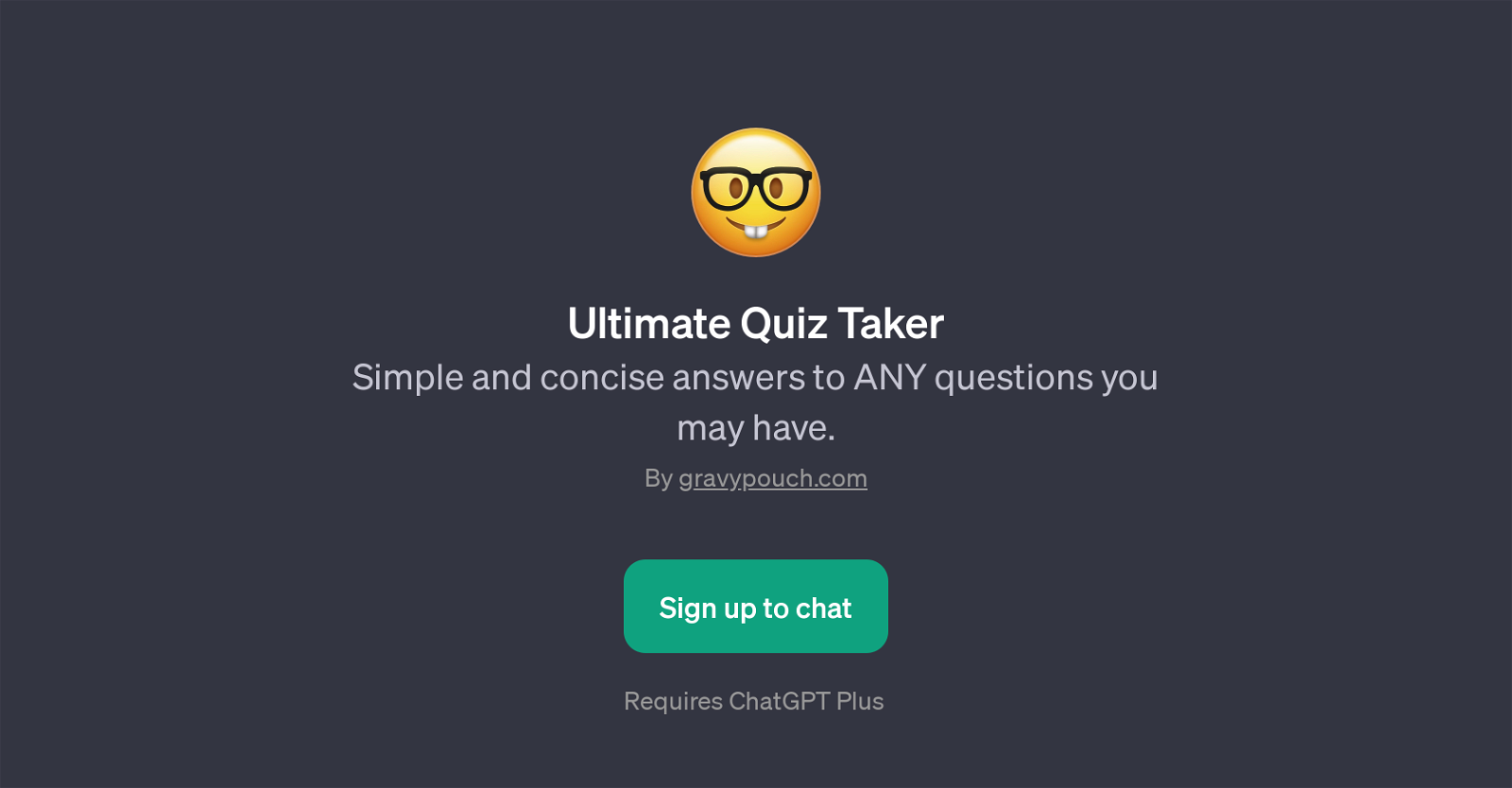Ultimate Quiz Taker
Ultimate Quiz Taker is a GPT designed to help users find answers to any questions that they may have swiftly and accurately. This GPT was developed under the ChatGPT framework and requires a ChatGPT Plus subscription for usage.
Hosted by gravypouch.com, the Ultimate Quiz Taker facilitates the completion of quizzes by choosing the best options or identifying the correct answers on behalf of the user.
Its essential function is to assist in quiz tasks of all types, from simple trivia questions to complex problem-solving ones, employing the chat-based user interface of the underlying ChatGPT model.
The welcome message for this GPT identifies it as 'Quizer.' Prompts that can be used with this tool include queries like 'What's the answer to this question?', 'Identify the right choice here.', 'Mark the correct answer quickly.', and 'Choose the best option for this quiz.'.
While this GPT exhibits a wide range of applications, its focus on providing simple and concise answers makes it best suited for those in need of accurate and quick responses for quiz-based tasks.
Would you recommend Ultimate Quiz Taker?
Help other people by letting them know if this AI was useful.
Feature requests



If you liked Ultimate Quiz Taker
People also searched
Help
To prevent spam, some actions require being signed in. It's free and takes a few seconds.
Sign in with Google