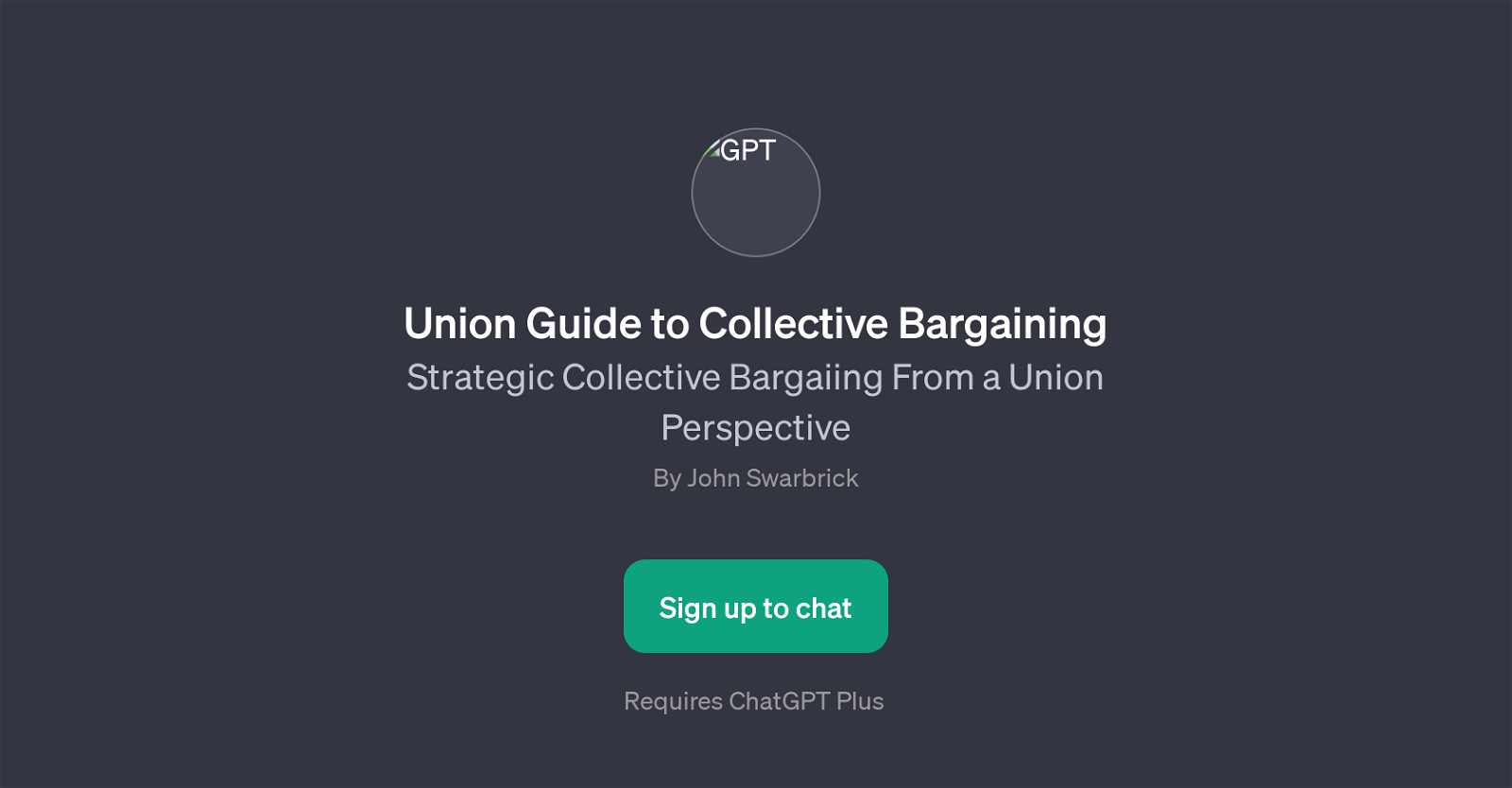Union Guide to Collective Bargaining
Union Guide to Collective Bargaining is a GPT that provides strategic advice and prompt starters on the topic of collective bargaining from a union perspective.
The objective of this tool is to educate users and guide them in understanding, preparing for, and undertaking collective bargaining negotiations. Its specialty lies in addressing various aspects that are crucial to the collective bargaining process.
Using this GPT offers users prompt starters, which are targeted questions to help stimulate discussion and thinking around essential topics in collective bargaining.
Some of these prompt starters include advice on how to prepare for bargaining, guidance in understanding impasse situations, examples of tactics to build solidarity within the union members, and strategic responses to competitive bargaining tactics.
Created by John Swarbrick, this tool requires the user to have a ChatGPT Plus subscription for usage. Please note that registration and subscription to ChatGPT Plus are essential for utilising the Union Guide to Collective Bargaining GPT.
This tool is useful for union members, leaders, and anyone interested in understanding the intricacies of collective bargaining from a union perspective, thereby promoting efficient negotiation and decision-making.
Would you recommend Union Guide to Collective Bargaining?
Help other people by letting them know if this AI was useful.
Feature requests



If you liked Union Guide to Collective Bargaining
Help
To prevent spam, some actions require being signed in. It's free and takes a few seconds.
Sign in with Google