URLQR Code
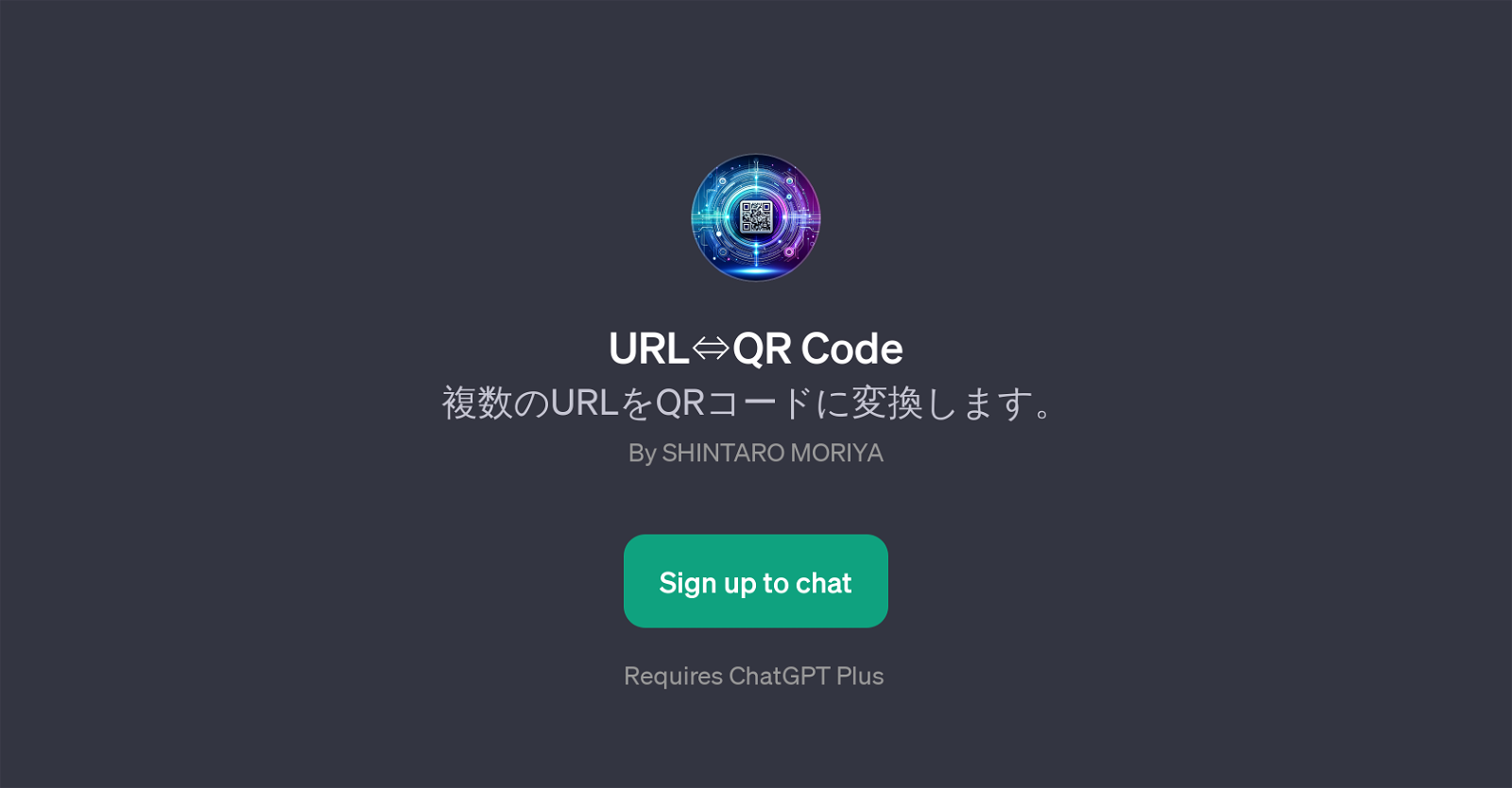
URLQR Code is a Generative Pre-training Transformer (GPT) that converts multiple URLs into QR codes. Created by Shintaro Moriya, this tool augments the capabilities of ChatGPT, offering an added layer of functionality focused on QR code generation from URLs.
Once given a URL, the tool will process it and return a QR code, providing a visual, scan-able representation of the original web address. This tool is ideal for individuals or businesses looking to rapidly generate QR codes for a range of URLs, allowing for easy access to web content through scanning with a smart device.
The interface initiates with a welcoming prompt, asking users to submit their URL. Several prompt starters are provided, simplifying the process of request submission.
This tool does require ChatGPT Plus for operation, implying additional functionalities offered to subscribed users. With its emphasis on user-friendliness and effective conversion, the URLQR Code GPT serves as a useful bridge between physical interaction (QR code scanning) and digital navigation (URL redirection).
Would you recommend URLQR Code?
Help other people by letting them know if this AI was useful.
Feature requests



47 alternatives to URLQR Code for QR codes
If you liked URLQR Code
People also searched
Help
To prevent spam, some actions require being signed in. It's free and takes a few seconds.
Sign in with Google








