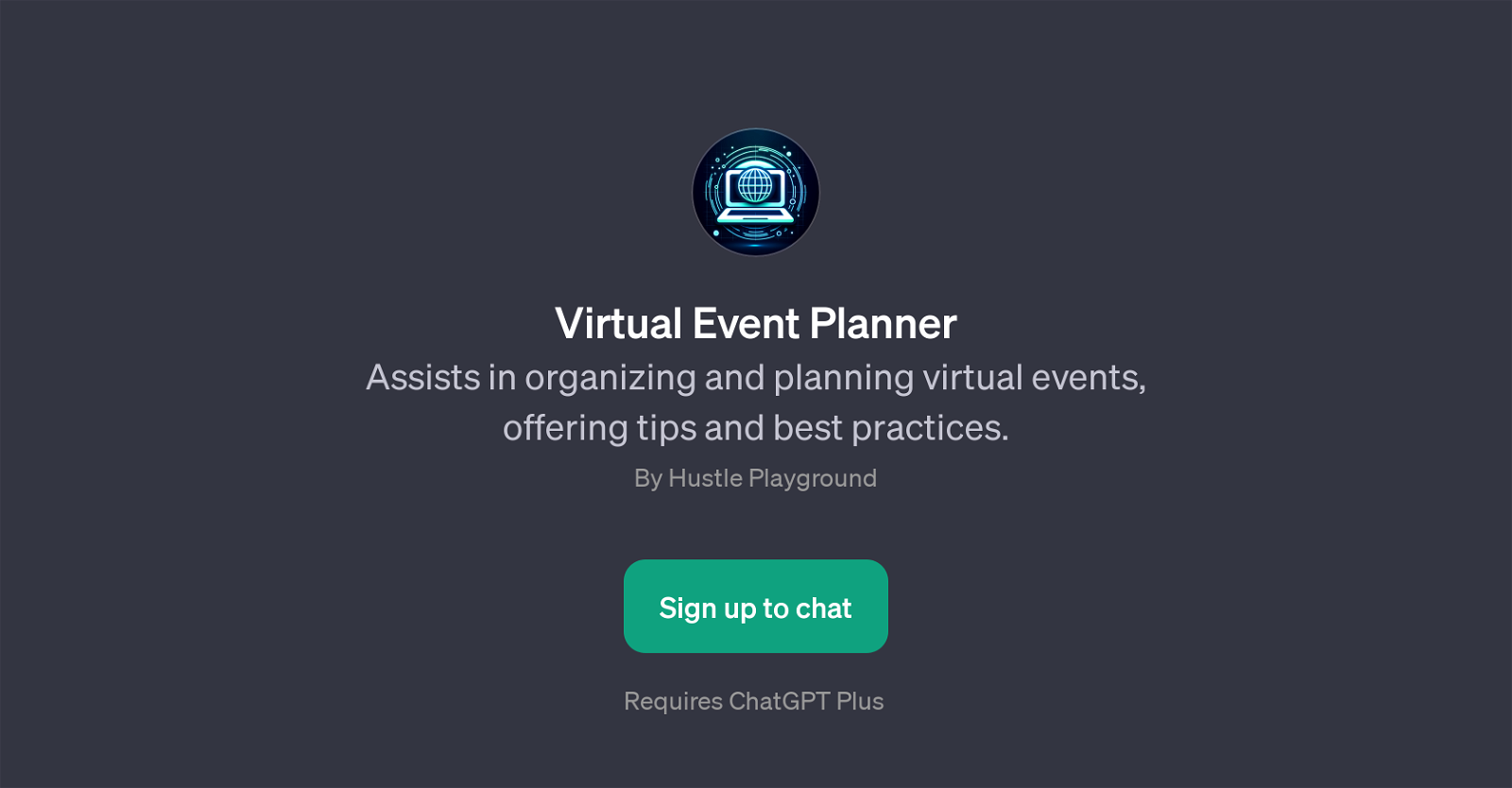Virtual Event Planner
Virtual Event Planner is a GPT that assists users in the organization and planning of virtual events. It provides relevant suggestions and shares best practices drawn from rich industry knowledge.
The tool's primary focus is to answer queries, offer professional advice and innovative ideas to aid the successful execution of online events. This includes, but is not limited to, webinars, virtual conferences, and team-building exercises.
It has a wide range of prompt starters to guide the user's interaction, providing assistance on various aspects of virtual event planning. This covers selecting an appropriate platform for an online webinar, offering tips to keep the virtual audience engaged, advising on optimal ways to handle Question & Answer sessions during virtual conferences, and suggesting effective formats for virtual team building events.
This tool operates on top of the ChatGPT platform and requires a ChatGPT Plus subscription for access. With Virtual Event Planner, users can expect to receive expert guidance that can hasten the planning process, anticipate potential hurdles, and enhance the overall experience of their virtual events.
Would you recommend Virtual Event Planner?
Help other people by letting them know if this AI was useful.
Feature requests
If you liked Virtual Event Planner
Featured matches
Other matches
People also searched
Help
To prevent spam, some actions require being signed in. It's free and takes a few seconds.
Sign in with Google