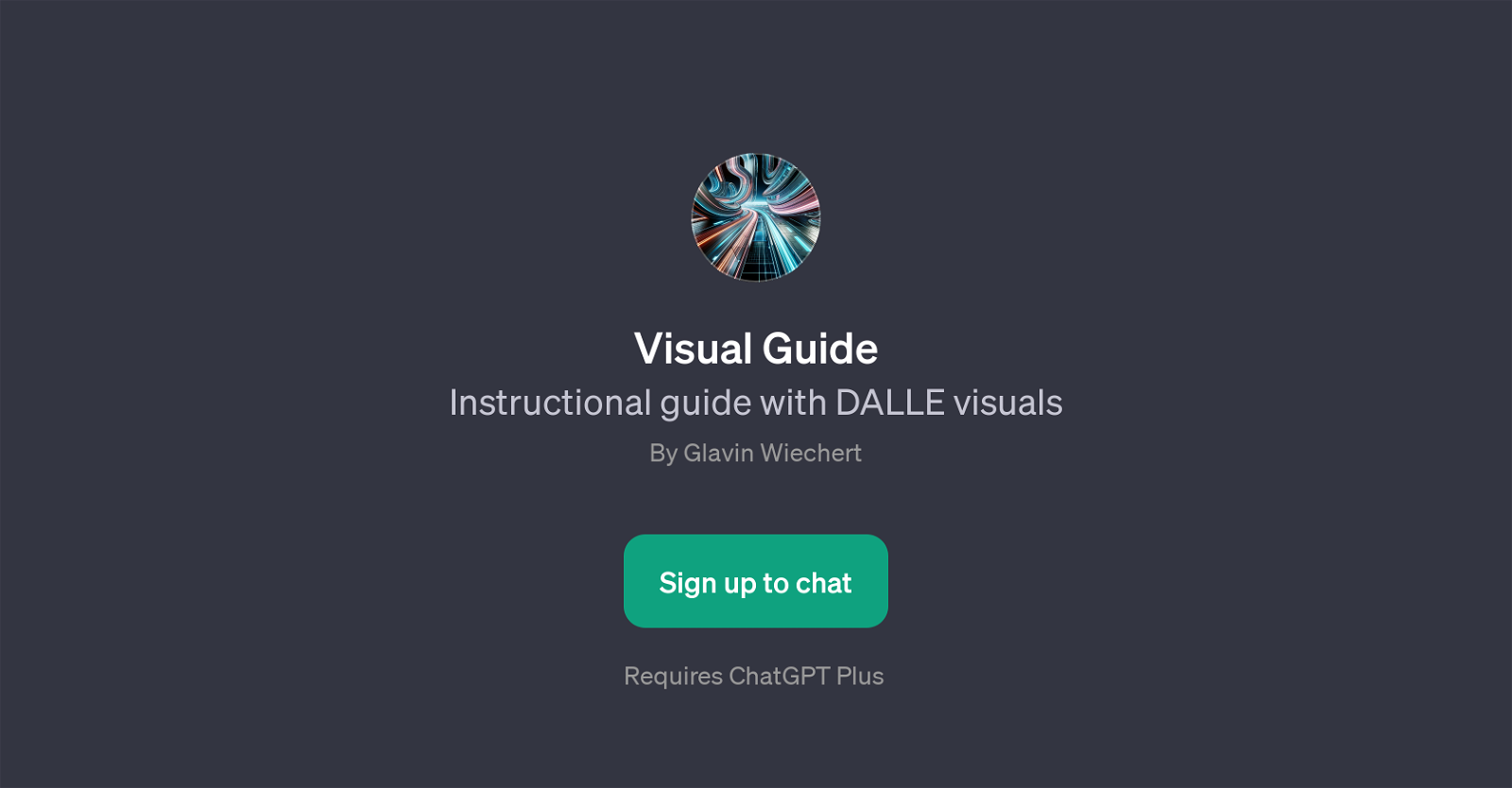Visual Guide
Visual Guide is a General Purpose Transformer (GPT) designed to make use of DALLE visuals to provide instructional guides. The primary function of this GPT is to facilitate understanding of various tasks with visual aids.
This includes a range of topics from outdoor activities like setting up a campsite to everyday tasks such as changing a tire or cooking. With the aid of illustrative DALLE visuals, users are assisted in comprehending complex instructions more effectively.
To engage with Visual Guide, users will need to have a ChatGPT Plus subscription. Once signed up, as part of the application flow, users can select a prompt from a suggested list, including 'How to make a healthy smoothie?', 'Show me how to tie a tie?', among others, or create a novel prompt of their own.
The GPT then generates a response paired with DALLE visuals designed to comprehensively instruct users on the chosen topic. Visual Guide can be used across diverse teaching situations, making it an applicable tool for everyone from beginners learning a new skill for the first time to individuals needing a quick refresher.
Would you recommend Visual Guide?
Help other people by letting them know if this AI was useful.
Feature requests



If you liked Visual Guide
Featured matches
Other matches
People also searched
Help
To prevent spam, some actions require being signed in. It's free and takes a few seconds.
Sign in with Google