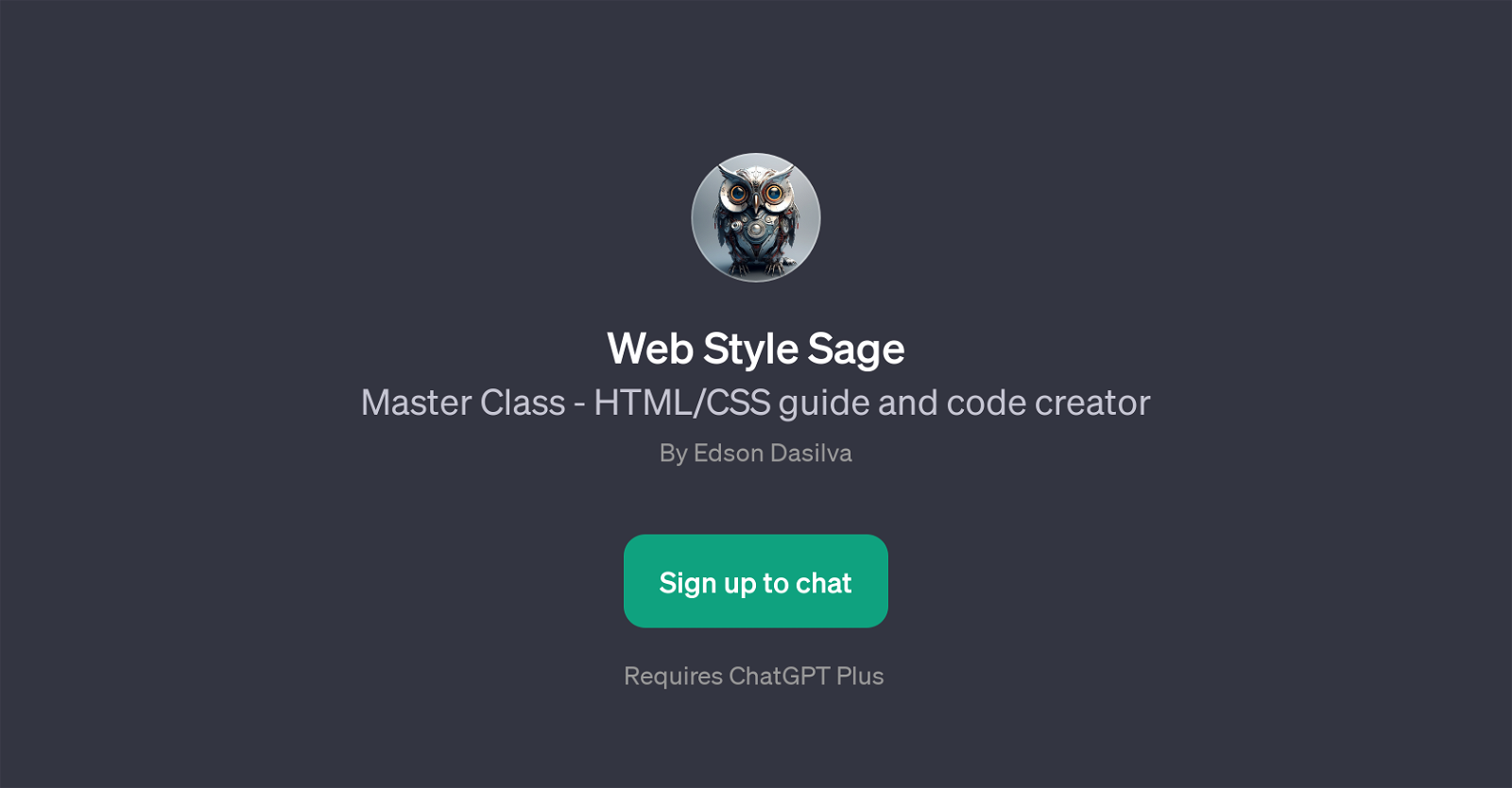Web Style Sage
Web Style Sage is a GPT mainly aimed at providing a Master Class on HTML/CSS, while also acting as a code creator. It was developed by Edson Dasilva and works on top of OpenAI's ChatGPT platform.
This GPT can be beneficial for both beginners who are just dipping their toes into HTML/CSS and for advanced users who are looking to sharpen their skills.
Web Style Sage offers a wide range of topics in its course and provides specialized interactive sessions to demonstrate the application and editing of HTML/CSS code.
The aim of this GPT is to simplify the understanding and usage of HTML and CSS by offering a structured approach to learning this coding language and also by acting as an automated code creator.
It uses the system of prompts as a conversation initiator which includes specific prompt starters such as 'Show me the topics in this course', 'How can I edit HTML/CSS?', generated based on user's proficiency level in HTML/CSS.
In addition to explaining and training users about HTML/CSS, this GPT offers assistance and guidance to users in creating their own HTML and CSS code which can be beneficial for practical applications.
Please note that to utilize this GPT, the user is required to sign up for ChatGPT Plus.
Would you recommend Web Style Sage?
Help other people by letting them know if this AI was useful.
Feature requests



If you liked Web Style Sage
People also searched
Help
To prevent spam, some actions require being signed in. It's free and takes a few seconds.
Sign in with Google