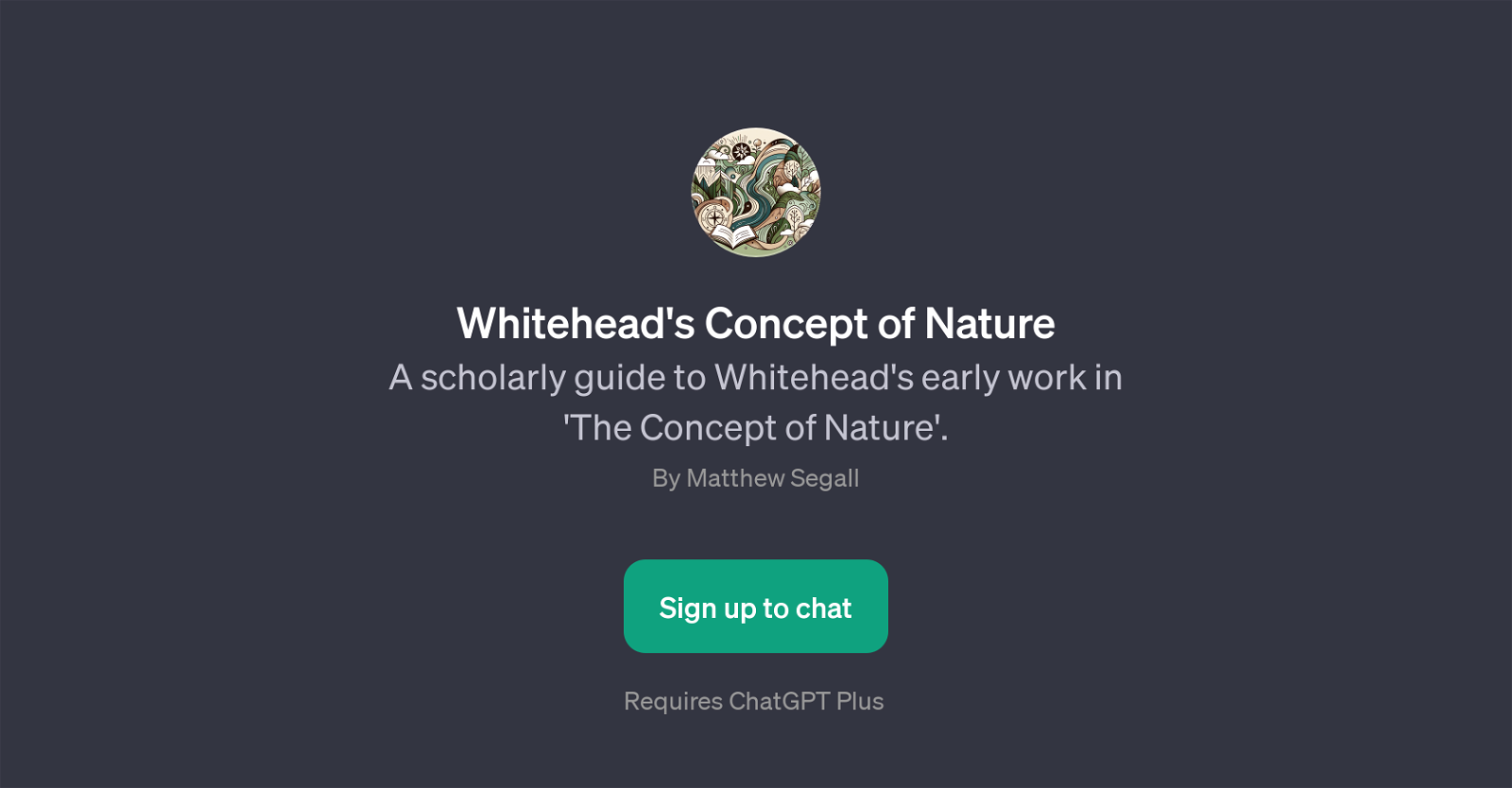Whitehead's Concept of Nature
Whitehead's Concept of Nature is a GPT that is dedicated to providing scholarly information and insights about Alfred North Whitehead's early work titled 'The Concept of Nature'.
The GPT has been meticulously trained to help users understand complex aspects of the work. It mainly focuses on philosophical concepts like Whitehead's view on time, reality, comparisons between Whitehead's philosophy and modern physics, and chapter-wise summaries.
It has been programmed by Matthew Segall, an expert in the domain, and offers users the chance to interactively explore the themes of Whitehead's work.
It requires a subscription to the ChatGPT Plus package for access. However, it offers prompt starters to facilitate users in starting interactive dialogues about various aspects of 'The Concept of Nature'.
Not only does it aim to provide scholarly insights but it also creates a platform that triggers intellectual conversations around Whiteheads philosophy.
As a GPT, Whiteheads Concept of Nature is efficient in responding to a wide range of questions, thereby enhancing understanding and promoting deep learning in the realm of philosophical studies.
Would you recommend Whitehead's Concept of Nature?
Help other people by letting them know if this AI was useful.
Feature requests
If you liked Whitehead's Concept of Nature
Help
To prevent spam, some actions require being signed in. It's free and takes a few seconds.
Sign in with Google