WHOIS Helper
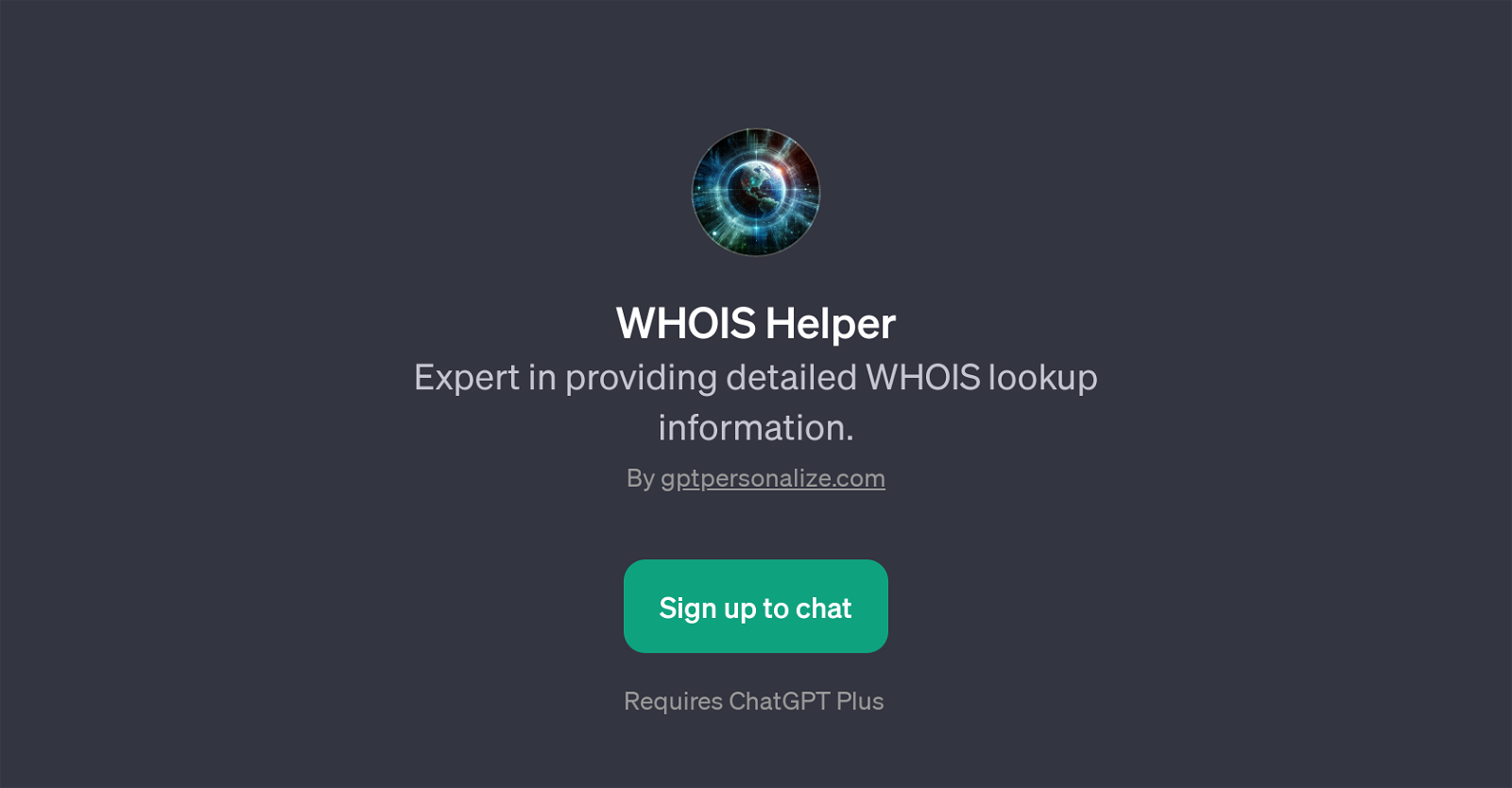
WHOIS Helper is a GPT designed to aid in providing detailed WHOIS lookup information. The significant use of this tool lies in its potential to provide critical insights into domain-specific details that the user seeks.
As a user, you can ask for a wide range of details like the information about a particular domain, data about the registrar of the domain, the expiry date of the domain, or the registrant for the domain.
Given such prompts, WHOIS Helper responds with adept precision, offering details that are accurate and relevant to the queries posed. Interacting with WHOIS Helper isn't challenging, you directly prompt your queries, and the tool responds accordingly.
Such easy interaction makes this tool useful for users who have varying degrees of comfort and familiarity with domain lookups or the WHOIS protocol. WHOIS Helper aims to simplify and centralize the process of retrieving WHOIS information, making it an invaluable tool for anyone who frequently deals with domains, be they web developers, digital marketers, or researchers.
Would you recommend WHOIS Helper?
Help other people by letting them know if this AI was useful.
Feature requests
5 alternatives to WHOIS Helper for Domain analysis
If you liked WHOIS Helper
People also searched
Help
To prevent spam, some actions require being signed in. It's free and takes a few seconds.
Sign in with Google





