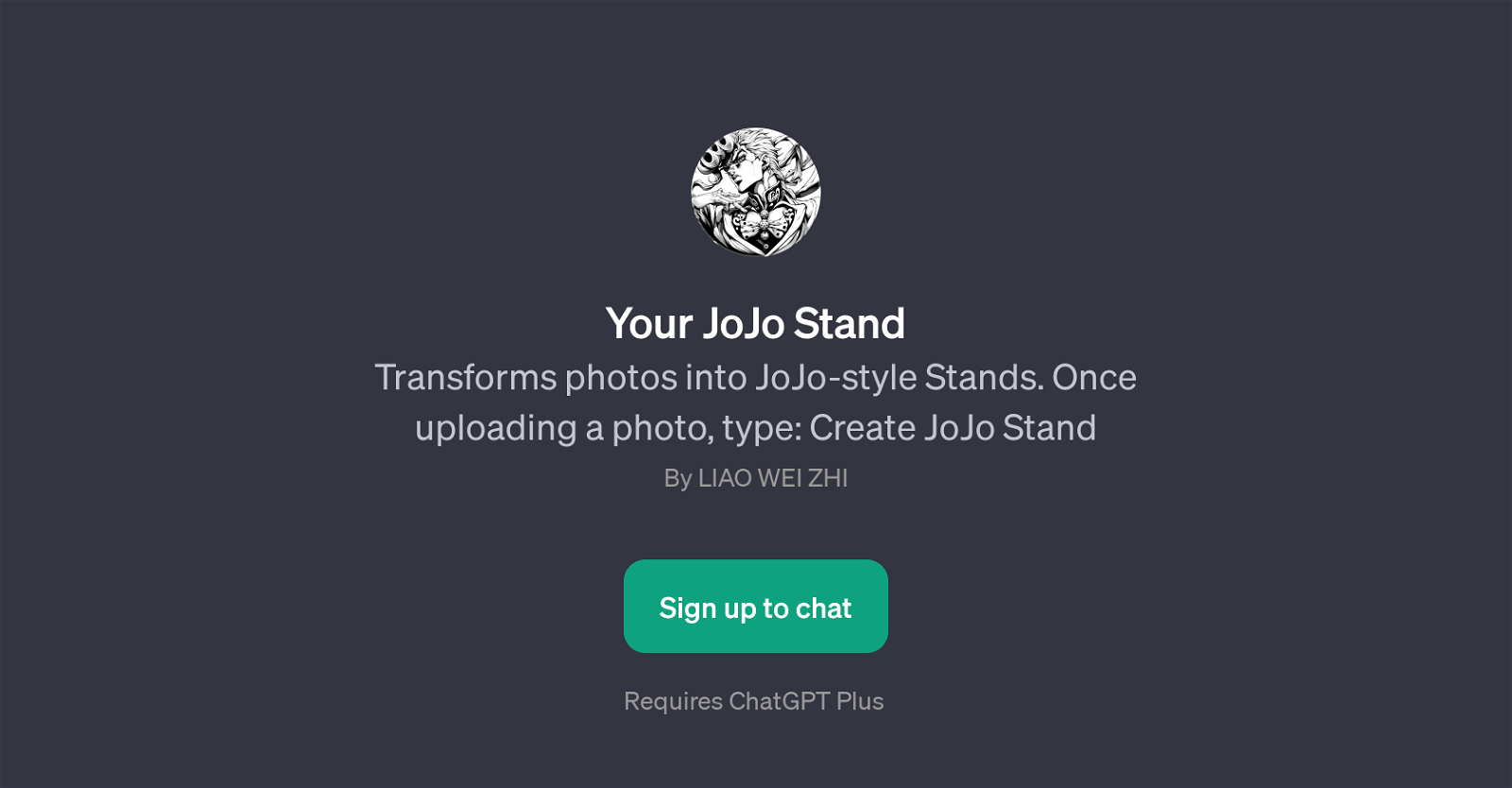Your JoJo Stand
Your JoJo Stand is a GPT that works as a creative image transformation tool. Its primary application is to take uploaded images and reimagine them as 'Stands' inspired by the anime series JoJo's Bizarre Adventure.
Upon uploading an image, the user simply has to instruct the GPT to 'Create JoJo Stand'. This command triggers the transformation process, resulting in a uniquely stylized representation of the submitted photo, mimicking the visual design language of Stands in the aforementioned series.
The GPT offers a welcome message to guide the user 'Upload a photo, get your unique JoJo-style Stand!', which clearly represents the program's function in an engaging, user-friendly manner.
Different prompt starters such as 'Transform this photo into a JoJo Stand', 'Create a Stand from this image', 'Generate a JoJo Stand based on this photo' and 'Design a JoJo Stand inspired by this picture' can be used, allowing the user to initiate the transformation task in varied ways.
However, usage of this GPT requires access to ChatGPT Plus, ensuring user's have access to the arsenal of tools available within the platform. It's an intriguing fusion of AI, user-generated inputs, and popular culture that utilizes the capabilities of generative models to provide fans of the series a unique interactive experience.
Would you recommend Your JoJo Stand?
Help other people by letting them know if this AI was useful.
Feature requests
If you liked Your JoJo Stand
Help
To prevent spam, some actions require being signed in. It's free and takes a few seconds.
Sign in with Google