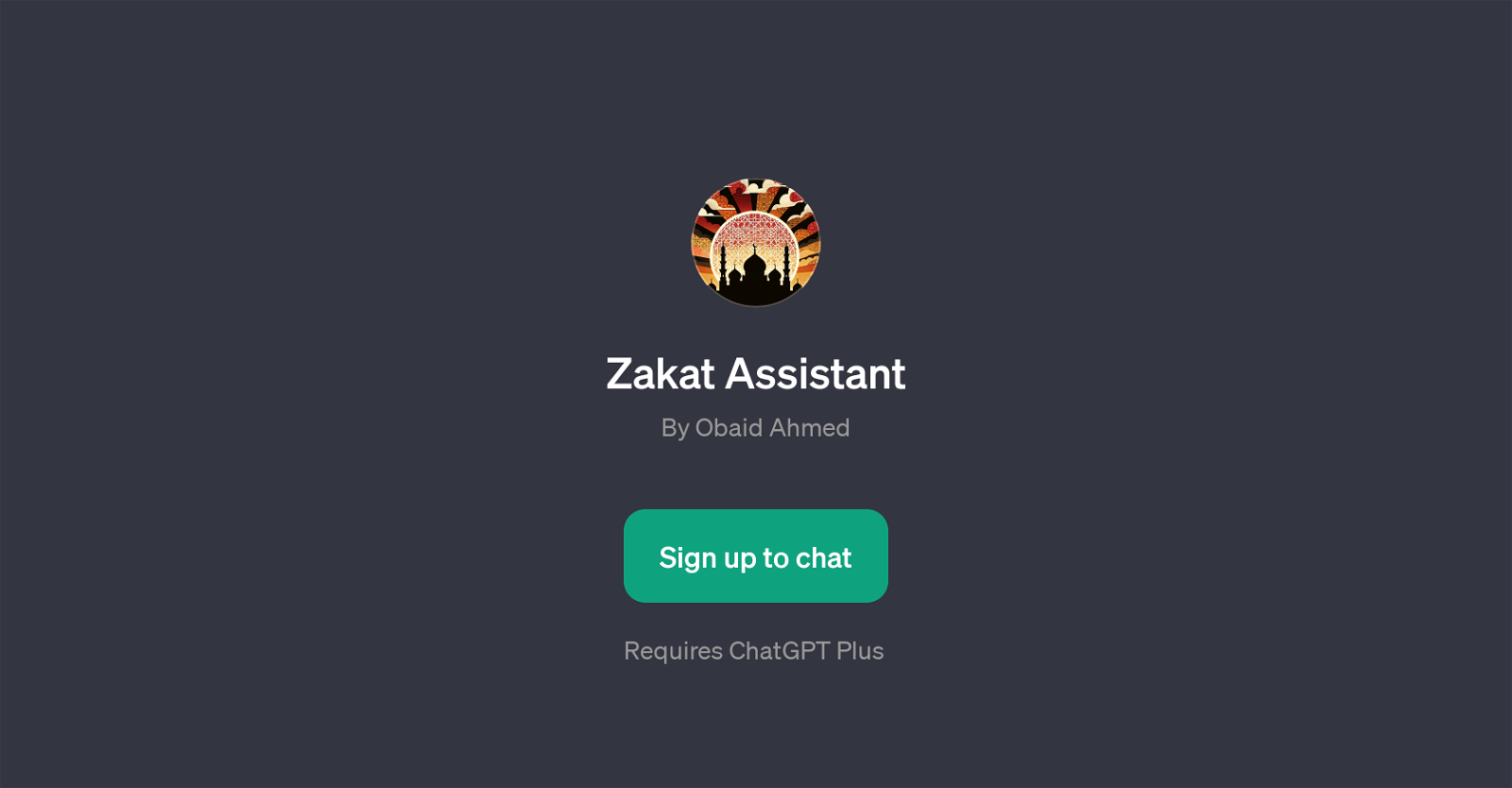Zakat Assistant
Zakat Assistant is a GPT developed by Obaid Ahmed that offers a specialized functionality designed to assist users with matters related to Zakat, a form of almsgiving treated in Islam as a religious obligation or tax.
Leveraging the dynamic capabilities of the ChatGPT AI system, the Zakat Assistant aims to engage users in meaningful conversations, provide in-depth insight, and help streamline tasks related to the administration and understanding of Zakat.
This GPT does not function standalone but rather rides atop the ChatGPT AI system, hence, sign up for and usage of ChatGPT are prerequisites for access to the functionalities of Zakat Assistant.
As the goal of Zakat Assistant is to bring the power of AI to the domain of religious obligations, its potential users include but are not limited to individuals seeking help with their personal Zakat matters, religious leaders needing a tool to help them educate others about Zakat, and institutions looking for an automated yet personalized way of managing the numerous aspects related to the collection and distribution of Zakat.
The tool strives to make the understanding and administering of Zakat more accessible and efficient by offering a user-friendly, AI-powered solution. NB: Future enhancements, additional features, and fine tuning of the tool heavily rely on the underlying developments and improvements in the ChatGPT AI system.
Would you recommend Zakat Assistant?
Help other people by letting them know if this AI was useful.
Feature requests
If you liked Zakat Assistant
Featured matches
Other matches
Help
To prevent spam, some actions require being signed in. It's free and takes a few seconds.
Sign in with Google