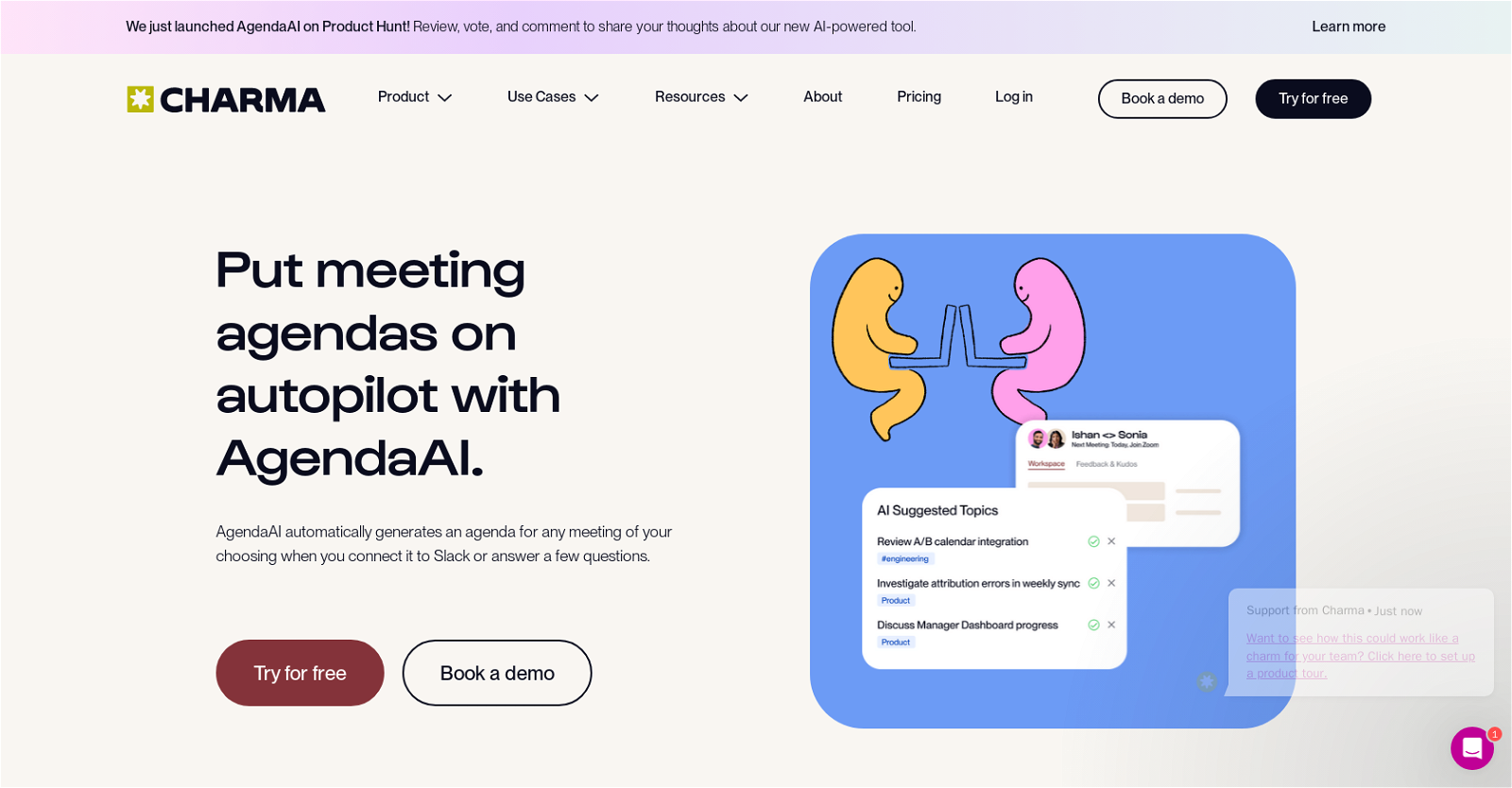What is AgendaAI by Charma?
AgendaAI by Charma is an AI-powered tool that automates the process of creating meeting agendas. It integrates with Slack and extracts relevant topics from the conversations for use in meeting agendas. Aside from Slack, users can guide the AI in creating the agenda by answering a few questions. Charma created the tool primarily to increase meeting productivity and efficiency.
How does AgendaAI create meeting agendas?
AgendaAI creates meeting agendas by analyzing conversations and notifications from Slack or the information provided by the user through a set of questions. It identifies and extracts relevant and timely topics, ensuring nothing critical is overlooked. This way, it automates the formerly manual process of creating meeting agendas.
How does AgendaAI integrate with Slack?
AgendaAI integrates with Slack by getting user permission to analyze specific channels. Once permission is granted, the AI examines the conversations and identifies important topics to include in the meeting agenda. Additionally, it filters out irrelevant chatter, so that only the most pertinent information is included.
What kind of data does AgendaAI analyze to extract topics for meetings?
AgendaAI analyzes the conversations and notifications from the Slack channels specified by the user. The analyzed data includes ongoing conversations, project updates, discussions about various tasks, and ideas shared on these channels. All this information is used to extract relevant and timely topics for the meetings.
Does AgendaAI require user permissions to access conversations?
Yes, AgendaAI requires user permissions to access conversations on Slack. The user needs to specify which channels the AI can monitor for agenda creation. This ensures the user's privacy and keeps irrelevant channels off the radar.
How does AgendaAI promote productivity?
AgendaAI promotes productivity by automating the process of creating meeting agendas. It saves the user's time spent on manually preparing agendas, enables more efficient meetings by zeroing in on the most relevant topics, and identifies critical items that might have been missed. As a result, the team can concentrate on discussion and decision-making in the meetings.
What kind of users would find AgendaAI helpful?
AgendaAI would be helpful to a variety of users, including managers, senior executives overseeing various departments, individual contributors leading team meetings, and any other professionals who need to discuss and align on topics during meetings.
How does AgendaAI keep evolving and improving?
AgendaAI keeps evolving and improving by learning from user interactions. With continued use, it becomes smarter and more refined in suggesting topics for meeting agendas. It progressively tailors its suggestions to the user's needs and preferences, making it a robust and efficient tool for automating agenda creation.
Is there a free trial of AgendaAI available?
Yes, users can try AgendaAI for free. The website offers a free trial option for first-time users, allowing them to experience the efficiency and convenience of AI-automated meeting agenda creation.
How does using AgendaAI more frequently benefit the user?
Using AgendaAI more frequently benefits the user by allowing the AI to learn more about their needs and preferences. Frequent use helps the AI refine and personalize its topic suggestions, resulting in a more effective meeting agenda that caters to the specific needs of the user.
Can AgendaAI adapt to my specific business needs?
Yes, AgendaAI can adapt to specific business needs. Its ability to learn and evolve from user interactions enables it to refine the process of agenda creation over time. By frequently using the tool, the AI gets smarter and can be tailored to adapt to unique business needs and preferences.
How do notifications and conversations help in creating agendas in AgendaAI?
Notifications and conversations help in creating agendas in AgendaAI by providing the AI with a source of data to analyze. The AI extracts relevant and timely topics from these notifications and conversations, which then form the basis for the meeting agenda. This ensures that the agenda includes the most critical and current issues pertinent to the meeting's purpose.
Can AgendaAI identify missed to-do items?
Yes, AgendaAI is capable of identifying missed to-do items. During the analysis of conversations, it can detect critical items, including those that might have been overlooked or missed. By including these in the meeting agenda, the AI ensures every critical item gets noticed and addressed during the meeting.
Can AgendaAI be used for team management?
Yes, AgendaAI can be used for team management. It helps managers and team leaders create and lead aligned, accountable teams. By automating the agenda creation process, it allows these leaders to spend more time on guiding their teams and less on administrative tasks.
Does AgendaAI assist in promoting a culture of feedback and improvement?
Yes, AgendaAI assists in promoting a culture of feedback and improvement by streamlining the process of meeting agendas. By ensuring that all critical points are discussed in the meetings, it fosters an environment of open dialogue and continuous optimization of work processes.
Does AgendaAI have integrations beyond Slack?
The website only mentions Slack as an integration for AgendaAI. However, given Charma's focus on continuous improvement and providing comprehensive people management solutions, further integrations might be in the pipeline.
Is my data secure when utilizing AgendaAI?
Yes, user data is secure when utilizing AgendaAI. The AI only analyzes the Slack channels to which it's been given permission by the user. Additionally, it's designed to respect user privacy and maintains high security standards.
Can AgendaAI manage teams and company goals successfully?
Yes, AgendaAI can manage teams and company goals successfully. By creating weaponized meeting agendas and ensuring all critical points are addressed, it enables teams to stay aligned with company goals. Furthermore, its ability to identify missed to-do items can aid in achieving project milestones timely and efficiently.
Does AgendaAI improvement and suggestions get refined over time?
Yes, AgendaAI's suggestions get refined over time. The more it's used, the smarter and more tailored to the user's needs it gets. Thus, over time, the AI will provide more refined and personalized topic suggestions for meeting agendas.
What is the advanced functionality of AgendaAI on seamless meeting preparedness?
AgendaAI ensures seamless meeting preparedness by automating the creation of meeting agendas. With its ability to analyze Slack conversations, extract relevant topics, and evolve with use, it ensures comprehensive meeting preparedness. Users can expect to go into meetings more prepared, with all significant topics on the table for discussion.