Antimetal
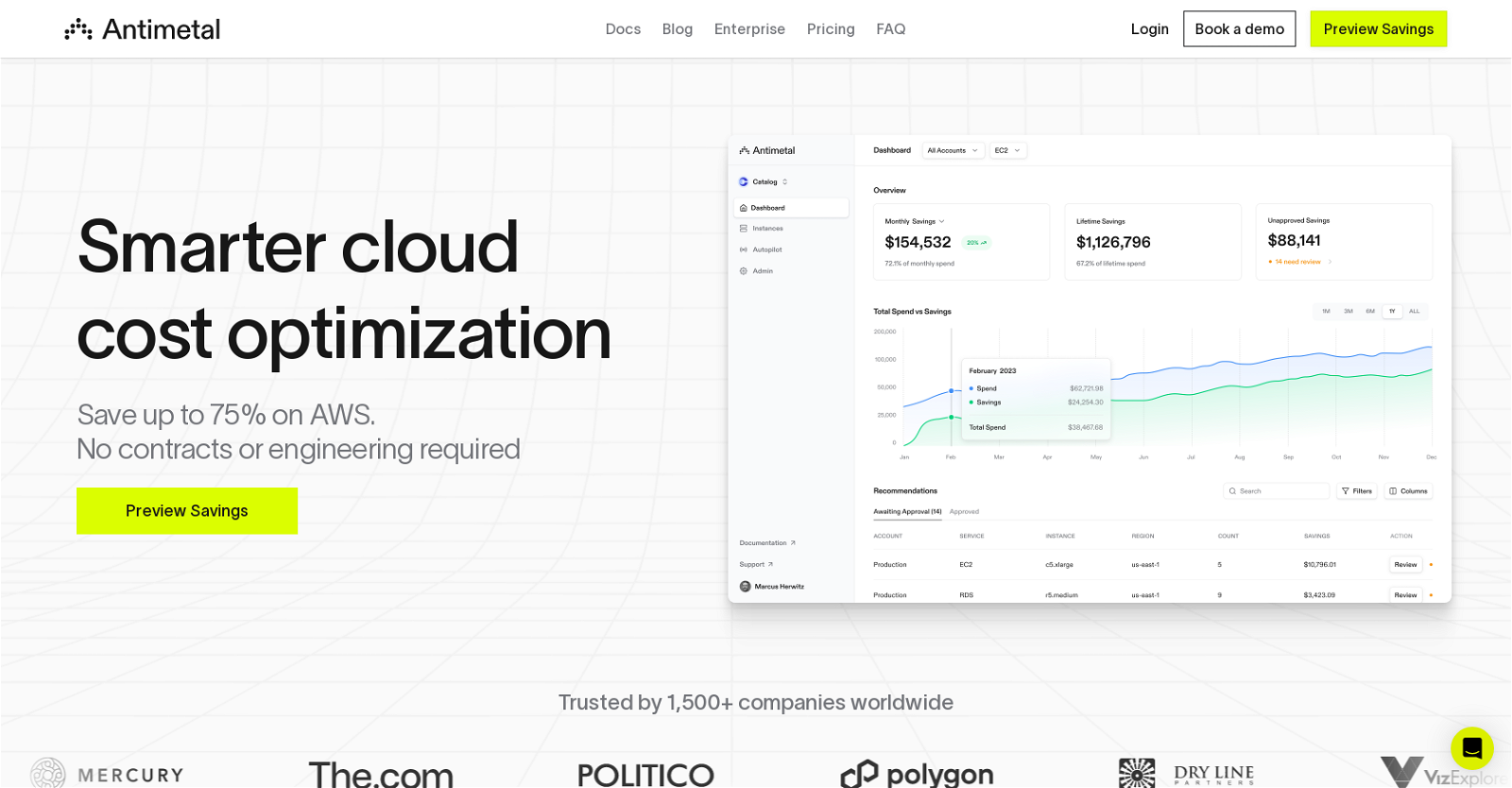
Antimetal is an AI-powered tool designed to help businesses save money on their cloud services, specifically on AWS. The tool aims to automate and simplify the process of optimizing cloud costs, making it effortless and risk-free for users.
With Antimetal, users can start saving on their AWS expenses within just two minutes, without the need for any coding or engineering skills. The tool offers a Savings Analysis feature where users can input their details and receive personalized recommendations on how to reduce their cloud costs.The AI engine of Antimetal continuously monitors and learns from users' cloud usage patterns to identify new opportunities for savings.
It also provides customized alerts to keep users informed and in control of their cloud expenses. Antimetal also offers features such as Autopilot, where the AI engine buys and sells reserved instances on behalf of users to optimize their AWS spend.
The tool allows users to leverage forecasting models to accurately predict their cloud usage and maximize savings while minimizing risks. It is important to note that Antimetal does not have access to modify users' instances, code, network traffic, or private data.
The tool focuses on optimizing cloud spend without compromising on security measures, making it a valuable asset for businesses looking to reduce their AWS costs.
Would you recommend Antimetal?
Help other people by letting them know if this AI was useful.
Feature requests



4 alternatives to Antimetal for AWS management
If you liked Antimetal
Help
To prevent spam, some actions require being signed in. It's free and takes a few seconds.
Sign in with Google








