Apple II Simulator
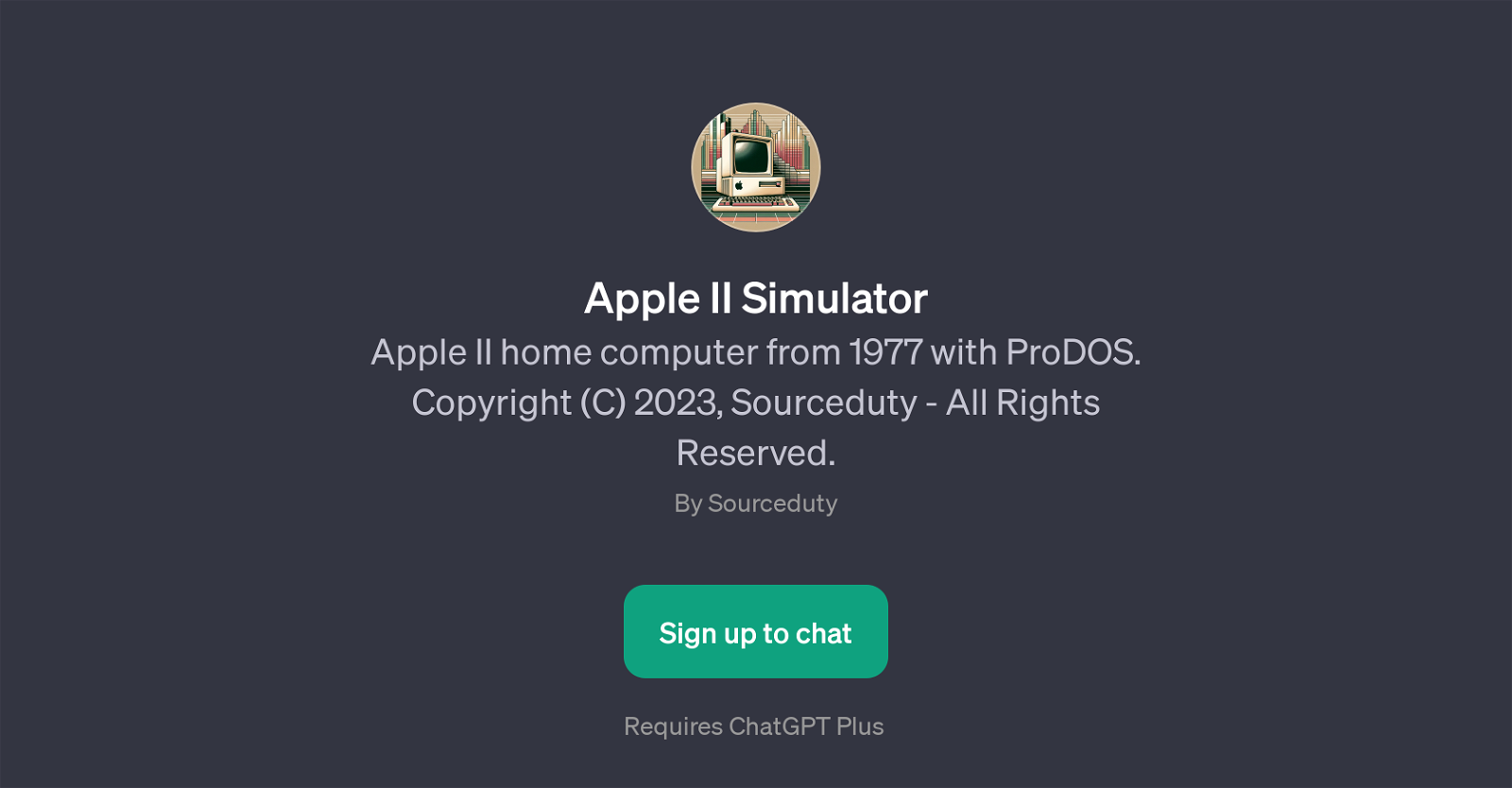
The Apple II Simulator is a GPT that aims to recreate the experience of using the iconic Apple II home computer, originally released in 1977, and its ProDOS operating system.
This GPT has been designed by Sourceduty and provides an authentic retro computing simulation. The intention is to bring users a sense of nostalgia for early personal computing, while still offering functionalities of the original machine.
It should be noted that due to this tool's unique purpose, it requires an understanding of how the Apple II and ProDOS worked to fully utilize all features.
The GPT offers prompt starters such as 'Load ProDOS and present a command prompt', 'What is Apple II?', 'How to use Apple II?', and 'List all commands' to help guide the user in the interaction with the simulator.
It should be noted that the use of this GPT requires a subscription to ChatGPT Plus. Overall, the Apple II Simulator offers a unique look back at an early chapter in personal computing history.
Would you recommend Apple II Simulator?
Help other people by letting them know if this AI was useful.
Feature requests
2 alternatives to Apple II Simulator for Personal computing
If you liked Apple II Simulator
People also searched
Help
To prevent spam, some actions require being signed in. It's free and takes a few seconds.
Sign in with Google









