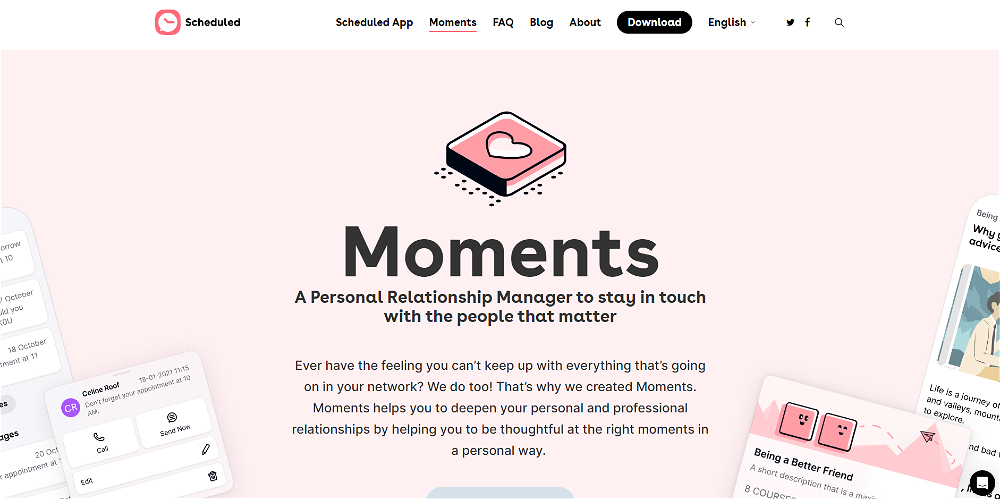What social media platforms are supported by Awesome Social?
Awesome Social supports a wide range of social media platforms including Instagram, Facebook, Twitter, LinkedIn, and Pinterest.
How does Awesome Social's team collaboration feature work?
Awesome Social's team collaboration feature provides a visually simple and clean tool to facilitate teamwork. It enables teams to collaborate over every post or chat and discuss content strategies. It also involves an approval workflow feature that ensures every piece of content gets audited before it is published, ensuring high-quality delivery.
What makes Awesome Social unique compared to other social media management tools?
What sets Awesome Social apart from other social media management tools is its comprehensive suite of features designed to streamline social media operations and enhance online presence. Features such as the unified inbox for all comments and direct messages, the visual planning and scheduling approach, the link-in-bio tool for a consistent online presence, and the specific schedulers for different social media platforms make it a robust and versatile tool that can be easily customized to a brand's needs.
How does scheduling content on Awesome Social work?
With Awesome Social, users can visually plan, schedule, and approve their content through a simple drag-and-drop feature. The tool supports a range of view modes tailored for different social media platforms, and it can also publish content across multiple social channels simultaneously.
What is Awesome Social's link-in-bio feature and how does it provide a consistent online presence?
The link-in-bio feature in Awesome Social offers users a simple and easy link for all their social media bios, which facilitates a consistent online presence across multiple platforms. It benefits users by consolidating all their social media bios in a single location, making it easier for their audience to connect with them across various platforms.
Can Awesome Social publish content across multiple social channels at once?
Yes, Awesome Social can publish content across multiple social channels simultaneously. This feature streamlines social media operations and offers a hassle-free and efficient way for users to manage their online brand presence on different platforms.
Does Awesome Social allow for visual planning and scheduling of content?
Yes, Awesome Social incorporates a visual planning and scheduling approach. It enables users to visually plan out their content and approve it through an intuitive drag-and-drop feature.
Does Awesome Social provide specialized schedulers for Instagram, Facebook, Twitter, and LinkedIn?
Yes, Awesome Social provides specific schedulers for Instagram, Facebook, Twitter, and LinkedIn. These specialized features are designed to help businesses better manage their communities and engagements on these platforms.
How do Awesome Social's approval workflows contribute to ensuring the quality of content?
Awesome Social's approval workflows play a critical role in ensuring the quality of content. This feature ensures that every piece of content gets audited by the user and their client before it is published. It provides an additional layer of quality control that enables businesses to maintain a high standard for their social media content.
How can Awesome Social help in managing user interaction and engagement?
Awesome Social helps in managing user interaction and engagement by allowing users to manage all comments and direct messages from a unified inbox. This feature simplifies engagement and management of user interaction across all supported social media platforms.
Can I manage all comments and direct messages from a unified inbox using Awesome Social?
Yes, Awesome Social includes a unified inbox feature that allows users to manage all comments and direct messages from different social media platforms in one place. This handy tool simplifies user interaction and engagement across various platforms.
Does Awesome Social have different view modes tailored for different social media platforms?
Yes, Awesome Social does offer different view modes tailored for various social media platforms. Users can conveniently switch between feed, calendar, grid, and table views. This feature is designed to enhance the efficiency of scheduling activities and create a seamless user experience.
How can Awesome Social help improve my brand's social media marketing?
Awesome Social can help improve your brand's social media marketing by providing features like cross-platform publishing, content scheduling, unified message and comment management, visual content planning, and team collaboration tools among others. These features are aimed at boosting the efficiency and effectiveness of your brand's social media operations.
Does Awesome Social provide analytical features for monitoring social media engagement?
IDK
I have a growing team. Are collaboration tools available in Awesome Social?
Yes, Awesome Social caters to growing teams with its effective collaboration tools. The platform allows teams to discuss and plan content strategies, work together on each post, and even invite clients into the process. It also features a workflow approval feature to ensure quality control across all content.
Can I use Awesome Social to manage my brand's presence across different social media platforms?
Yes, Awesome Social is designed to manage your brand's presence across different social media platforms such as Instagram, Facebook, Twitter, LinkedIn, and Pinterest. The platform allows you to plan and schedule content, manage comments and messages, and publish across multiple channels, all from a single interface.
Is there a trial version available for Awesome Social?
Yes, there is a trial version available for Awesome Social. Users can start their free trial via the Awesome Social official website.
Does Awesome Social provide a feature for approval of content before publishing?
Yes, Awesome Social provides an approval workflow feature. This feature ensures that every piece of content gets audited by the user and their client before anything is published to maintain high standards of content quality.
How user-friendly is the interface of Awesome Social?
Awesome Social's interface is designed to be user-friendly. Its range of features are condensed into a single platform and can be accessed through intuitive operations like drag-and-drop for content planning and scheduling. It is built to provide a seamless user experience, making it a versatile tool for brands and agencies.
How does Awesome Social facilitate easy client engagement?
Awesome Social facilitates easy client engagement through its team collaboration functionality. It enables teams to invite clients into the content planning and approval processes, ensuring highest quality delivery and fostering communication between team members and clients.




 1683
1683 15
15 98
98 86
86 World-leading social media GPT for trend forecasting.619
World-leading social media GPT for trend forecasting.619 Your assistant for social network management.512
Your assistant for social network management.512 Guides brand image through engaging social media content.513
Guides brand image through engaging social media content.513 322
322 3
3 384
384 3
3 22
22 Boosting Your Online Presence with Effective and Creative Strategies.2
Boosting Your Online Presence with Effective and Creative Strategies.2 2
2 212
212 133
133 154
154