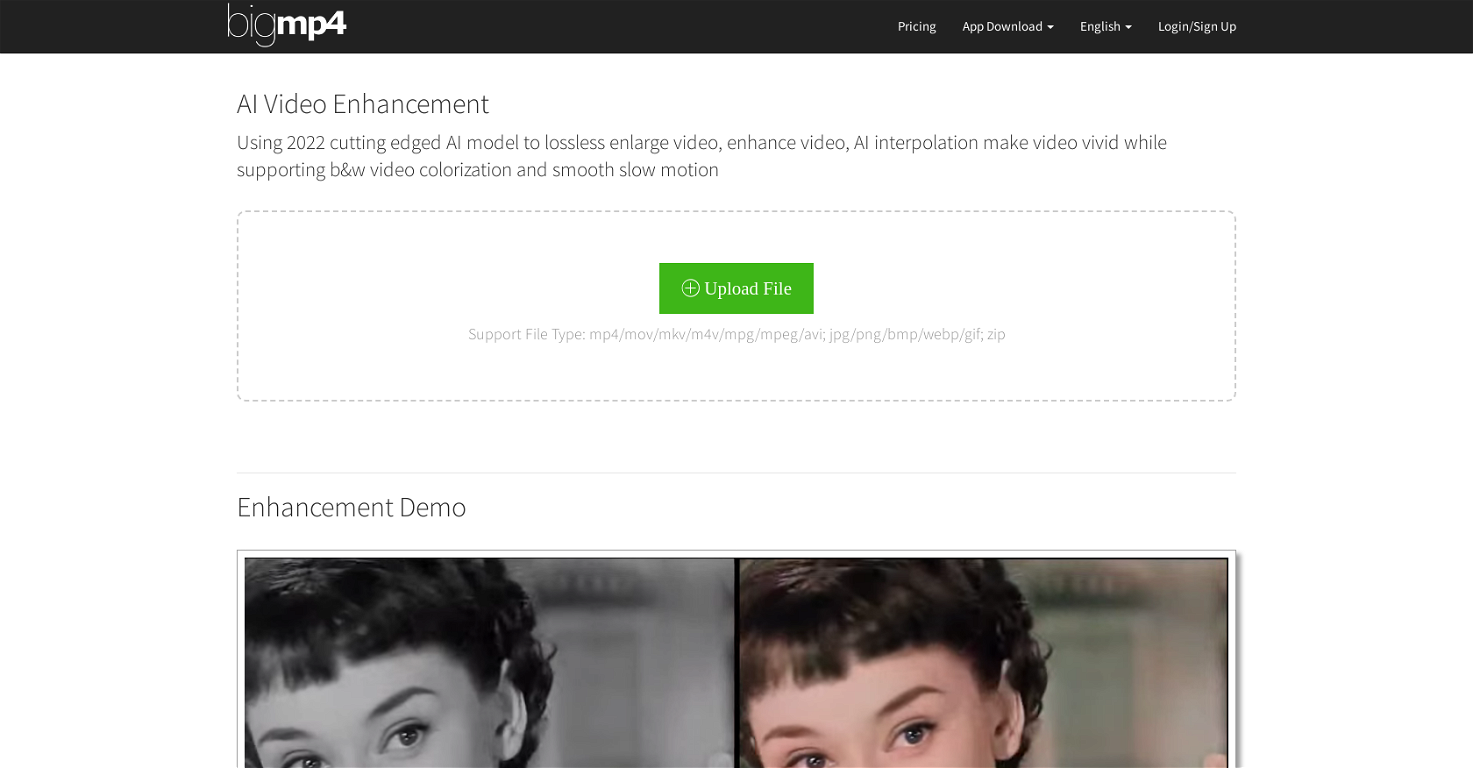What is bigmp4's video enhancement?
bigmp4's Video Enhancement is an advanced tool designed for video enlargement, enhancement, and colorization without compromising the quality. It utilizes a 2022 AI model for enhancing videos by increasing the resolution to 2K, 4K, or 8K, removing noise, and enhancing overall video quality.
Can bigmp4 enhance the resolution of my videos?
Yes, bigmp4 is capable of enhancing the resolution of videos to 2K, 4K, and up to 8K using their cutting-edge AI model. This allows for clearer, higher-quality videos.
Does bigmp4 support black and white video colorization?
Yes, bigmp4 supports black and white video colorization. It uses its AI model to colorize black and white videos, making them naturally vibrant.
What file types are supported by bigmp4?
bigmp4 supports a broad range of file types. These include video formats like mp4, mov, mkv, m4v, mpg, mpeg, avi and image formats such as jpg, png, bmp, webp, and gif. It also supports zip files containing multiple images.
Does bigmp4 allow users to upload larger files after purchasing their service?
Yes, purchasing bigmp4's service allows users to upload larger files. This is beneficial for users who need to process high-resolution videos or large batches of images.
How does bigmp4 deal with the files uploaded in their platform?
bigmp4 ensures the privacy and security of its users' data. Any files uploaded by users and the resulting output files are automatically deleted from the platform within a week.
What happens if my task fails in bigmp4?
If a task fails while processing in bigmp4, the GPU points that were initially deducted for the task will be refunded to the user.
What is the concept of AI interpolation used in bigmp4?
AI interpolation used in bigmp4 refers to the process of increasing the frames per second (FPS) of a video to make it appear more vivid and lifelike. This process enhances the video quality by making playback smoother and more fluid.
How does bigmp4 guarantee smooth slow-motion in videos?
bigmp4 ensures smooth slow-motion in videos by keeping the video FPS unchanged after AI interpolation. This technique provides a silky smooth slow-motion effect on the videos.
How do I prioritize tasks in bigmp4?
Users can prioritize their tasks in bigmp4 by purchasing the service. This will ensure their tasks receive priority over those of non-paying users.
Does bigmp4 offer customer support for their service?
Yes, bigmp4 provides customer support for their service. They have a FAQ section on their website that provides answers to common queries, and users can also reach out to them directly through the provided contact information.
What platforms is bigmp4 available on?
bigmp4 is available on both Windows (32-bit and 64-bit) and Mac platforms. Users can download the appropriate application for their device from the links provided on bigmp4's website.
Can bigmp4 colorize old black and white videos?
Yes, bigmp4 has the capability to colorize old black and white videos. It uses its proprietary AI technology to add vibrant and natural colors to black and white footage.
Does bigmp4 support batch mode for processing many images?
Yes, bigmp4 supports batch mode, which allows users to upload a large number of images (packaged as a zip file) for lossless HD enlargement or AI colorization. This makes it easier for users to process multiple files simultaneously.
How does bigmp4 deal with privacy and data security?
bigmp4 guarantees privacy and data security by auto-deleting the uploaded and result files from their platform within a week, maintaining the confidentiality of a user's data.
Why do GPU points get refunded for processing failures in bigmp4?
In cases where processing tasks fail in bigmp4, GPU points are refunded to the user. This is because the deduction of GPU points corresponds to successful task completion, and if a task fails, it is only fair that the points be returned to the user's account.
What is the jelly effect mentioned in bigmp4's FAQ?
The 'jelly effect' can occur after AI interpolation. It is a distortional effect that can happen in high FPS videos, particularly when there are quick transitions or motion blur. bigmp4 suggests manual cropping of the video or reducing the AI interpolation multiplier to combat this effect.
How does bigmp4 enhance the quality of my video simultaneously with enlargement?
bigmp4 uses its proprietary 2022 AI model to enhance and enlarge your video. The AI model works to increase the resolution of your video to 2K, 4K, or 8K while simultaneously reducing noise and improving the video quality, resulting in a clearer, crisper video.
What is the concept of 'High FPS' and how does bigmp4 attain it in its AI tool?
High FPS, or frames per second, is a measurement used to describe the number of individual frames that are displayed in one second of a video. bigmp4's AI tool achieves high FPS (up to 240 FPS) through AI interpolation, which increases the video frames per second, thereby making the video playbacks more vivid and lifelike.