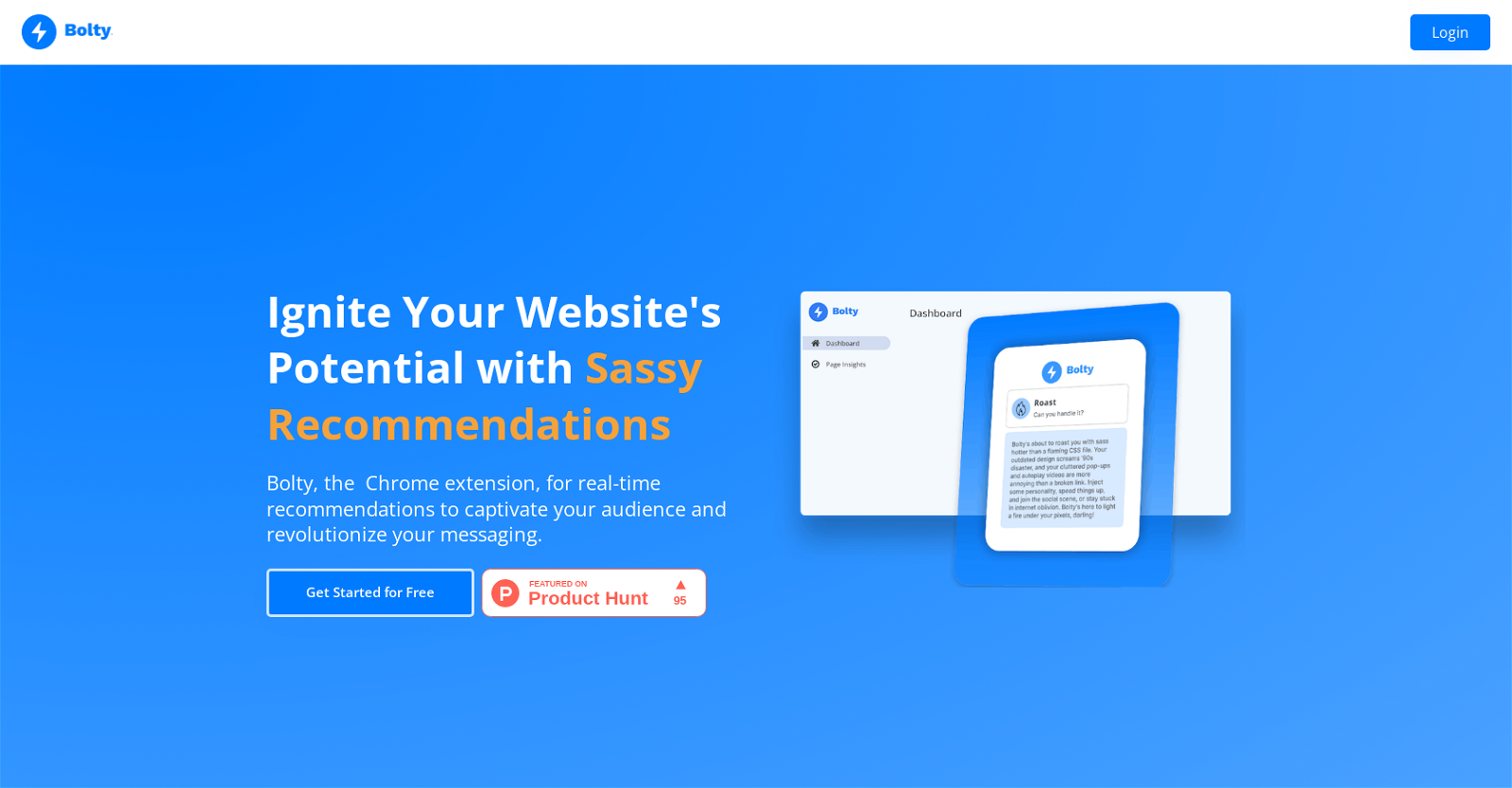What is Bolty?
Bolty is a Chrome extension that enhances website visibility and provides real-time recommendations to captivate audiences and revolutionize messaging. Utilizing an artificial intelligence system, it 'roasts', or analyzes, websites, identifies areas requiring improvement, and generates customized advice based on identified gaps or weaknesses.
What does the 'roasting' process by Bolty involve?
The 'roasting' process involves Bolty performing a detailed and comprehensive analysis of a user's website. While the exact steps in this process are unspecified, it includes an assessment of website performance and the identification of improvement areas. Bolty's AI system undertakes this procedure, scanning the entire site to evaluate its current state.
How can Bolty improve my website's visibility?
Bolty improves website visibility by analyzing the website, identifying weak areas that require improvements, generating sassy and customized recommendations which can be implemented for optimization. By following these recommendations, a user can increase their site's visibility and captivate their target audience more effectively.
What kind of recommendations does Bolty provide?
Bolty's AI system offers customized recommendations for improving the website. However, specific types of advice are not detailed, it can be inferred that the recommendations could relate to areas like website layout, content, design, and functionality, based on the AI's findings during the roasting and scanning process.
How does Bolty assess a website?
Bolty uses an artificial intelligence system to assess a website through a 'roasting' process. This comprehensive website analysis scans the page, assessing its performance and highlighting the areas that require improvements. But the precise nature of the evaluation algorithms are not specified.
Does Bolty only work on Chrome?
Yes, Bolty is available as a Chrome extension, based on the information on their website, which suggests that it functions primarily with the Chrome browser.
Are the insights provided by Bolty in real-time?
Yes, according to their website, Bolty provides real-time recommendations. This allows users to receive instant feedback and immediately act upon the suggestions given by Bolty's AI system for better website optimization.
Can I use Bolty for free?
Yes, Bolty offers a free account to get started. No additional details are provided regarding any premium features or subscription pricing.
What is the purpose of Bolty's three-step process?
The purpose of Bolty's three-step process is to thoroughly analyze and evaluate a user's website to identify areas for improvement and provide insightful, actionable recommendations. The steps, namely, 'Get Roasted', 'Get Scanned', and 'Get Recommendations', thoroughly assess the website, identify gaps or problem areas, and offer solutions.
How do I submit my website for evaluation by Bolty?
Based on the provided information, a user can submit their website for evaluation by Bolty simply using the tool. The exact steps involved in this process are not expressly outlined, but it appears that the user needs to input their website URL into Bolty to kickstart the analysis.
What are the benefits of using Bolty for my website?
Benefits of using Bolty for your website include enhanced visibility, improved user experience, potentially increased website traffic, real-time insights for instant improvements, and AI-generated suggestions that can help optimize website content for better audience engagement.
Does Bolty only analyze the content of the website?
Bolty scans and analyzes the performance of a website, which could include but may not be limited to, the content of the website. However, it does not specify what aspects of the website it evaluates during this roasting process.
Can Bolty help me to modify my messaging strategy?
Yes, Bolty can help modify your messaging strategy. By analyzing your website and generating custom recommendations, you get insights that can aid in revolutionizing your messaging to captivate your intended audience.
Does Bolty provide suggestions for better audience engagement?
Yes, Bolty does provide suggestions for better audience engagement. By identifying weak areas of your website and providing recommendations for improvement, it helps optimize your website content, potentially leading to increased engagement with your target audience.
How can I unlock my site's potential with Bolty?
You can unlock your site's potential with Bolty through its process of 'roasting' and scanning your website using its AI. It identifies areas for improvement and generates customized and practical recommendations for you to implement. By leveraging these insights, you can optimize your website and make it more attractive and engaging for your audience.
How could Bolty potentially increase my website traffic?
Bolty could potentially increase your website traffic by providing you with AI-generated recommendations to optimize your site. When these improvements are implemented, your website becomes more visible and engaging, which can attract more visitors and result in increased traffic.
Does the performance of a website affect Bolty's assessment?
Yes, the performance of a website affects Bolty's assessment. During the 'roasting' process, Bolty scans and evaluates website performance as part of its analysis, identifying areas requiring improvement.
What does it mean to 'Get Roasted' via Bolty?
'Get Roasted' via Bolty means having your website analyzed or 'roasted' by Bolty's AI system. The process involves analyzing the website, identifying improvement areas, and generating recommendations based on its findings.
Does Bolty analyze website performance?
Yes, Bolty does analyze website performance as part of its 'roasting' process. It scans the site, evaluates its current performance, identifies any issues or areas for improvement, and generates customized recommendations to address them.
What are the specific tasks performed during the roasting process by Bolty?
The exact specifics of the tasks performed during Bolty's 'roasting' process are not explicitly detailed. However, it involves a comprehensive analysis of the website, including the evaluation of its performance and the identification of areas for improvement.