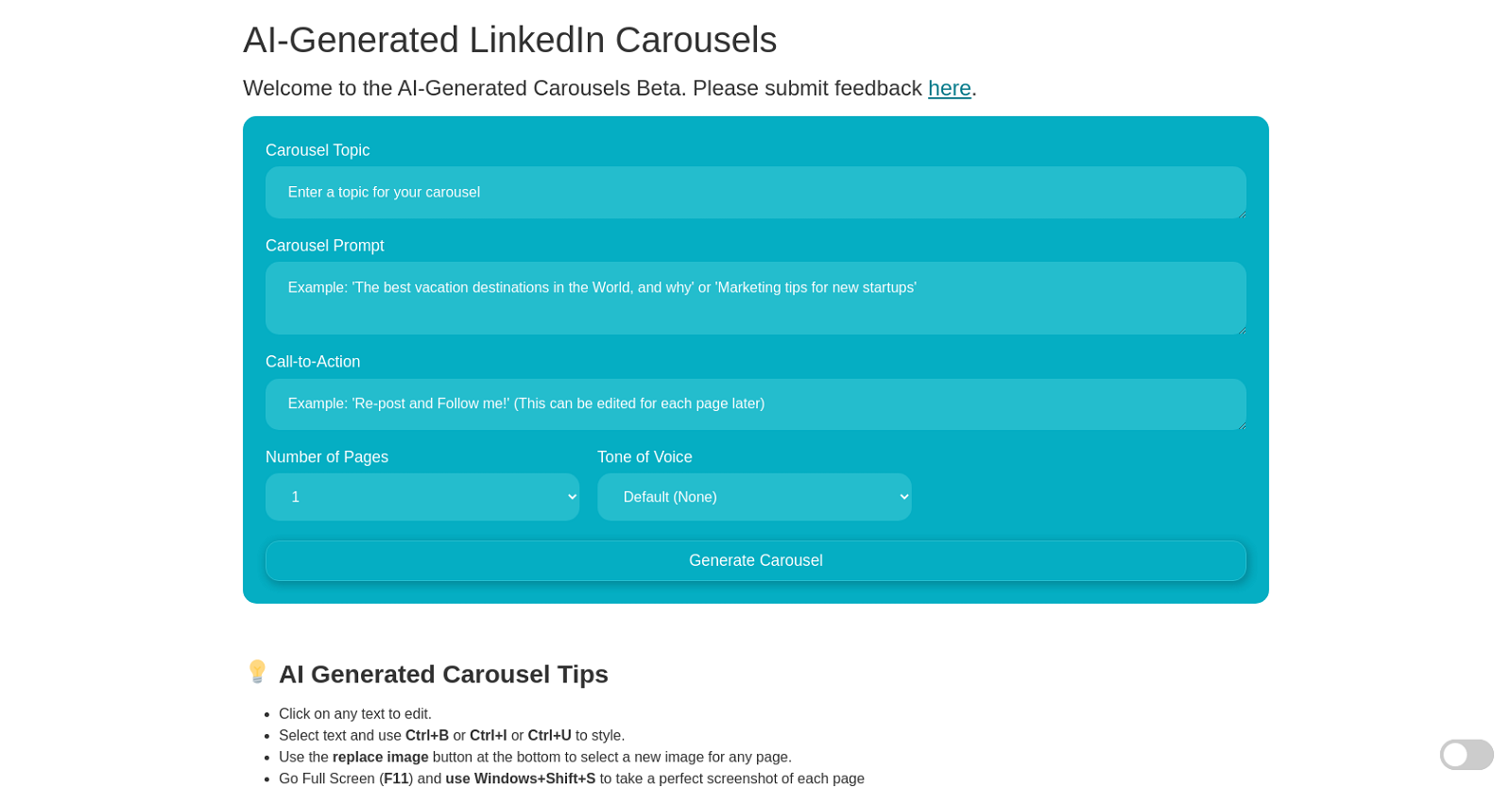What is the AI Carousel Generator?
The AI Carousel Generator is a beta-stage tool that uses artificial intelligence to automatically generate LinkedIn carousels. The platform is invitation-only, and provides users with options to customize their carousels, including carousel topic, prompt, call-to-action, number of pages, and tone of voice.
How does the AI Carousel Generator work?
The AI Carousel Generator automates the creation of LinkedIn carousels. Users input their preferences such as topic, prompt, tone of voice, call-to-action and number of pages. Further details about the AI technology used and the selection process for tone of voice or prompts are not available on their website.
What features does the AI Carousel Generator offer?
The AI Carousel Generator offers features like text editing, style application, image replacement, screenshot capturing, and conversion to PDF. It also provides options to customize carousel parameters like topic, prompt, call-to-action, number of pages, and tone of voice. Tips for optimizing AI-generated carousels and a feature for submitting user feedback are also available.
How do I customize my carousel on the AI Carousel Generator?
Individual carousel pages can be customized with the AI Carousel Generator by clicking on text to edit it, selecting text to apply styles, replacing the carousel images, and taking screenshots. Other customizable parameters include the carousel's topic, prompt, call-to-action, number of pages, and tone of voice.
Why can't I access the AI Carousel Generator?
The AI Carousel Generator is currently in the beta phase and only accessible to a select group of invited users.
How do I take a screenshot on the AI Carousel Generator?
To take a screenshot on the AI Carousel Generator, users need to enter full screen mode (F11) and use the Windows+Shift+S keystroke to capture a high quality screenshot of each carousel page.
What is the function of the screenshot feature on the AI Carousel Generator?
The AI Carousel Generator's screenshot feature is a workaround for the challenge of converting HTML to PDF, which is known to be difficult and unreliable. By taking high-quality screenshots, users can easily convert their carousels into PDF format.
What does 'tone of voice' mean on the AI Carousel Generator?
In the context of the AI Carousel Generator, 'tone of voice' refers to the selection of different options that will influence the language style used in the carousel content. Options include default, professional, creative, funny & witty, technical & formal, casual & personable, motivational, collegiate, news anchor, and game show host.
How do I change the background image on my carousel?
On the AI Carousel Generator, users can change the background image of their carousel by using the 'Change Background Image' button.
How can I convert my carousel into a PDF on the AI Carousel Generator?
To convert a carousel into a PDF using the AI Carousel Generator, users are advised to go full screen (F11) and use Windows+Shift+S to take a high-quality screenshot of each page, which can then be converted into a PDF file.
How does the AI Carousel Generator select the tone of voice for the carousel?
While the AI Carousel Generator allows users to choose the tone of voice for their carousels, the website does not provide specific information on how the AI selects the tone of voice.
Why is the AI Carousel Generator only accessible to invited users?
The AI Carousel Generator is only accessible to invited users to allow the creators to conduct a controlled beta test, refining the tool and fixing any bugs or issues before it's released to the larger public.
How is the AI Carousel Generator helpful for marketers?
For marketers, the AI Carousel Generator can significantly reduce the time taken to create LinkedIn carousels. The tool's ability to customize various aspects of the carousel, including topic, prompt, call-to-action, and tone of voice, provides marketers with flexibility and control over their content.
What options do I have for the prompt on the AI Carousel Generator?
In the AI Carousel Generator, a 'prompt' is a customizable option where users can set the content direction of their carousel. Specific instance options for prompts have not been provided on their website.
How can I provide feedback on the AI Carousel Generator?
In the AI Carousel Generator platform, there's a feedback form that users can fill out to submit their feedback.
Is there a way to generate a cover page for my carousel with this tool?
Their website mentions a coming soon feature for a carousel cover page generator. However, there are no details on how this feature may work.
What does 'converting HTML to PDF is notoriously difficult and unreliable' mean?
The statement 'converting HTML to PDF is notoriously difficult and unreliable' refers to the well-known difficulties and inconsistencies encountered when attempting to convert web pages (HTML) into the more portable PDF format. The AI Carousel Generator addresses this issue with its screenshot and PDF conversion feature.
How do I apply styles to the text in my carousel?
Users can apply styles to the text in their carousels by selecting the text and using CTRL+B for bold, CTRL+I for italics, and CTRL+U for underline.
Can I replace images in the carousel with the AI Carousel Generator?
Yes, in the AI Carousel Generator, users have the option to replace images in the carousel by using the 'Replace Image' button found at the bottom of each page.
How does the AI Carousel Generator address issues with converting HTML to PDF?
The AI Carousel Generator provides a solution to the issue of converting HTML to PDF, which can be problematic and inconsistent. Instead, users are advised to take high quality screenshots of their carousel and then convert these images into a PDF.