Can I control how much the photo is changed by Cartoonize AI?
Yes, users can control the transformation intensity in Cartoonize AI by adjusting the transformation strength and using specific prompts to guide style, colors, and mood.
What are the different cartoon styles offered by Cartoonize AI?
Cartoonize AI offers a broad range of cartoon styles ranging from Action Figure, Studio Ghibli, Pixar Style, Aardman Studio, Pixar Style, Pixel Art, among others. It also provides styles belonging to various games, comics, cartoons, and different types of illustrations and designs.
Is there a way to describe the transformation I want Cartoonize AI to apply?
Yes, users can describe the desired transformation in Cartoonize AI to guide the AI on style, colors, modifications, or artistic effects they want to apply.
Is there an option to adjust the settings in Cartoonize AI?
Yes, Cartoonize AI gives users the flexibility to adjust settings such as transformation parameters like aspect ratio and output count.
What are the steps for using Cartoonize AI to turn my photo into a cartoon?
The steps to turn a photo into a cartoon with Cartoonize AI are: 1. Upload your photo. 2. (Optional) Describe your changes. 3. Adjust settings 4. Generate and download your cartoonized image.
How well does Cartoonize AI maintain the prominent features of a picture?
Cartoonize AI is designed to intelligently recognize and maintain the prominent features of a photo during the cartoonizing process, delivering results that truly resemble the original photo.
Can Cartoonize AI create high-resolution cartoon images?
Yes, Cartoonize AI is capable of creating high-resolution cartoon images. Users can download high-resolution 4K images perfect for professional use.
How quick is the generation process in Cartoonize AI?
The generation process in Cartoonize AI is quick, typically creating stunning cartoon variations in under 30 seconds.
Can I use Cartoonize AI to convert a pet photo into a cartoon?
Yes, Cartoonize AI has the capability to cartoonize any pet photo by intelligently recognizing the pet's features and personality, and transforming their photo into a delightful animated character.
Can I use Cartoonize AI to convert a selfie into a cartoon?
Yes, you can use Cartoonize AI to convert a selfie into a cartoon. The tool maintains your unique features and expressions in your chosen artistic style.
How does Cartoonize AI manage to convert a photo into different art styles?
Cartoonize AI uses a powerful AI engine that applies a variety of artistic transformations to a photo, effectively converting the photo into different art styles based on the user's specifications.
Is Cartoonize AI suitable for both personal and commercial use?
Yes, Cartoonize AI is suitable for both personal and commercial use. High-resolution output makes it an ideal choice for professional marketing campaigns, content creation, product mockups, and presentations.
Can I control the output count in Cartoonize AI?
Yes, in Cartoonize AI, users can control the output count by adjusting the transformation parameters in the settings.
What is the Studio Ghibli effect in Cartoonize AI?
The Studio Ghibli effect in Cartoonize AI is one of the cartoon styles that transforms a photo to mimic the distinctive art style found in Studio Ghibli's animated films.
What is Cartoonize AI?
Cartoonize AI is a web-based tool that utilizes artificial intelligence to transform photos into distinctive cartoons. It accepts a variety of images such as selfies, landscapes, and pet pictures, and transforms them into chosen artistic styles such as Action Figure, Studio Ghibli, Pixar Style, and more.
How does Cartoonize AI transform photos into cartoons?
Cartoonize AI uses advanced artificial intelligence to analyze image structure and apply artistic transformations. It maintains the core composition and recognizable features of the original photo during the transformation process, resulting in cartoons that reflect the essence of the original image.
What types of photos can Cartoonize AI work with?
Cartoonize AI can process all types of photos - from selfies to landscapes, and even pet pictures. The AI can achieve the best results with clear, well-lit images with defined subjects.
What cartoon styles can Cartoonize AI generate?
Cartoonize AI can generate a wide array of cartoon styles. These range from Action Figure, Studio Ghibli, Pixar Style to more Japanese Anime, Marvel Comic, DC Comic, American Cartoon, 3D Animation Style, Anime & Manga and many others. It can also transform images into art styles such as Vintage Oil Painting, Anime Watercolor, and more.
What does it mean when Cartoonize AI recognizes 'prominent features' of a photo?
'Prominent features' refer to key aspects of the photo that are uniquely distinctive and crucial to describing the subject of the image. When Cartoonize AI recognizes these features, it ensures they are maintained during the cartoonization process, preserving the original composition and resulting in a cartoon that closely resembles the original photo.
How can users control the transformation process in Cartoonize AI?
Users can control the transformation process in Cartoonize AI by adjusting transformation parameters such as the aspect ratio and output count. Users can also describe specific style preferences and desired modifications before the transformation process begins.
How fast does Cartoonize AI generate cartoon variations?
Cartoonize AI generates cartoon variations at a rapid pace. While exact processing times can range, most standard transformations are completed within 15 to 30 seconds. Complex styles can take up to 60 seconds, with multiple images being processed simultaneously for greater efficiency.
What is the resolution of Cartoonize AI’s output images?
Photos transformed by Cartoonize AI maintain a high resolution, with the capacity to output high-quality 4K images. This makes the processed images suitable for a variety of applications, from digital viewing to print.
Is Cartoonize AI suitable for commercial use?
Yes, Cartoonize AI is suitable for commercial use. Premium subscribers to the software receive full commercial rights for all generated images. This allows users to implement the cartoonized images freely in marketing campaigns, social media, product mockups, and other business applications.
What photo formats does Cartoonize AI support?
Cartoonize AI supports multiple photo formats, accepting .jpeg, .jpg, .png, and .webp files. The maximum file size it can process is up to 24MB.
How does Cartoonize AI preserve elements of the original image during transformation?
During an image's transformation, Cartoonize AI's AI engine preserves the original image's core composition and recognizable elements. Despite the complex reimagining of the image into various art forms, it ensures that the fundamental structure and key features remain intact, delivering cartoonized images that reflect the essence of the original photo.
Can Cartoonize AI transform landscape photos into fantasy backdrops?
Yes, Cartoonize AI can transform landscape photos into fantasy backdrops. Whether it's turning a majestic mountain range into an epic fantasy scene or converting a serene beach sunset into a beautiful watercolor painting, Cartoonize AI is able to add an artistic touch while preserving the original composition.
Can Cartoonize AI convert pet photos into cartoons?
Yes, Cartoonize AI can convert pet photos into cartoons. Its intelligent AI engine acknowledges the pet's features and personality, transforming them into delightful, animated characters in various styles.
How can I adjust the transformation parameters in Cartoonize AI?
Users can adjust the transformation parameters in Cartoonize AI according to their preference. This includes parameters like the image's aspect ratio and the output count, which allows the user to control how closely the result resembles the original image.
What are the steps to transform a photo using Cartoonize AI?
To transform a photo using Cartoonize AI, firstly, upload an image. Secondly, describe any desired changes optionally. Following that, adjust settings such as the aspect ratio and output count. Lastly, generate the transformation and download the newly created image.
Does Cartoonize AI have a user-friendly interface?
Yes, Cartoonize AI boasts a user-friendly interface. It allows stunning cartoon transformations in four simple steps: image upload, optional description of desired alterations, fine-tuning of transformation parameters, and finally, generation and downloading of the new image.
How does Cartoonize AI ensure the core composition of the original image is preserved?
Cartoonize AI ensures the preservation of the core composition of the original image through its advanced AI engine. While applying the complex artistic transformations, it maintains the image's core structure and recognizable features, ensuring that the cartoonized image closely resembles the original photo.
How can I describe my desired changes into Cartoonize AI?
Describing any desired changes in Cartoonize AI is an optional step in the transformation process. Users can write a prompt indicating how they want to transform the image, specifying about style, colors, or any modifications or artistic effects they want to apply.
Can Cartoonize AI transform a cityscape photo into a futuristic anime scene?
Yes, Cartoonize AI can transform a cityscape photo into a futuristic anime scene. It has the capacity to add a touch of artistic magic to any photo, converting bustling cityscapes into intricate, fantastical anime configurations while maintaining the mood and composition of the original image.
How does Cartoonize AI allow me to adjust the image's aspect ratio?
Cartoonize AI allows users to adjust the aspect ratio of the image during the transformation process. This means users can control the proportional relationship between the image's width and height, allowing for a greater level of customization when cartoonizing their photos.
 Turn photos into AI-powered cartoons instantly.
Turn photos into AI-powered cartoons instantly.
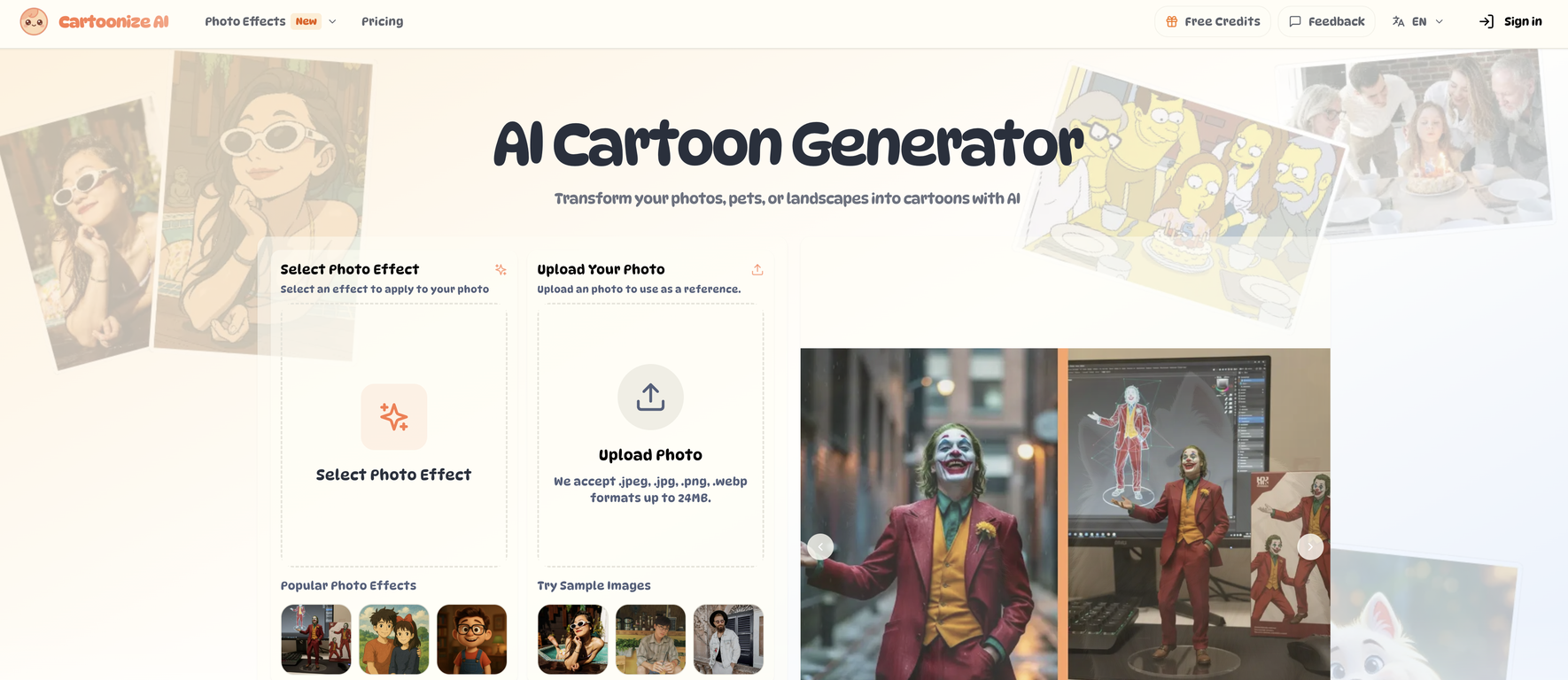




How would you rate Cartoonize AI?
Help other people by letting them know if this AI was useful.