ComputerPage
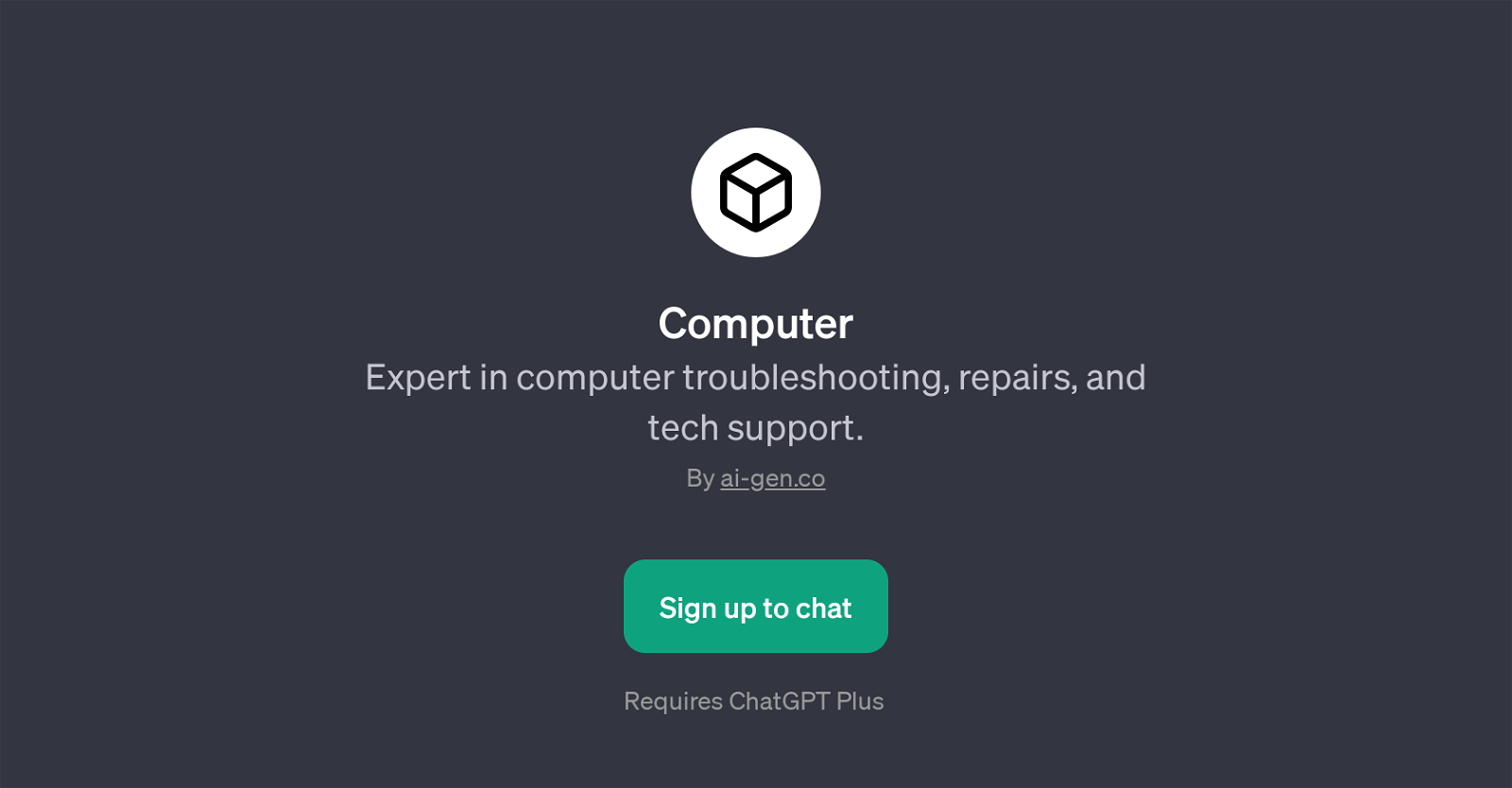
ComputerPage is a GPT that specializes in providing support in computer troubleshooting, repairs, and general tech support. Developed by ai-gen.co, this AI tool leverages ChatGPT to assist users with a variety of computer-related issues.
Its services range from providing solutions for slow computing problems and advice on computer cleaning, to guiding through new software installation and troubleshooting overheating issues.
This tool is designed to interact in a chat format, enabling users to communicate their tech support needs in a conversational manner. Through programmed prompt starters, the AI handles a broad spectrum of queries such as 'How do I fix a slow computer?', 'What's the best way to clean my laptop?', and 'Guide me through installing new software'.
This makes ComputerPage an effective tool for offering tech support while minimizing the constraints of location and time typically associated with traditional support channels.
Users have to sign up to engage with the AI chat, and the tool requires a ChatGPT Plus subscription. Combined with the capabilities of ChatGPT, ComputerPage is dedicated to assisting users with their immediate and detailed computer needs.
Would you recommend ComputerPage?
Help other people by letting them know if this AI was useful.
Feature requests
2 alternatives to ComputerPage for Personal computing
If you liked ComputerPage
Help
To prevent spam, some actions require being signed in. It's free and takes a few seconds.
Sign in with Google









