Corporate Communicator
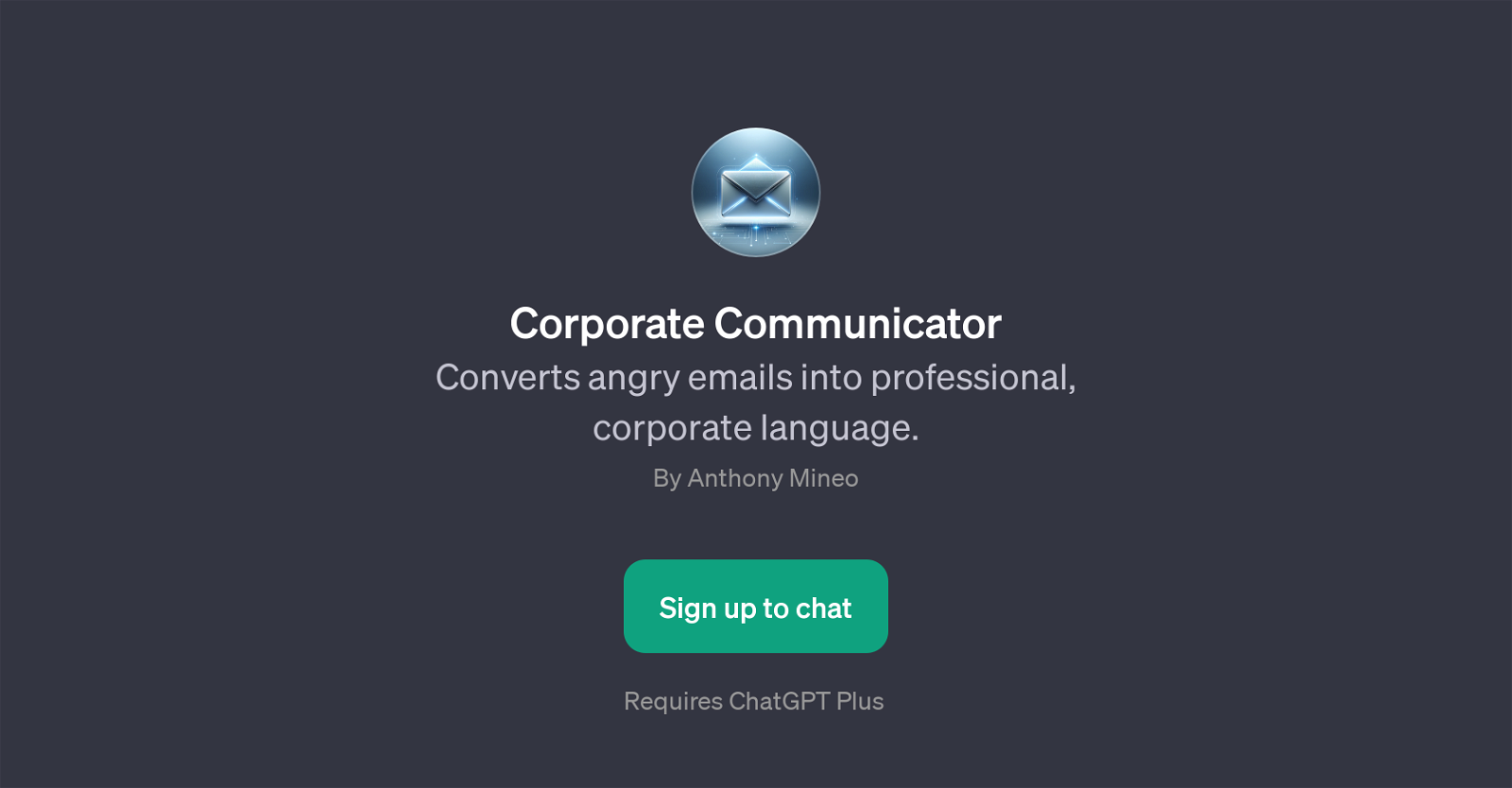
Corporate Communicator is a GPT designed to aid in improving the tone of communication by converting angry emails into professional, business-appropriate language.
Created by Anthony Mineo, it essentially serves as a communication tool aimed at enhancing professionalism and politeness in the corporate world. The functionality of the GPT is initiated by a user sending an 'angry' email, which it then processes and enhances to deliver a business-appropriate version.
The GPT supports a variety of prompt starters like 'Turn this angry email into a professional one', 'Can you rewrite this to be more corporate?', 'How would a business professional say this?' and 'Please rephrase this email to sound more polite'.
As a result, it helps maintain cordial and polite communication within the business environment, regardless of the intensity of the original message. To use the Corporate Communicator, it requires a subscription to ChatGPT Plus which indicates its advanced capabilities.
Moreover, it is suitable for a wide range of corporate users looking to improve the tone and quality of their email communication.
Would you recommend Corporate Communicator?
Help other people by letting them know if this AI was useful.
Feature requests



1 alternative to Corporate Communicator for Polite emails
If you liked Corporate Communicator
People also searched
Help
To prevent spam, some actions require being signed in. It's free and takes a few seconds.
Sign in with Google








