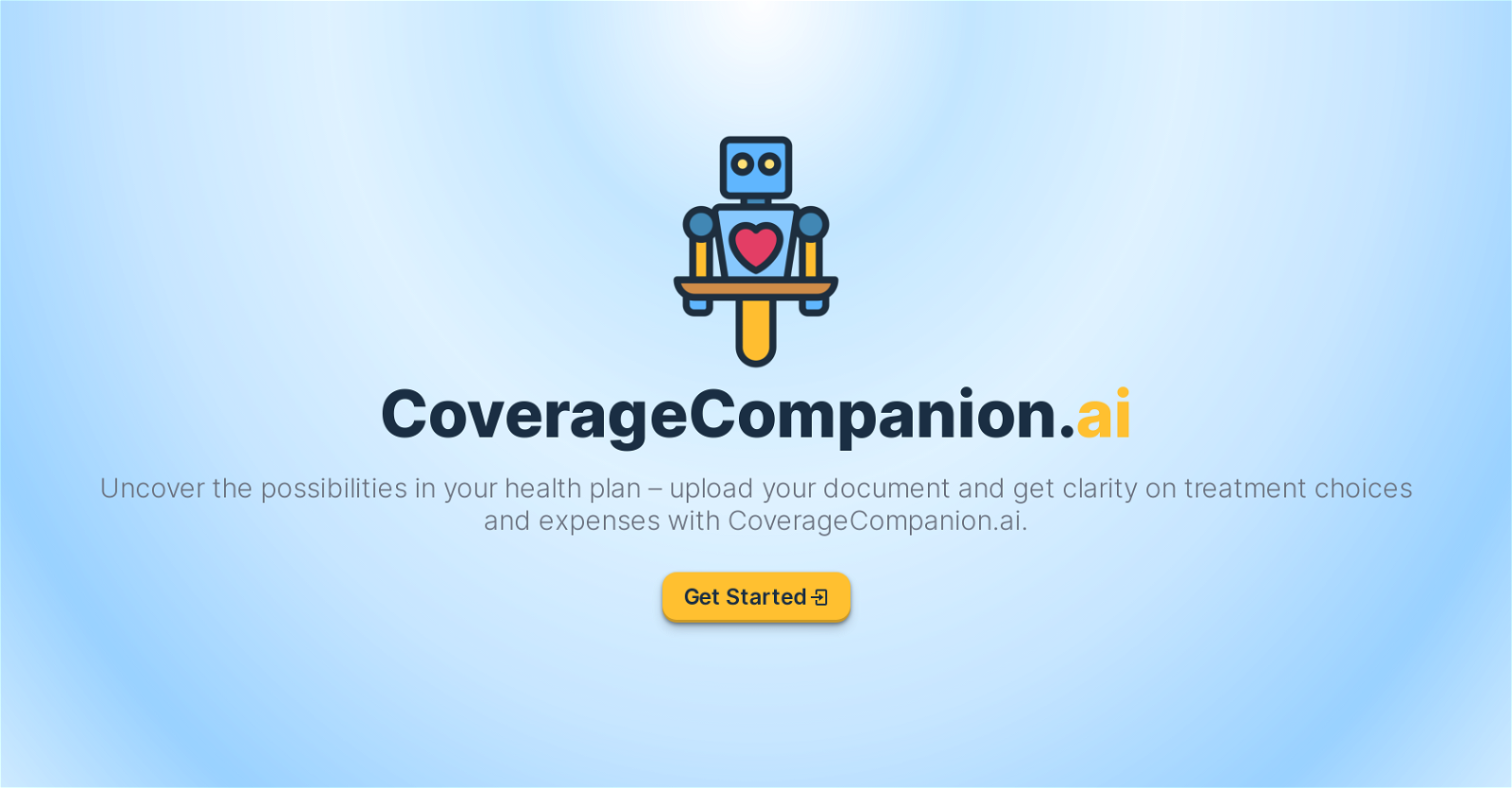What is the main function of CoverageCompanion.ai?
The main function of CoverageCompanion.ai is to analyze and manage healthcare plans. It provides insights into treatments covered, costs involved, and possibilities in the health plan.
How does CoverageCompanion.ai make health plans more understandable?
CoverageCompanion.ai makes health plans more understandable by analyzing health coverage documents and providing clear insights on the plan's specifics, such as treatments covered and potential costs.
What is the process of submitting health coverage documents to CoverageCompanion.ai?
Users submit their health coverage documents through CoverageCompanion.ai's uniquely designed platform for subsequent analysis by the AI.
What kind of analysis does CoverageCompanion.ai provide?
CoverageCompanion.ai provides an analysis of the details in health coverage documents. It offers insights on the treatment options available under the plan and an understanding of the associated costs that might incur.
Does CoverageCompanion.ai give clarity on treatment options available under my health plan?
Yes, CoverageCompanion.ai gives clarity on the treatment options that are available under your health plan.
What type of cost insights does CoverageCompanion.ai offer?
CoverageCompanion.ai offers knowledge into the costs associated with a user's healthcare plan, including potential medical fees that may be incurred.
Can CoverageCompanion.ai help me understand the possibilities offered by my health plan?
Yes, CoverageCompanion.ai can help you understand the possibilities that are offered by your health plan. It provides an analysis of your health coverage, enabling you to see the potential treatments covered and associated costs.
How does CoverageCompanion.ai aid in making informed decisions?
CoverageCompanion.ai aids in making informed decisions by lessening ambiguity in healthcare plans. It offers clear and detailed analysis of health plan specifics, encouraging heightened user-awareness and informed decision making for personal healthcare.
What are the key benefits of using CoverageCompanion.ai for health plan management?
The key benefits of using CoverageCompanion.ai for health plan management are clearer understanding of treatment options, insights into associated costs, uncovering health plan possibilities, and fostering informed healthcare decisions.
How can CoverageCompanion.ai help me leverage my health plan benefits?
CoverageCompanion.ai can help leverage your health plan benefits by providing an in-depth analysis of the specifics covered in your plan, which includes different treatment options and associated costs, thereby allowing you to make the most of your health plan.
How user-friendly is the CoverageCompanion.ai platform?
CoverageCompanion.ai is user-friendly, thanks to its uniquely designed platform that simplifies the submission and analysis process, achieving a straightforward interaction and making complicated health plans more accessible.
How does CoverageCompanion.ai help increase user-awareness about healthcare plans?
CoverageCompanion.ai increases user-awareness about healthcare plans by delivering specific analysis of health plan details. It clarifies potential treatments covered and estimated costs, fostering informed decision-making.
What types of health coverage documents can I submit to CoverageCompanion.ai?
There's no explicit information regarding the types of health coverage documents that can be submitted to CoverageCompanion.ai on their website.
How does CoverageCompanion.ai minimize ambiguity in health plan details?
CoverageCompanion.ai minimizes ambiguity in health plan details by offering a detailed analysis of health coverage documents. This includes providing clarity on available treatment options and the costs associated, thus ensuring user comprehension and informed decision making.
Can CoverageCompanion.ai predict possible treatments covered in my health plan?
Yes, CoverageCompanion.ai can predict the potential treatments covered in your health plan by analyzing the specifics in your health coverage documents.
How can CoverageCompanion.ai aid in personal healthcare decision-making?
CoverageCompanion.ai aids in personal healthcare decision-making by providing an in-depth analysis of users' health plans. It reveals the range of treatment options and associated costs, thereby enabling more informed and personalized healthcare choices.
Are there any security measures in place for documents submitted to CoverageCompanion.ai?
IDK
What sets CoverageCompanion.ai apart from other AI-based health plan management tools?
What sets CoverageCompanion.ai apart from other AI-based health plan management tools is its focus on making complex health plans more accessible to users. It not only provides an in-depth analysis of health plan details, but also fosters user awareness and informed decision-making regarding personal healthcare.
Can CoverageCompanion.ai provide insights into medical costs not directly stated in my health plan?
IDK
Does CoverageCompanion.ai provide support or guidance on health insurance issues?
Yes, CoverageCompanion.ai provides guidance on health insurance issues by analyzing health plan details and providing clear insights into the available treatments and associated costs.
 A helpful guide for choosing and understanding health insurance plans.3
A helpful guide for choosing and understanding health insurance plans.3