Dating Coach

Dating Coach is a GPT, utilized in coordination with ChatGPT, that aims to assist users in navigating the complex realm of romantic relationships and interpersonal dynamics.
This tool offers advice and guidance on a broad spectrum of dating-related queries and dilemmas. From how to approach someone you are interested in, to first date ideas, restoring trust in a relationship, or interpreting mixed signals, this GPT provides versatile assistance.
It is structured to generate responses based on user prompts which cover an array of topics in the field of dating. Users can interact with the Dating Coach GPT by first signing up for ChatGPT Plus.
They can then pose questions or scenarios, receiving insights refined by the underlying language model of ChatGPT. The advice provided by the GPT is derived from its training data, a vast array of internet text.
However, it should be noted that while its responses aim to be helpful, its capabilities are bounded by that data and it does not claim to offer infallible or personalized advice.
The 'Dating Coach' GPT is constructed to fulfill the role of a digital advisory tool, offering meaningfully organized reflections on romantic involvement and related concerns.
Would you recommend Dating Coach?
Help other people by letting them know if this AI was useful.
Feature requests
43 alternatives to Dating Coach for Relationship advice
-
24
-
 231
231 -
5.019
-
 653
653 -
 Providing advice on social interactions with female psychology insights.527
Providing advice on social interactions with female psychology insights.527 -
4
-
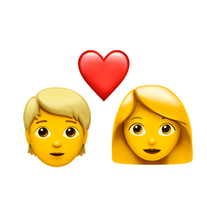 4111
4111 -
 423
423 -
5.031
-
 314
314 -
 326
326 -
 238
238 -
21
-
 Improving couple's communication and solving relationship problems.223
Improving couple's communication and solving relationship problems.223 -
 2168
2168 -
2
-
 241
241 -
 223
223 -
 215
215 -
2
-
 228
228 -
 286
286 -
 Enhancing interpersonal relationships and communication skills.16
Enhancing interpersonal relationships and communication skills.16 -
 17
17 -
 119
119 -
 1
1 -
 196
196 -
 114
114 -
 17
17 -
 141
141 -
 169
169 -
 Your guide in tantra and spirituality, enhancing relationships.10
Your guide in tantra and spirituality, enhancing relationships.10 -
5.01
-
 Free psychologist aiding in relationship dynamics.51
Free psychologist aiding in relationship dynamics.51 -
 17
17 -
 1
1 -
 A non-judgmental, empathetic listener for relationship advice.
A non-judgmental, empathetic listener for relationship advice. -
 12
12 -
 29
29 -
 47
47 -
 17
17 -
 Discover the power of love and friendship with 1 Coaching de Amor, the innovative relationship coaching app powered by GPT-4.33
Discover the power of love and friendship with 1 Coaching de Amor, the innovative relationship coaching app powered by GPT-4.33 -
 6
6
If you liked Dating Coach
Help
To prevent spam, some actions require being signed in. It's free and takes a few seconds.
Sign in with Google











