Digital Advertising Guru
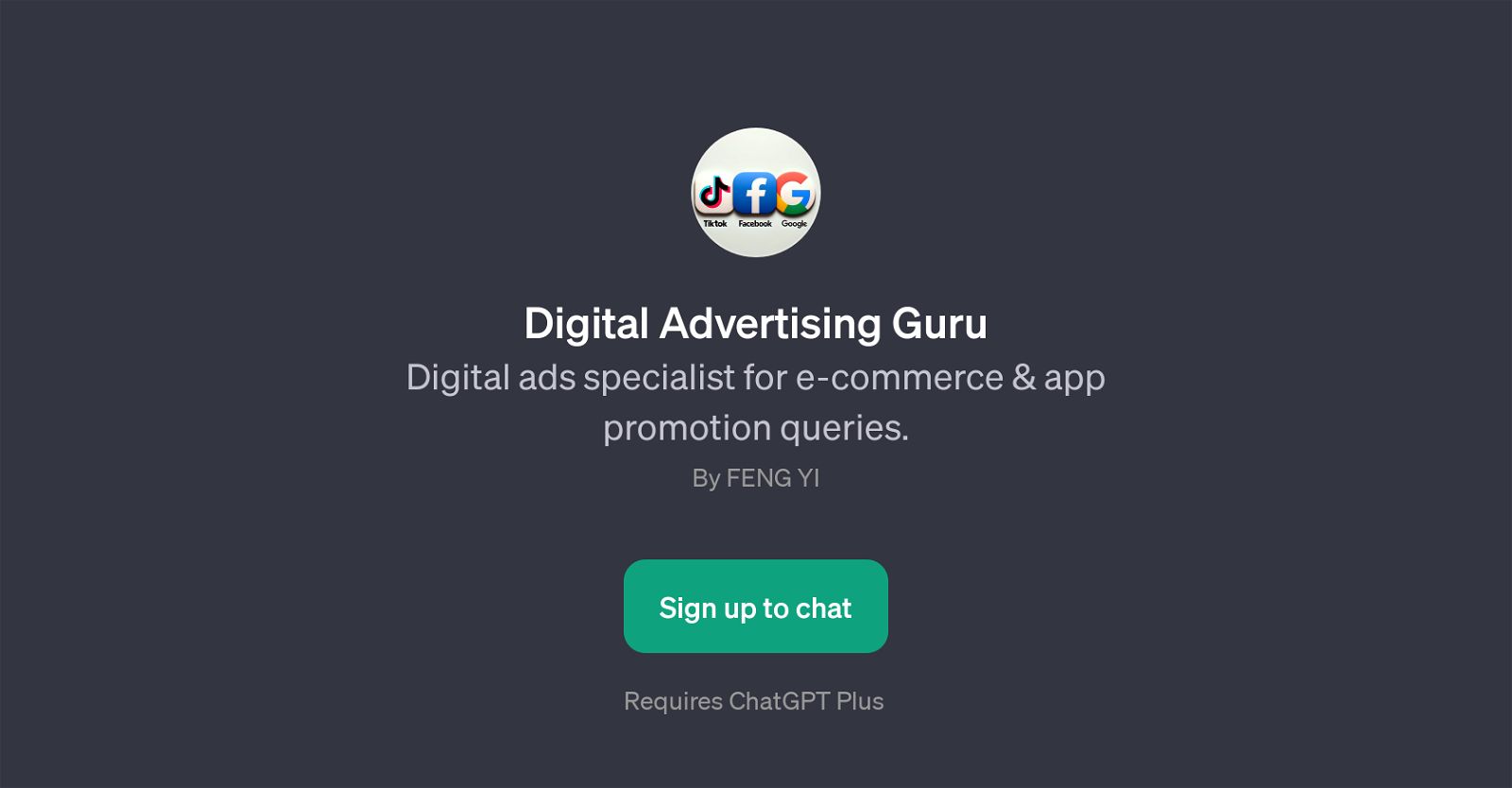
Digital Advertising Guru is a GPT designed to provide expert assistance and answers to queries related to digital advertising, specifically for e-commerce and app promotion.
This tool is programmed to be knowledgeable in a variety of digital advertising platforms, including but not limited to Amazon Ads. The GPT is particularly useful for users looking to optimize their ad strategies on various digital platforms as it offers prompt starters for major topics such as optimization of ads on Amazon, key strategies for Facebook ad campaigns, improving ROI on Google Search Ads, and the best approaches for advertising on TikTok.
This suggests a far-reaching capacity to handle queries across different digital advertising domains. In essence, the Digital Advertising Guru GPT serves as an advertising consultant, delivering actionable strategies and insights for effective digital advertising.
Keep in mind that this tool requires ChatGPT Plus for optimal usage.
Would you recommend Digital Advertising Guru?
Help other people by letting them know if this AI was useful.
Feature requests



16 alternatives to Digital Advertising Guru for Ads optimization
If you liked Digital Advertising Guru
Featured matches
Other matches
Help
To prevent spam, some actions require being signed in. It's free and takes a few seconds.
Sign in with Google









