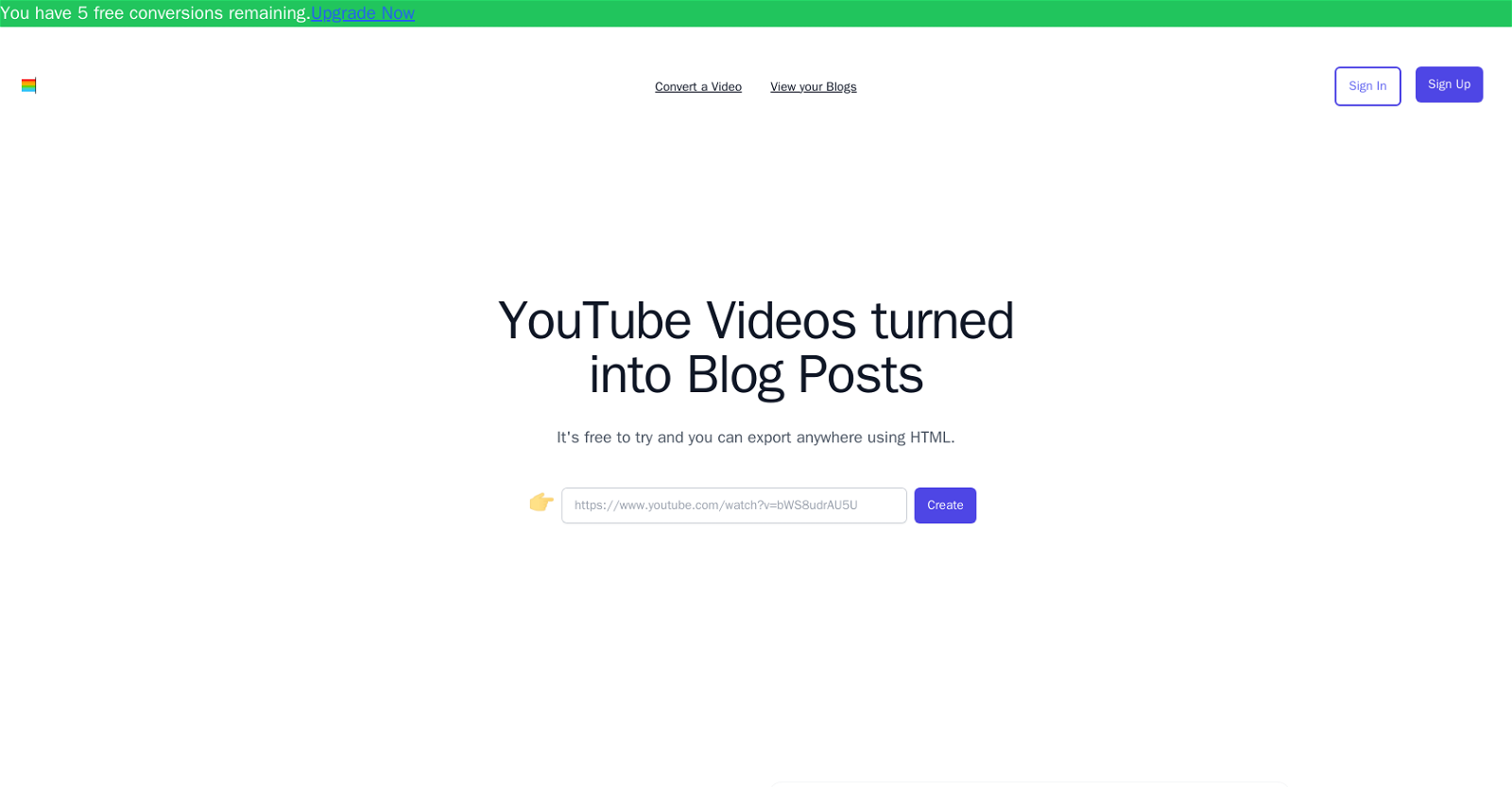What is Digital Surface?
Digital Surface is an AI-powered online tool that repurposes YouTube videos into blog posts. It serves individuals and companies looking to expand their online presence through the transformation of their video content into textual form.
How does Digital Surface convert YouTube videos to blog posts?
Digital Surface harnesses the latest AI technology to convert YouTube video transcripts into blog posts. The transition from video to text enables users to transform their existing video content into a new format without any loss of context or content value.
How long does it take Digital Surface to convert a video to a blog post?
Digital Surface's AI technology can convert a fifteen-minute YouTube video into a blog post in only two minutes, providing a prompt transformation from video format to written text.
Can I watch the conversion process on Digital Surface?
Yes, on Digital Surface, you can watch the conversion from video to blog post as it happens. The transparency of the conversion process allows for continuous tracking of work progress.
What extra features does Digital Surface provide for blog editing?
Digital Surface functions as a comprehensive online editor providing users the ability to enhance their blog posts by adding screenshots and links to their video, ensuring their posts are engaging and multimedia-rich.
How can I export my blog posts created with Digital Surface?
Blog posts created with Digital Surface can be exported anywhere using the HTML export button. This provides users with complete control to share and distribute their content on different platforms.
What pricing plans does Digital Surface offer?
Digital Surface offers three different payment plans. These include a free version with five blog conversions and basic email support; the Creator plan, a popular choice that allows users to create up to 20 articles per month; and the Creator Pro plan, featuring everything in the Creator plan with the added bonus of early access to new features.
What is the Creator Pro plan on Digital Surface?
The Creator Pro plan on Digital Surface includes all features offered in the Creator plan and adds early access to new features. It is designed for users who require more than 20 articles per month, and the cost is $30 per month.
How can I contact the founder of Digital Surface?
Digital Surface's founder, Joe, can be reached via email at
[email protected] for any queries, suggestions, or personalized requirements you may have regarding their services.
Will using Digital Surface improve my SEO ranking?
Yes. By turning video content into written form, Digital Surface can help users enhance their SEO ranking, pushing their content up in search engine results and expanding their digital presence.
How many free conversions does Digital Surface offer?
Digital Surface offers five free conversions on its free version, allowing users to get a feel for the platform and its capabilities without initial commitment.
Can I add screenshots from the video to the blog post on Digital Surface?
Yes, on Digital Surface, users can add screenshots from the video into their blog posts. This supplements the text with visual aid relating directly from the source video.
Can I embed the YouTube video in the blog post using Digital Surface?
Yes, users can seamlessly embed the original YouTube video into the blog post using Digital Surface in a single click. This incorporates the multimedia aspect into the blog, providing the readers an option to engage with the original video content.
What are the benefits of turning video content into written form with Digital Surface?
Turning video content into written form with Digital Surface amplifies the reach of the content beyond YouTube, catering to audience segments that prefer written content. Further, it boosts the SEO ranking increasing organic website traffic, and maximizes the value derived from existing content.
If the offered plans don't suit me, how can I arrange a custom plan on Digital Surface?
If you can't find a suitable plan among the existing options on Digital Surface, you can contact Joe, the founder of Digital Surface, at
[email protected]. He will help you create a custom plan that corresponds to your needs.
Does Digital Surface offer early access to new features?
Yes, early access to new features is provided to users who subscribe to the Creator Pro plan on Digital Surface, enabling them to take advantage of all cutting-edge developments.
What is the maximum number of blogs I can create in a month using the Creator plan?
With the Creator plan, you can create up to 20 articles per month on Digital Surface. This plan is intended for users who require a moderate number of article conversions every month.
Can Digital Surface really save me money compared to hiring a writer?
Yes, Digital Surface indeed can save you money compared to hiring a writer. The Creator plan, for instance, is priced at $15 per month, which saves you $120 to $400 versus the cost of hiring a writer at $20 per article.
Is there an onboarding session included in any of Digital Surface's plans?
Yes, a 30-minute video onboarding session with the founder is included in the Creator plan on Digital Surface. This provides a comprehensive understanding of how to best use the platform and maximize the benefits from the subscription.
Who can benefit from using Digital Surface?
Anyone looking to maximize their online presence can benefit from using Digital Surface. This includes individuals wanting to repurpose their existing video content and companies interested in expanding their reach by converting video content into written text for SEO and wider audience reach.