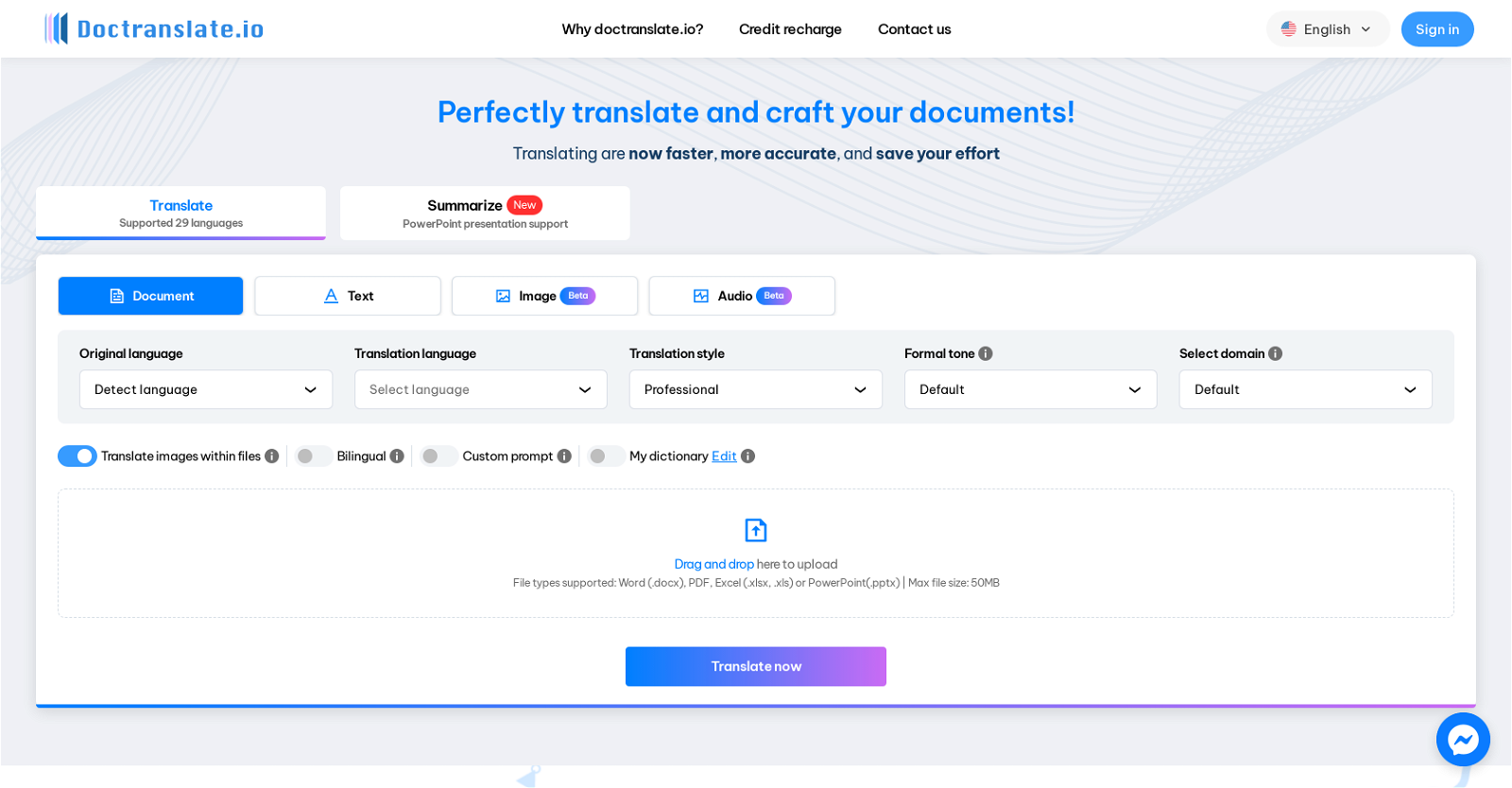What types of documents can Doctranslate.io handle?
Doctranslate.io can handle diverse types of documents, including Word (.docx), PDF, Excel (.xlsx, .xls), and PowerPoint (.pptx) files.
Can Doctranslate.io detect the original language of a document?
Yes, Doctranslate.io is equipped with features to detect the original language of a document.
How does the 'select domain' feature of Doctranslate.io work?
The 'select domain' feature in Doctranslate.io allows users to select the field or specialization of the text they need to translate. This assists Doctranslate.io in understanding the context and applying the appropriate vocabulary.
What is the purpose of the 'bilingual format' option in Doctranslate.io?
The 'bilingual format' option in Doctranslate.io enables the creation of documents that contain both the original and target languages.
How does the 'My dictionary' feature of Doctranslate.io function?
The 'My dictionary' feature of Doctranslate.io is a customizable function that allows users to upload their own dictionary or add words from translations for easy future reference and management.
How does Doctranslate.io ensure file security during translation?
Doctranslate.io takes file security seriously. Although the specifics are not detailed on their website, the assurance of prioritizing file security during translation has been mentioned.
Does Doctranslate.io support translation of text from images?
Yes, Doctranslate.io does support the translation of text from images.
Can Doctranslate.io translate audio files?
Yes, Doctranslate.io does support audio translation.
What file formats are supported by Doctranslate.io?
Doctranslate.io supports various file formats including Word (.docx), PDF, Excel (.xlsx, .xls), PowerPoint (.pptx), JPEG/JPG, PNG, and audio formats like MP3, WAV.
How can I optimize my translation process using Doctranslate.io?
To optimize your translation process using Doctranslate.io, you can provide tailored instructions or requests via the 'custom prompt' feature, select the appropriate domain for correct context understanding, adjust the tone, use the 'My dictionary' feature for better translation accuracy, and opt for the bilingual format if required.
What is the maximum file size that I can upload to Doctranslate.io?
The maximum file size that users can upload to Doctranslate.io is 50MB.
How does Doctranslate.io manage to retain the format of the original document?
Doctranslate.io retains the document format through its AI algorithms, although the specific process is not detailed on their website.
Can I customize the dictionary and styling of the translated document in Doctranslate.io?
Yes, in Doctranslate.io users can customize the dictionary through the 'My dictionary' feature. It allows users to upload their own dictionary or add words from translations. Regarding customization of styling, they offer options for setting a professional or formal tone and choosing an 'output text font', among other features.
How does Doctranslate.io save time and cost in translation?
Doctranslate.io saves time and cost in translation by harnessing AI technology for swift, precise translation, thus eliminating the need for professional translators and lengthy translation processes.
How does the effectiveness of work improve with Doctranslate.io?
The effectiveness of work improves with Doctranslate.io by enhancing global communication through fast and accurate document translation into diverse languages. This aids effective communication with colleagues, customers, and partners around the world.
What steps do I need to follow to get a file translated using Doctranslate.io?
To get a file translated using Doctranslate.io, one needs to import the file, select the target languages and include writing styles, mode for the document, and then download the translated document.
Can Doctranslate.io translate a PDF into any language?
Yes, Doctranslate.io can translate a PDF into any of the supported languages.
What kind of data security measures are taken by Doctranslate.io?
Doctranslate.io prioritizes data security and asserts that it takes this aspect seriously. The specific data security measures are not laid out on their website.
Can Doctranslate.io meet complex translation requirements?
Yes, Doctranslate.io can meet complex translation requirements. This is possible through its AI technology, 'My dictionary' feature, and the ability to understand the context from the selected domain.
How do I contact the support team of Doctranslate.io?
The support team of Doctranslate.io can be contacted through the email address:
[email protected].