Engaging Tweet
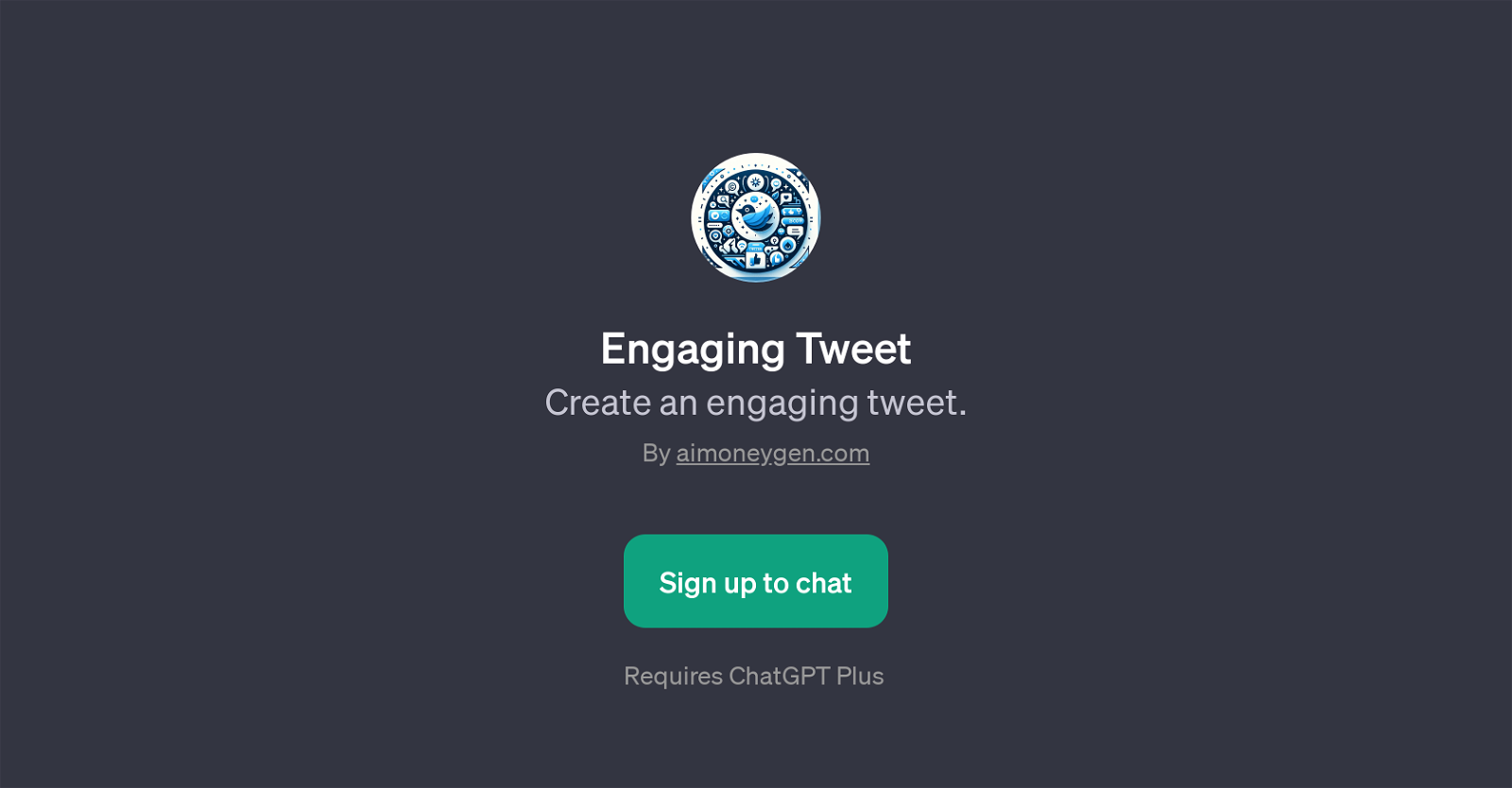
Engaging Tweet is a GPT application designed to assist users in creating compelling and engaging tweets. Built on top of the OpenAI's ChatGPT, this tool uses sophisticated natural language processing and artificial intelligence techniques to generate tweet suggestions based on a given topic or data input by the user.
The user begins interaction by providing subject matter information that they intend to tweet about. This can be done via several prompt starters such as 'Generate a tweet about', 'Compose an engaging tweet on', 'I need a tweet for', or 'Help me create a tweet about'.
Once the context or topic is provided, the GPT application produces a potential tweet that is both engaging and tailored to the specified context. It's important to note that using the Engaging Tweet GPT requires users to have the ChatGPT Plus, indicating that it operates within the ChatGPT platform's expanded capabilities.
This tool could be particularly useful for social media managers, marketing professionals or anyone looking to enhance their Twitter presence with engaging content.
Would you recommend Engaging Tweet?
Help other people by letting them know if this AI was useful.
Feature requests
3 alternatives to Engaging Tweet for Tweet generation
If you liked Engaging Tweet
People also searched
Help
To prevent spam, some actions require being signed in. It's free and takes a few seconds.
Sign in with Google





