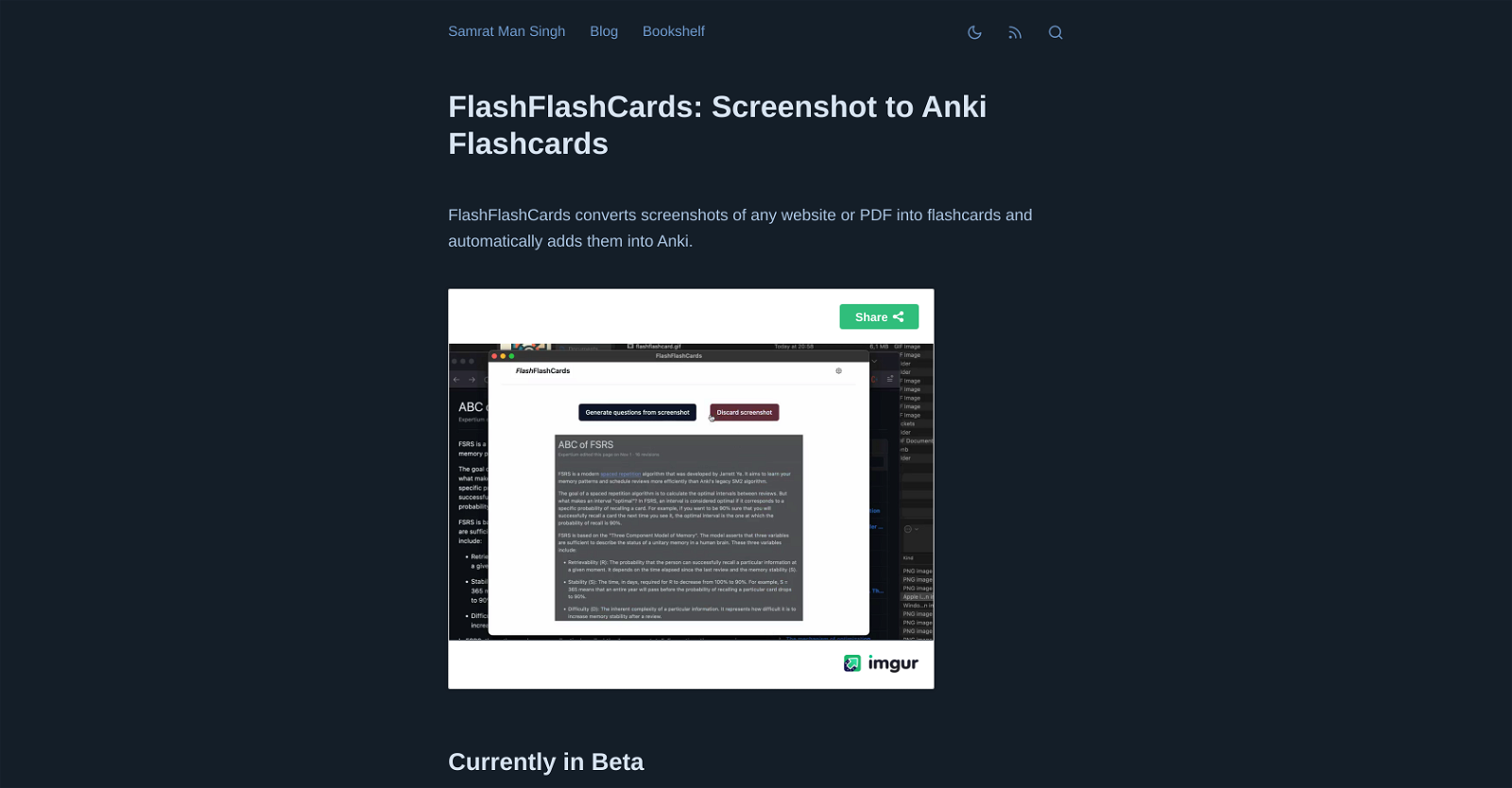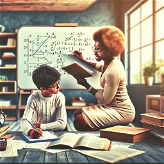What is the main purpose of FlashFlashCards?
FlashFlashCards is primarily designed to offer users a seamless experience in storing and reviewing knowledge consumed from various sources. The tool converts screenshots from any website or PDF document into flashcards, which can be added into Anki, an open-source spaced repetition software, for easy management and review.
How does FlashFlashCards work?
FlashFlashCards works by leveraging artificial intelligence to convert screenshots from any website or PDF document into flashcards. These flashcards can then be automatically added to Anki, an open-source spaced repetition software. The conversion of screenshots into flashcards is initiated by performing the Control+Command+A command, followed by clicking on the 'Generate flashcards' button.
What is the process of installing FlashFlashCards?
To install FlashFlashCards, users first need to install the Anki-Connect add-on. Following this, FlashFlashCards can be installed and the user's OpenAI API key needs to be entered.
Does FlashFlashCards work on other operating systems or just Mac?
FlashFlashCards only works on Mac operating systems as indicated on their website.
What is Anki and why is it needed for FlashFlashCards?
Anki is an open-source spaced repetition software that allows users to review and manage information more effectively. FlashFlashCards integrates with Anki to enable users to add the flashcards created from screenshots directly into Anki for easier management and review.
How can I convert screenshots into flashcards with FlashFlashCards?
To convert screenshots into flashcards with FlashFlashCards, you should trigger the Control+Command+A command. After which, you click the 'Generate flashcards' button. The generated flashcards can then be added to Anki for easier management and review.
What are the key features of FlashFlashCards?
The key features of FlashFlashCards include the conversion of screenshots from any website or PDF document into flashcards, adding generated flashcards into Anki for easier management and review, and the ability to add an OpenAI API key.
What is the OpenAI API key and why do I need to add it to FlashFlashCards?
An OpenAI API key is a unique identifier provided by OpenAI that allows FlashFlashCards to harness artificial intelligence capabilities for the conversion of screenshots into flashcards. This key is essential in facilitating the proper functioning of FlashFlashCards according to the information on their website.
What is the Anki-Connect add-on?
The Anki-Connect add-on is a tool that enables FlashFlashCards to integrate with Anki, an open-source spaced repetition software. It essentially provides a bridge between the two, making it possible for users to add the flashcards created from screenshots directly into Anki for easier management and review.
How does FlashFlashCards enhance the learning experience?
FlashFlashCards enhances the learning experience by converting screenshots from various sources into flashcards that can be added into Anki. By doing so, it allows users to systematically review and manage information, thereby potentially improving knowledge retention and learning effectiveness.
Can FlashFlashCards convert screenshots from PDF documents too?
Yes, FlashFlashCards can convert screenshots from PDF documents into flashcards, as well as screenshots from any website.
What is the Control+Command+A command for in FlashFlashCards?
In FlashFlashCards, the Control+Command+A command is used to initiate the process of converting screenshots into flashcards.
How can I add the generated flashcards to Anki?
After the flashcards have been generated with FlashFlashCards, they can be added to Anki by pressing the 'Add to Anki' button.
Is FlashFlashCards free to use?
IDK
As it is in beta, what upcoming enhancements and updates can we expect from FlashFlashCards?
IDK
What limitations does the beta version of FlashFlashCards have?
IDK
Can FlashFlashCards handle multiple screenshots at a time?
IDK
What file formats can FlashFlashCards work with?
IDK
Is it possible to edit flashcards generated by FlashFlashCards?
IDK
How can FlashFlashCards facilitate information management?
FlashFlashCards facilitates information management by enabling users to convert screenshots from any website or PDF document into structured flashcards, which can then be added into Anki for systematic review and easy management.