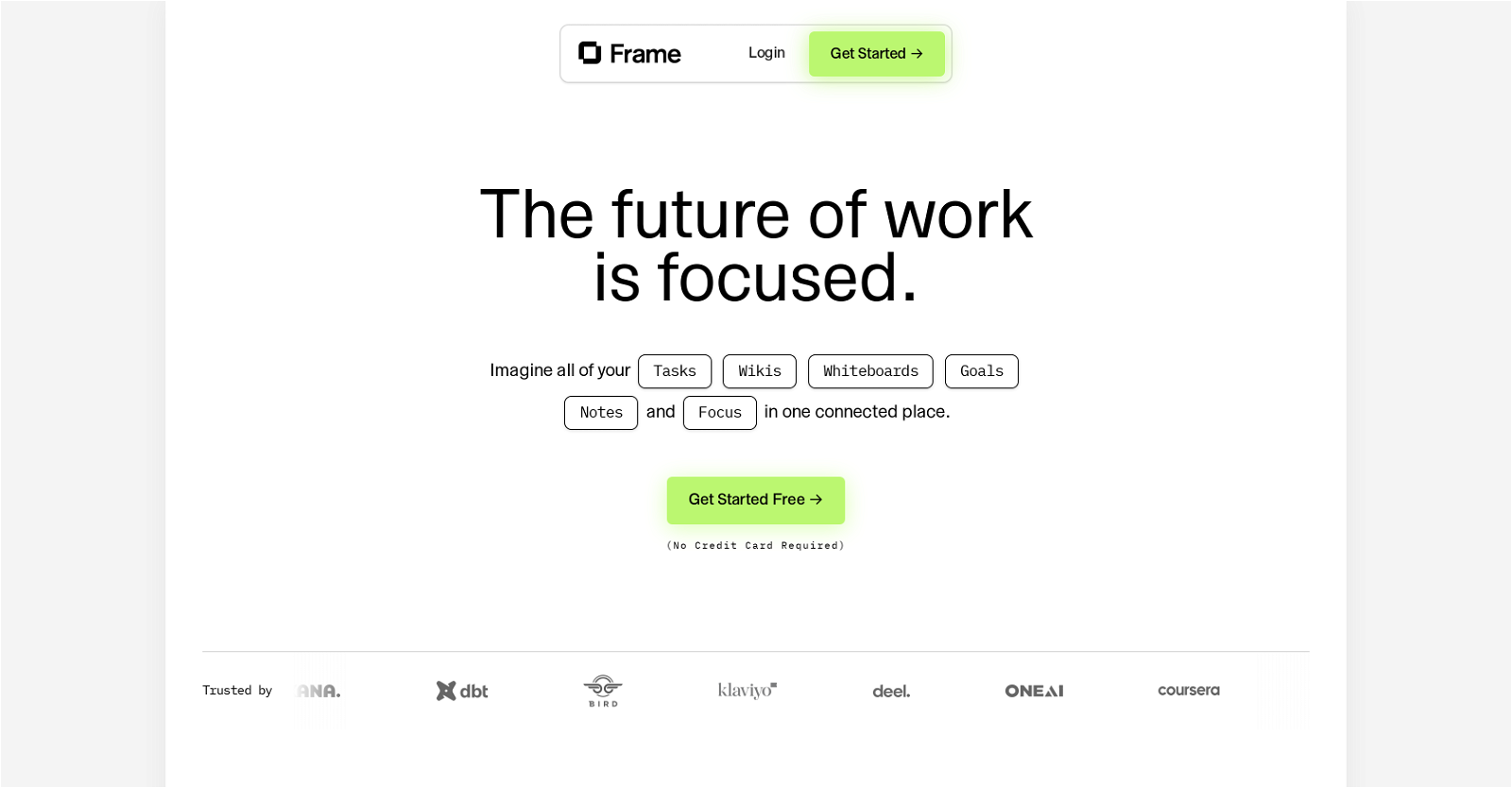What is Frame.so?
Frame.so is an all-in-one collaborative platform that aims to centralize all aspects of your work in one place. It provides a highly efficient hub for tasks, wikis, whiteboards, goals, notes, and all focused activities. Its core functions facilitate collaboration, productivity, task management, knowledge sharing, project management, and goal tracking among many other capabilities. Additionally, Frame.so is enriched with artificial intelligence to provide intelligent suggestions and speed up application navigation.
How does Frame.so improve productivity in a working environment?
Frame.so significantly improves productivity in a working environment by forming a central hub for all tasks, activities, and documents. This minimizes the time and energy spent switching between different applications or tasks, thus reducing errors and burnouts, and enhancing the depth of focus. It also facilitates cross-referencing of every aspect of your work, further enhancing productivity and collaboration among team members.
How does Frame.so address task switching and multitasking issues?
Frame.so addresses task switching and multitasking issues by integrating all work elements, such as tasks, notes, goals, and wikis in one place. This reduces the need for constantly switching between different applications or tasks, which not only leads to burnouts and errors, but also significantly decreases productivity. By having everything accessible in one central hub, Frame.so promotes a deeper focus on individual tasks and facilitates seamless navigation across applications.
Can Frame.so help in project management?
Definitely, Frame.so greatly simplifies project management by providing a platform where tasks and deadlines can be tracked efficiently, ensuring no detail is missed. It also allows for the efficient initiation of projects through the use of instant templates, and facilitates the categorization and sorting of contacts based on project requirements.
What is the role of Frame.so as a knowledge center?
Frame.so serves as a unified knowledge center where team members can share, learn, and find relevant information quickly. Its comprehensive wiki feature allows for the easy documentation and retrieval of information, saving time and increasing efficiency in the working environment.
How does Frame.so assist in setting and tracking team goals?
Frame.so assists in setting, tracking, and achieving goals as a team through its dedicated goal tracking feature. By providing a clear, visual representation of team goals, progress can be monitored and adjustments can be made easily, ensuring the team stays on track to meet their targets.
How does Frame.so's digital whiteboard enhance collaboration?
The digital whiteboard on Frame.so is a tool designed to foster creativity and the exchange of ideas among team members. It is ideal for brainstorming sessions and allows for easy sharing of solutions that can be cross-referenced anywhere on the platform.
How does Frame.so's AI intelligence contribute to the platform?
Frame.so's AI intelligence enhances the platform's functionality by generating suggestions that yield potent results, aiding in quick navigation between applications. The AI feature ensures a seamless interaction between different Frame components and helps users to get the most out of the platform.
What are the benefits of instant templates on Frame.so?
Instant templates on Frame.so provide users with pre-designed formats for initiating projects, saving time and effort that would otherwise be spent creating these formats from scratch. These templates facilitate the efficient planning and execution of projects.
How does Frame.so facilitate contact categorization and sorting?
Frame.so allows for the categorization and sorting of contacts based on project requirements and interactions. This feature ensures that the right people are involved in the right projects, enhancing communication and ensuring the best utilization of skills within the team.
How does Frame.so support memory retrieval and reference?
Frame.so supports memory retrieval and reference by ensuring that ideas are quickly accessible and easy to reference at any time. All information, notes, tasks, and more are all stored in a unified space, allowing users to effortlessly retrieve and reference information when needed.
How does Frame.so handle task prioritization and business process automation?
Frame.so assists in task prioritization by allowing the efficient tracking of tasks and deadlines. This feature ensures that attention is paid to the most pressing tasks, thereby aiding effective project management. Additionally, the tool drives business process automation by enabling fast navigation and seamless interaction between different applications.
How does Frame.so aid in cross referencing work?
Frame.so aids in cross-referencing work by integrating different aspects of your work into one interface. It allows you to directly link to various components including tasks, wikis, whiteboards, goals, and notes from any part of your work. This facilitates quick access and enhances understanding of interconnections between different work components.
How does Frame.so handle team goals and calendars?
Frame.so provides an effective platform for managing team goals and calendars. It allows for real-time tracking of progress towards goals and the setting of deadlines and reminders on the team calendar. This ensures a synchronized approach to team tasks and deadlines.
Can Frame.so be used for brainstorming sessions?
Absolutely, Frame.so can be used for brainstorming sessions. The digital whiteboard feature is an effective tool for brainstorming and the sharing of ideas and solutions. Its visual nature enables clear communication of concepts and easy collaboration among team members.
Are there any usage restrictions for Frame.so?
Frame.so is accessible for teams and individuals to sign up and use. They offer a free plan that supports up to 10 users. There are also paid options which offer more features and support for larger user numbers.
How secure is the data stored on Frame.so?
While there was no specific information given about data security on their website, Frame.so is likely to have secure mechanisms to safeguard user data since it's a collaborative platform that handles sensitive information pertaining to tasks, projects, and other team activities. The exact details should be outlined in their privacy policy and terms of service.
How does Frame.so enhance focused work?
Frame.so enhances focused work by integrating all elements of your work in one unified interface. This minimizes the need for constant multitasking and task switching, known causes of distraction and loss of focus. Their mission statement emphasizes providing a 'framework for focus', suggesting that all features of their platform are built to support focused work.
How does Frame.so's instant templates contribute to the efficiency of project initiation?
Frame.so's instant templates simplify and expedite project initiation. Instead of starting from scratch, users can choose from various templates appropriate for their projects. This reduces the time it takes to start a project and enables users to get right into their tasks, boosting efficiency.
What is the significance of Frame.so's collaborative productivity feature?
The collaborative productivity feature of Frame.so combines various aspects of work such as task management, note-taking, and goal tracking in a single, collaborative workspace. By integrating these work aspects and facilitating real-time collaboration among team members, Frame.so enhances productivity and ensures more efficient completion of tasks.