Freed AI
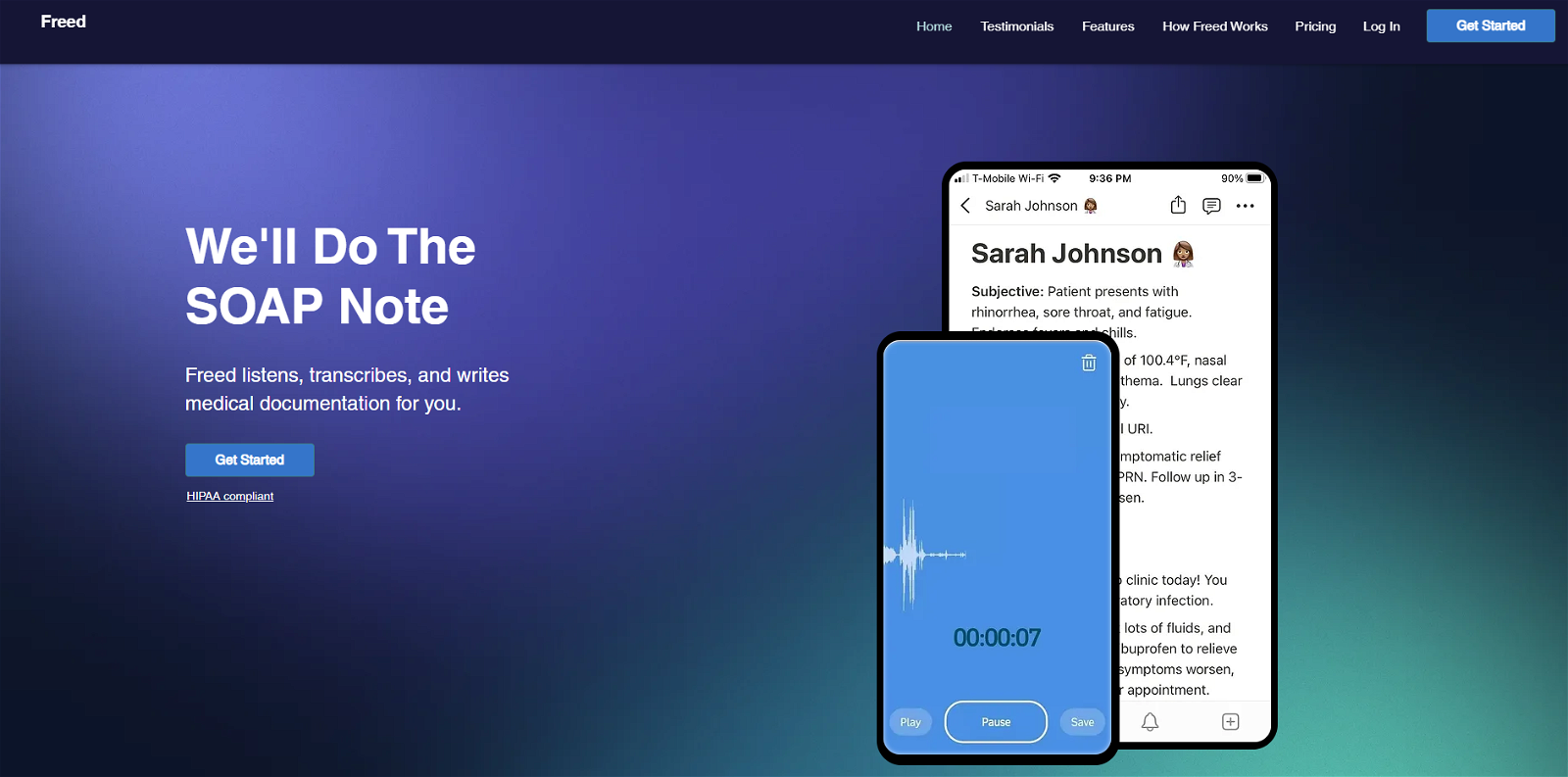
Freed is an AI tool specifically designed for clinicians in the medical field. It acts as a virtual medical scribe, significantly reducing documentation time while ensuring accurate results.
With the help of Freed, clinicians can streamline their workload and enhance efficiency by focusing less on administrative tasks. The tool transcribes patient visits, extracting and summarizing medically relevant information in the appropriate format, similar to a human scribe.
This allows clinicians to quickly generate SOAP notes, which are generated based on medical guidelines and best practice templates. Clinicians can review, edit, and copy the note into their preferred Electronic Health Record (EHR) with just one click.
Freed also offers a self-learning feature that adapts to the clinician's individual style, format, and templates with every edit made. This further enhances the tool's ability to produce documentation that aligns with the clinician's preferences.
All of these features contribute to a more efficient workflow for clinicians, allowing them to spend more time with patients and less time on administrative work.
Freed is HIPAA compliant and prioritizes data privacy by not storing patient recordings. It offers a free trial for users to experience the benefits firsthand, and there are different pricing options available for individuals and groups.
Overall, Freed aims to alleviate the burden of documentation for clinicians, enabling them to focus on patient care and ultimately reduce burnout.
Would you recommend Freed AI?
Help other people by letting them know if this AI was useful.
Feature requests
3 alternatives to Freed AI for Medical documentation
If you liked Freed AI
People also searched
Help
To prevent spam, some actions require being signed in. It's free and takes a few seconds.
Sign in with Google






