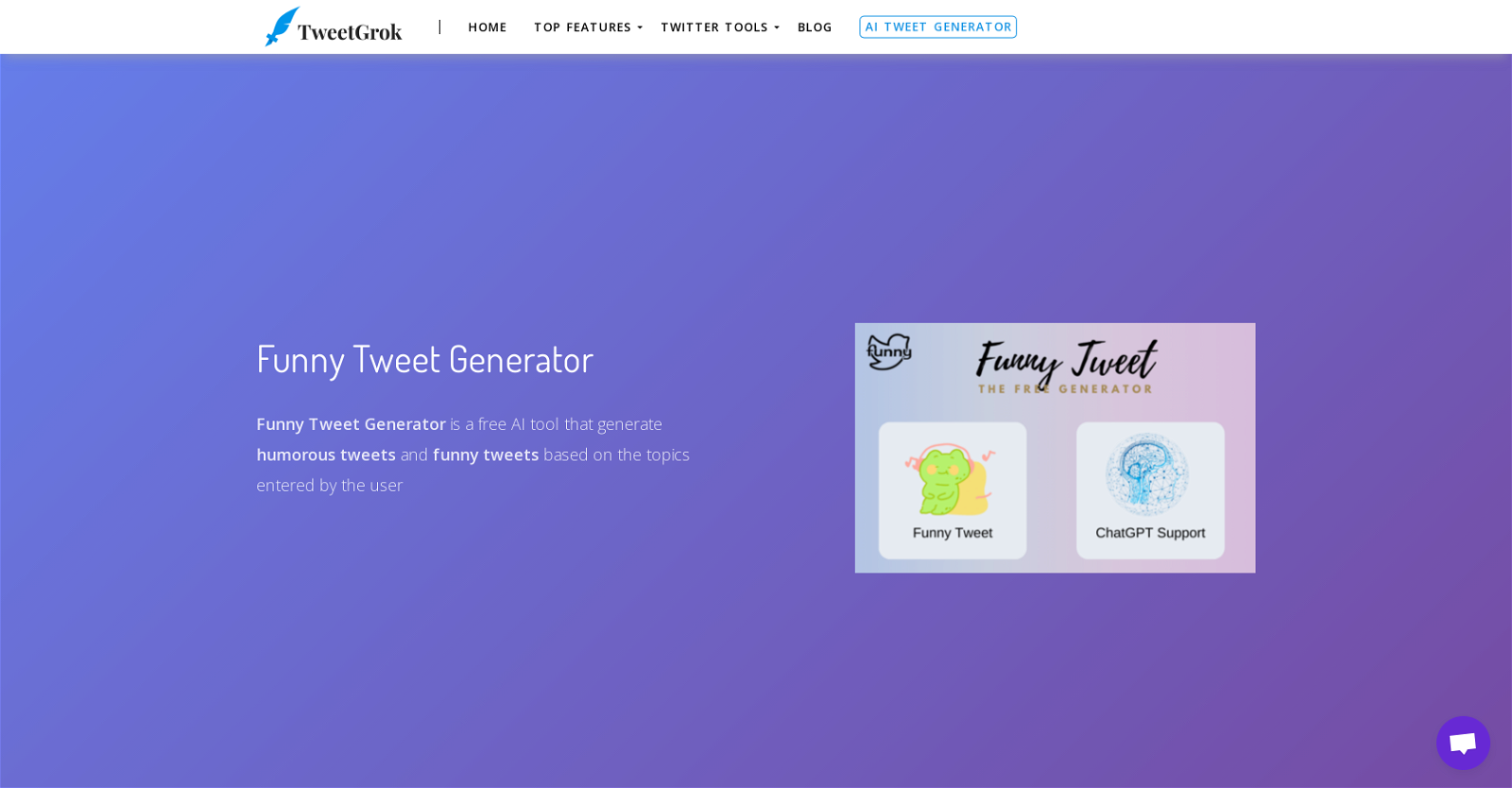What's the Funny Tweet Generator?
The Funny Tweet Generator is a free AI tool designed to create humorous and funny tweets. It uses an advanced machine learning model, ChatGPT, for intelligent text content generation, helping to improve the creative potential and efficiency of the content creation process.
Does the Funny Tweet Generator cost anything?
No, the Funny Tweet Generator is a free tool.
How does the Funny Tweet Generator work?
The Funny Tweet Generator works by taking the user's simple sentences or set of keywords as input, it then utilises an advanced machine learning model, ChatGPT to convert these inputs into funny and engaging tweets.
What AI technology does the Funny Tweet Generator use?
The Funny Tweet Generator uses ChatGPT, an advanced machine learning model developed by OpenAI, for generating intelligent text content.
Can I get creative inspiration from the Funny Tweet Generator?
Yes, in addition to making original tweets more interesting, the Funny Tweet Generator can also provide creative inspiration. This makes the process of composing humorous Tweets much smoother and more efficient.
How can I use the Funny Tweet Generator?
To use the Funny Tweet Generator, the user only needs to input a simple sentence or a set of keywords into the generator, and then press a button. The tool will then automatically convert these inputs into funny tweets that are ready for posting.
Do I need to sign up to use the Funny Tweet Generator?
IDK
How does the Funny Tweet Generator engage Twitter followers?
By using humor, the Funny Tweet Generator helps add a lively and amusing dimension to Twitter content, which in turn helps engage followers more effectively.
What sorts of inputs does the Funny Tweet Generator require?
The Funny Tweet Generator only requires a simple sentence or a set of keywords from the user to generate funny tweets.
Is the Funny Tweet Generator easy to use?
Yes, the user-friendly interface of the Funny Tweet Generator allows for an easy content creation experience. Users only need to provide simple keywords and press a button to generate engaging tweets.
Can I use the Funny Tweet Generator as a writing aid?
Aside from serving as a tool for creating funny tweets, the generator can also provide valuable writing aid. By converting basic inputs into engaging content, it gives users a different perspective on how to use humor effectively in their writing.
How helpful is the Funny Tweet Generator in creating comedic content?
The Funny Tweet Generator can significantly augment the comedic aspect of social media content. It uses a sophisticated AI model to turn ordinary sentences and keyword sets into humorous tweets, making it a highly effective tool for creating engaging comedic content.
Is the Funny Tweet Generator suited for everyone?
Yes, the Funny Tweet Generator is designed for anyone who wants to add a humorous dimension to their Twitter content. This tool caters to all user levels and requires no special knowledge or skills to operate.
Can the Funny Tweet Generator convert simple sentences into funny tweets?
Yes, the Funny Tweet Generator can convert simple sentences into funny tweets. It relies on ChatGPT, an advanced AI model that helps transform input sentences into humorous content.
Do I need special knowledge to benefit from the Funny Tweet Generator?
No, users do not need to possess any special knowledge to benefit from the Funny Tweet Generator. Its user-friendly design enables anyone who wishes to add a funny twist to their twitter content to use it with ease.
How much can the Funny Tweet Generator improve my content creation efficiency?
The efficiency improvement given by the Funny Tweet Generator is significant. It has been stated that the creative enhancements provided by the generator can make the content creation process more than 10 times more efficient.
Is the Funny Tweet Generator equipped with user-friendly interface?
Yes, the Funny Tweet Generator is equipped with an intuitive, user-friendly interface. The simplicity of its design makes generating funny tweets as easy as entering a few keywords and clicking a button.
Can the Funny Tweet Generator make original tweets more interesting?
Yes, one of the main functions of the Funny Tweet Generator is to make original tweets more interesting. It does this by converting inputs into funny and engaging tweets that can captivate the audience.
Are there any language or region restrictions when using the Funny Tweet Generator?
IDK
Does the Funny Tweet Generator support generating tweets based on keywords?
Yes, the Funny Tweet Generator supports generating tweets based on user-provided keywords. This flexibility allows the AI to create a wide range of humorous tweets catered to the user's original idea or theme.