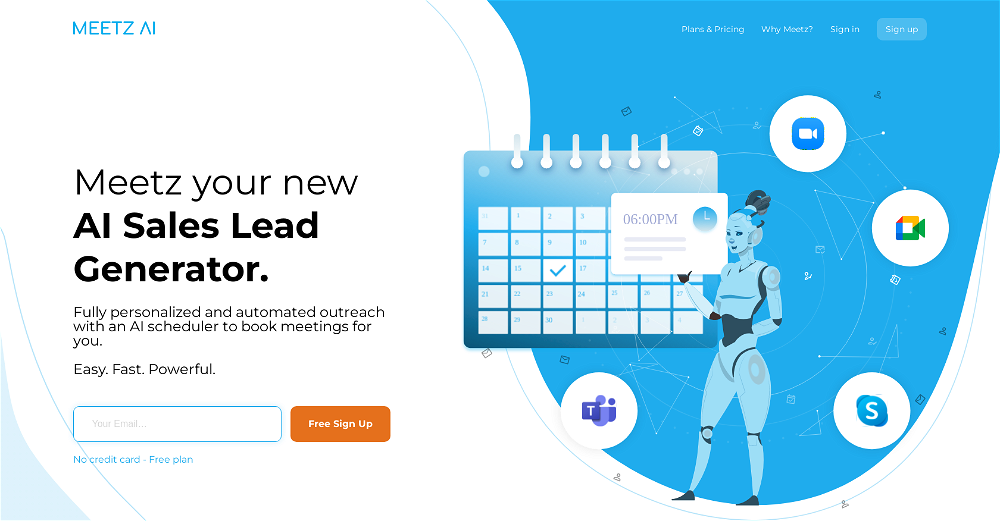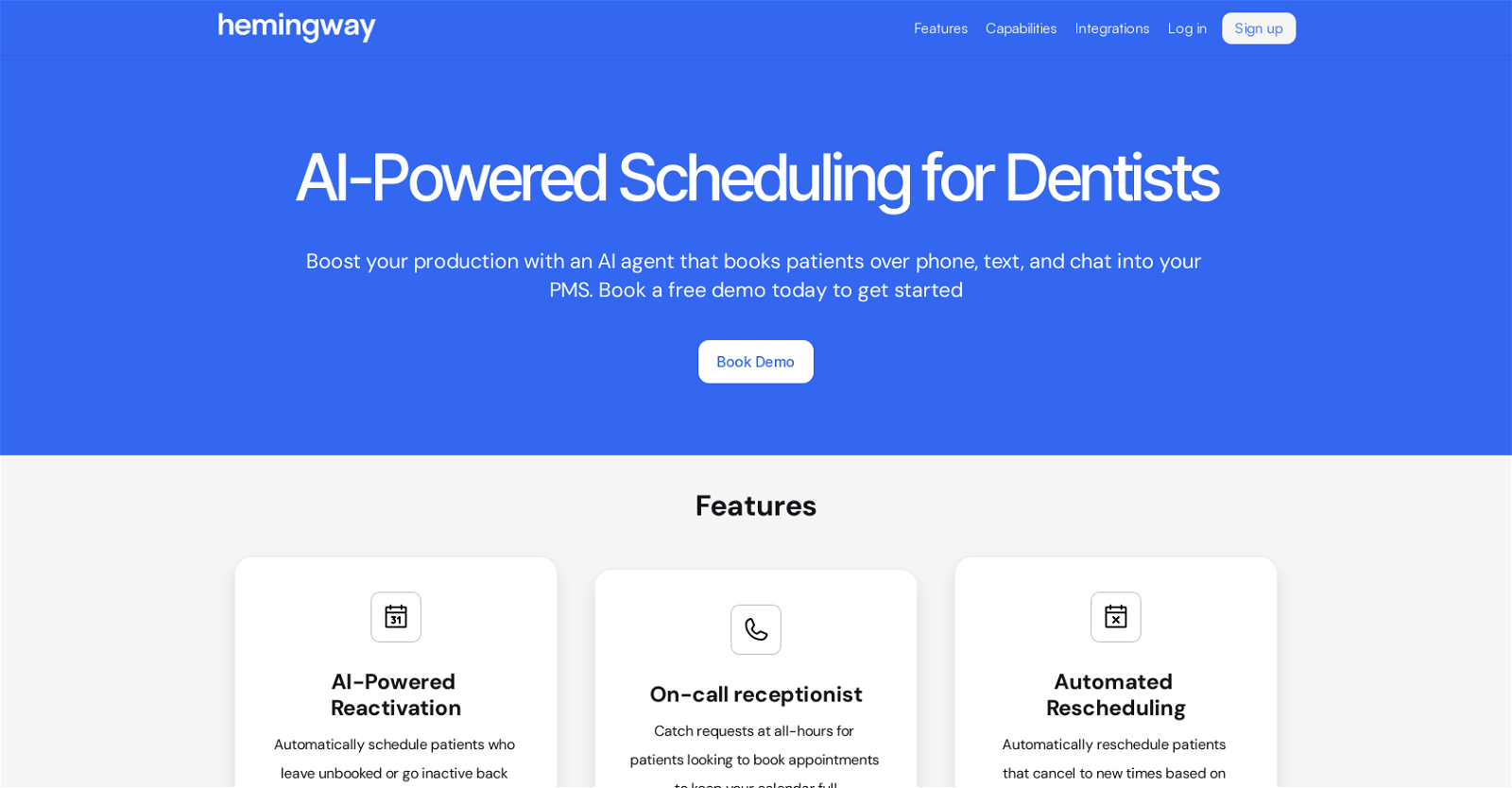What is Hemingway?
Hemingway is an artificial intelligence (AI) tool specially designed for dental practices, focusing on automating the process of patient scheduling. It facilitates different elements of patient engagement and appointment management, essentially aiding dental practices in providing hassle-free and convenient appointment processes while minimizing their scheduling and management efforts.
What are the core features of Hemingway?
Core features of Hemingway include AI-powered reactivation, on-call receptionist services, automated rescheduling, intelligent text services, voice AI, and a smart chat feature. These functionalities cover overall patient engagement, booking and rescheduling management, two-way communication, and extended patient reach and engagement with the help of an AI chat widget.
How does the AI-powered reactivation feature work in Hemingway?
Hemingway's AI-powered reactivation feature helps dental practices re-engage patients who have either not booked an appointment or have gone inactive. By automatically scheduling these patients, Hemingway ensures that the practice retains its patient base while reducing manual effort and time.
What are the functions of the on-call receptionist in Hemingway?
The on-call receptionist feature of Hemingway can capture patient appointment requests round the clock. This service ensures minimal missed opportunities for engagements and bookings, keeping the dental practice's calendar up-to-date and filled, irrespective of working hours.
How does Hemingway help with managing last-minute cancellations?
For managing last-minute cancellations, Hemingway offers the feature of automated rescheduling. This service allows dental practices to efficiently handle sudden cancellations by arranging alternate appointments based on pre-set rules, hence maintaining the practice's schedule without manual intervention.
How can Hemingway improve patient engagement?
Hemingway's intelligent text services, voice AI, and smart chat feature are key in improving patient engagement. It allows two-way communication regarding appointment times and booking confirmations, reduces time spent on scheduling tasks, and improves accessibility for patients with 24/7 availability. Plus, the embedded AI chat widget provides an additional platform for interaction and engagement.
What are the benefits of using Hemingway for appointment management?
Benefits of using Hemingway for appointment management include time and effort reduction in scheduling tasks, handling of off-hour engagement, efficient management of last-minute cancellations, seamless communication, and enhanced patient engagement through intelligent texting and chat services.
How does Hemingway integrate into existing phone systems?
Hemingway integrates into existing phone systems by utilizing voice AI. This seamless communication over phone calls provides a well-rounded interaction experience, balancing effective patient communication with convenience for the dental practice.
What are Hemingway's intelligent text services?
Hemingway's intelligent text services enable the AI to interact with patients through text messaging regarding appointment times and bookings. It can send and receive texts to and from patients as needed, thus facilitating ease of communication.
How does the AI chat widget work on Hemingway?
Hemingway's AI chat widget can be embedded directly onto a dental practice's site for increased patient engagement and bookings. This smart chat feature provides a platform for interaction, answering patient questions, and confirming booking details, all of which contribute to an improved and comprehensive user experience.
What industries can benefit from Hemingway?
Dental practices can significantly benefit from Hemingway, thanks to its focus on patient appointment scheduling and management automation.
How does Hemingway automate patient scheduling?
Hemingway automates patient scheduling by encompassing various functionalities like AI-powered reactivation, on-call receptionist services, and automated rescheduling. It re-engages inactive patients by scheduling them automatically, offers 24/7 appointment booking capability, and manages rescheduling of appointments with its automated system.
What kind of rules can be set for automated rescheduling in Hemingway?
According to their website, Hemingway offers the ability to set rules for automated rescheduling. However, the precise nature or specifics of these rules haven't been detailed.
Can Hemingway handle two-way communication about appointment times and booking confirmation?
Yes, Hemingway can handle two-way communication about appointment times and booking confirmation. This is possible through its intelligent text services, which facilitate conversations with patients as required.
What are the different modes of communication provided by Hemingway's AI?
Hemingway's AI provides communication via text messaging, voice calls, and an embedded AI chat widget on a dental practice's site. The intelligent text services, voice AI, and smart chat feature together provide diverse and well-rounded communication channels for patients to book, reschedule, and confirm appointments.
How does Hemingway help reduce the effort invested in managing scheduling tasks?
Hemingway reduces the effort invested in managing scheduling tasks by automating the patient engagement process. It schedules inactive or unbooked patients, captures 24/7 appointment requests, reschedules based on pre-set rules, and facilitates two-way communication, all of which significantly minimize manual intervention and effort.
Does Hemingway offer any demos or trials?
According to their website, Hemingway does offer a free demo to potential users. You can book this demo directly from the site to understand how the tool works and how it can benefit your practice.
How are unbooked or inactive patients handled by Hemingway?
Hemingway handles unbooked or inactive patients by using its AI-powered reactivation feature. This feature automatically schedules these patients back into the dental practice, hence streamlining the patient re-engagement and retention process.
Is Hemingway capable of capturing patient appointment requests at all hours?
Yes, Hemingway is capable of capturing patient appointment requests at all hours. This is enabled by its on-call receptionist feature, which ensures constant availability for patients seeking to book appointments.
How can Hemingway enhance my dental practice's productivity?
Hemingway can enhance your dental practice's productivity by automating patient scheduling and rescheduling, re-engaging inactive patients, facilitating seamless communication, and offering round-the-clock appointment booking services. These features reduce the time and effort your practice spends on scheduling tasks, allowing you to focus more on patient care.