Homework Helper
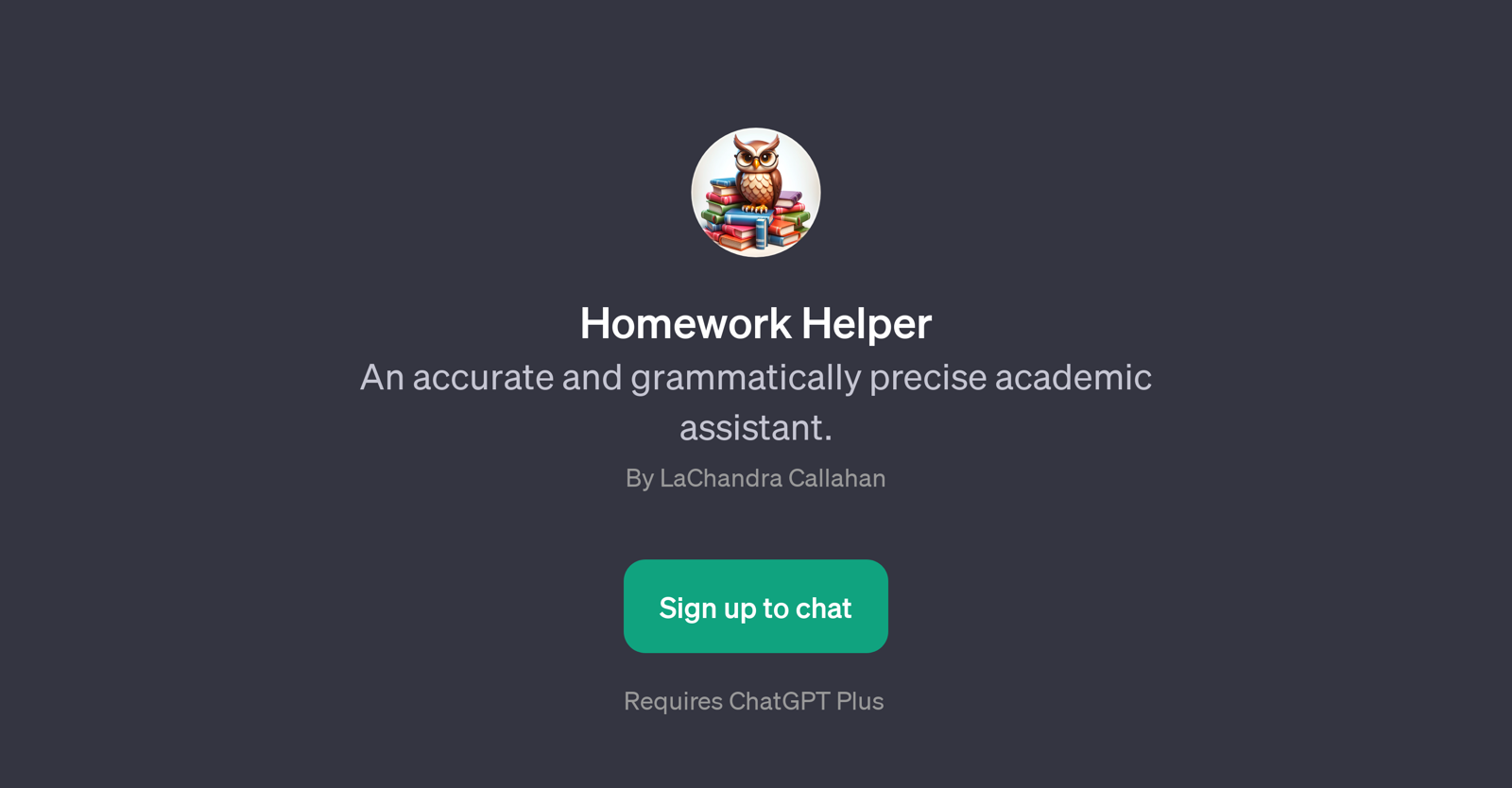
Homework Helper is a Generative Pre-trained Transformer (GPT) integrated with ChatGPT, designed specifically to assist students with their homework questions across various subjects and complexities.
This tool covers a wide range of academic queries, helping students break down problems, explore historical events, design science projects or structure essays.
Homework Helper uses advanced AI functionality to deliver insightful responses that guide the learning process rather than simply providing ready-made answers.
On initiation, the tool's welcoming message invites students to bring forth their questions and embark on a learning journey together. Prompt starters are provided to guide students on how to ask insightful and targeted questions to receive the most appropriate and meaningful help.
For example, one could ask, 'What are the key components of this problem?' This tool requires sign up and uses the ChatGPT Plus to function. Observing its broader use, Homework Helper could be leveraged as an educational guide to foster understanding, stimulate critical thinking and ultimately contribute towards a self-directed learning environment.
Would you recommend Homework Helper?
Help other people by letting them know if this AI was useful.
Feature requests



32 alternatives to Homework Helper for Homework help
If you liked Homework Helper
Help
To prevent spam, some actions require being signed in. It's free and takes a few seconds.
Sign in with Google








