Image Magic 1.0
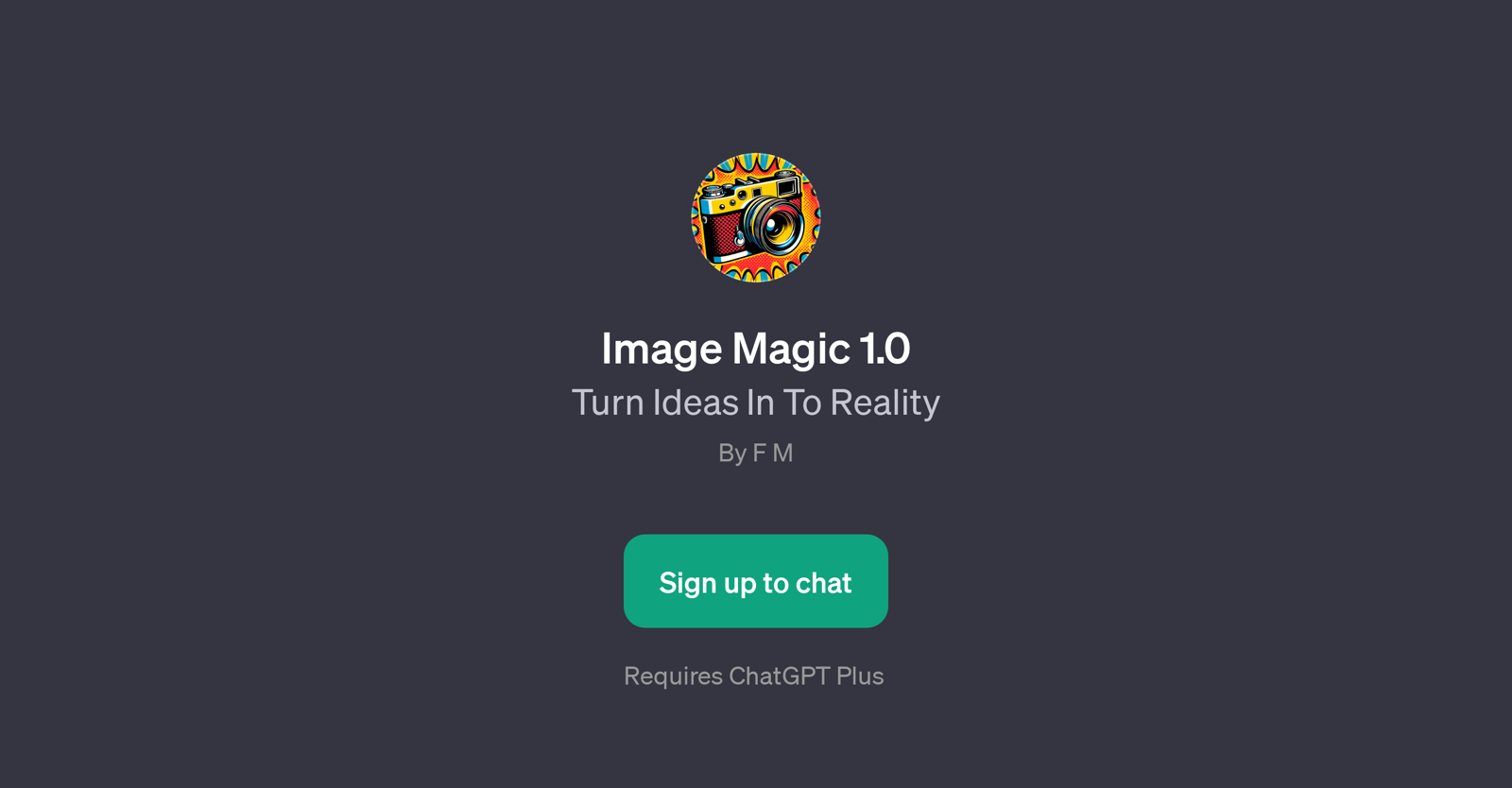
Image Magic 1.0 is a GPT that specialises in conjuring vivid visual descriptions from textual cues. Converting abstract concepts into detailed, imaginative portrayals, it serves as a tool that effectively 'turns ideas into reality'.
Created by F M, this GPT is integrated with the capabilities of ChatGPT Plus, indicating enhanced performance and extended features. It offers a variety of prompt starters that revolve around diverse themes; from describing mythical creatures in a forest setting, envisioning futuristic city skylines, creating scenes of a cozy winter cabin, to depicting underwater adventures populated with marine life.
All these demonstrate the versatility of Image Magic 1.0 and the breadth of its imaginative capacities. Users can interact with Image Magic 1.0 by providing prompts, to which it responds with rich, visual descriptions.
To access the functions of this GPT, users are required to sign up. The welcome message of the tool reads, 'Welcome to Image GPT 1.0, your expert in visual descriptions!'.
Evidently, the value of Image Magic 1.0 comes in it being a powerful narrative tool, capable of translating diverse and complex ideas into colorful, striking mental images.
Would you recommend Image Magic 1.0?
Help other people by letting them know if this AI was useful.
Feature requests
22 alternatives to Image Magic 1.0 for Image descriptions
-
5.040
-
31
-
1.0282
-
3.0273
-
 Automatically describe images in detail in a friendly tone.1419
Automatically describe images in detail in a friendly tone.1419 -
 536
536 -
 346
346 -
Transforming images into titles, descriptions, and translations.320
-
 249
249 -
 229
229 -
123
-
 1584
1584 -
 137
137 -
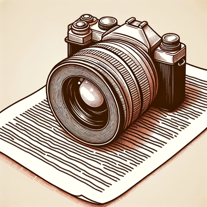 1
1 -
 Generating concise image descriptions for the visually impaired.146
Generating concise image descriptions for the visually impaired.146 -
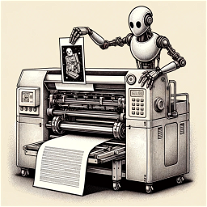 141
141 -
 1417
1417 -
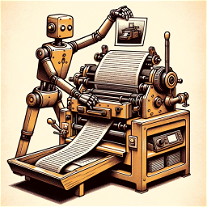 Attach an image and our bot generates it in text.116
Attach an image and our bot generates it in text.116 -
 1300
1300 -
 145
145 -
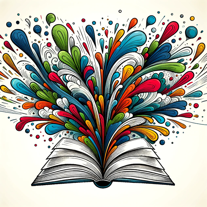 118
118 -
 13
13
If you liked Image Magic 1.0
Help
To prevent spam, some actions require being signed in. It's free and takes a few seconds.
Sign in with Google











