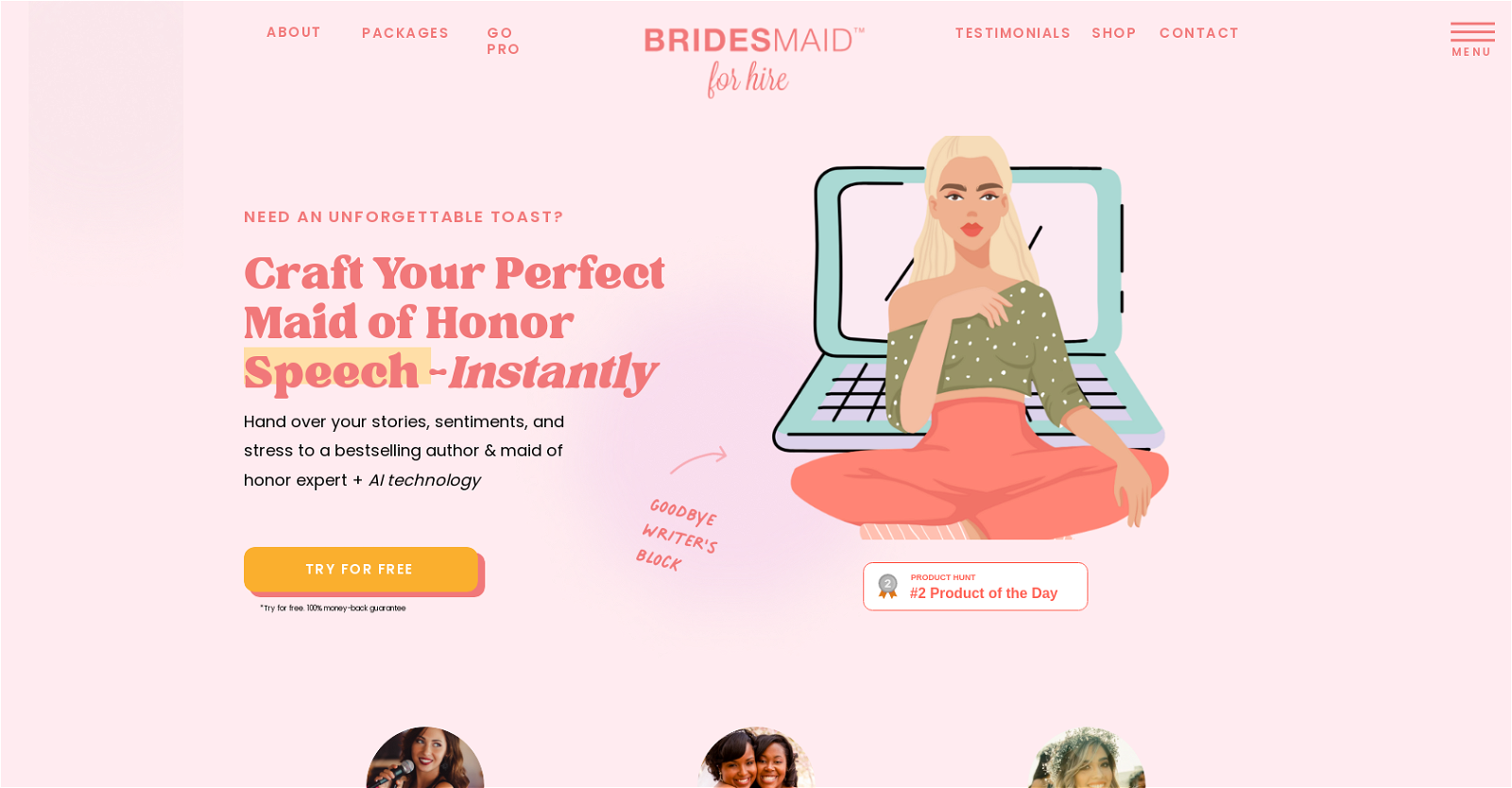Maid of Speeches
The AI Maid of Honor Speech Generator is an AI-powered tool designed to assist maids of honor in crafting powerful and perfect speeches. This tool blends the expertise of a bestselling author and bridesmaid expert, Jen Glantz, with AI technology to create fully customized and personalized speeches in minutes.The tool engages in real-time chat with the user to gather details, stories, and memories to include in the speech.
It helps overcome writer's block and offers guidance on structuring the speech. Users can also choose the tone and length they prefer for their speech.Within seconds, the tool generates a draft of a personalized speech.
Users have the option to make unlimited edits and rewrites, incorporating new stories, jokes, or sentiments. The tool responds to user feedback in real-time.The generated speech can be downloaded for printing and saving.
Users also get access to a Speak with Confidence video course as part of the package. If users are unsatisfied with the speech or the tool, a 100% money-back guarantee is offered.The AI Maid of Honor Speech Generator aims to alleviate the stress and time-consuming process of speechwriting, providing maids of honor with an applause-worthy speech that reflects the unique relationship between the bride and the speaker.
Would you recommend Maid of Speeches?
Help other people by letting them know if this AI was useful.
Feature requests
If you liked Maid of Speeches
Help
To prevent spam, some actions require being signed in. It's free and takes a few seconds.
Sign in with Google