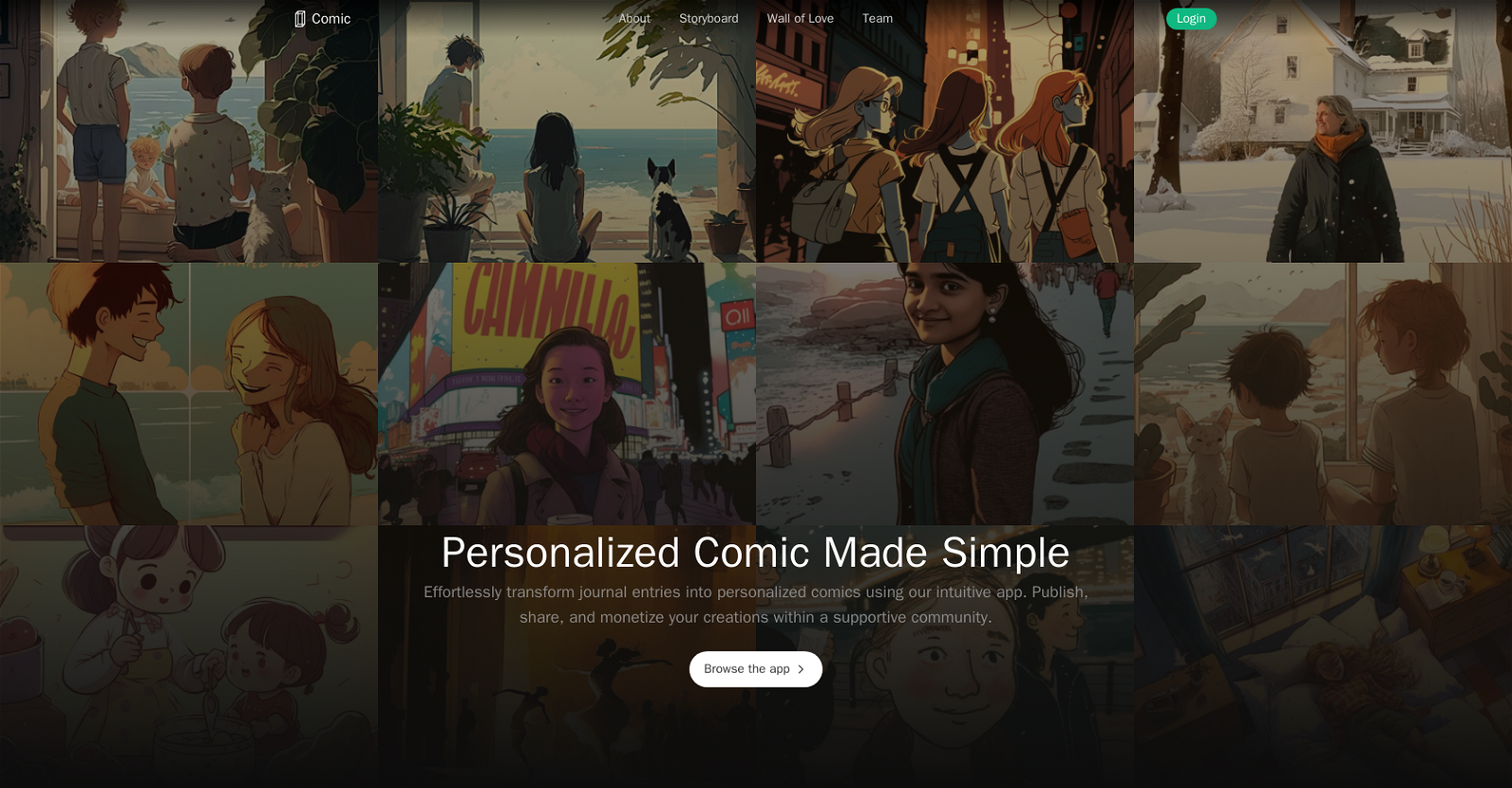What is Merse Comic?
Merse Comic is an app designed to convert journal entries into personalized comic strips. It provides a platform for users to publish, share, and monetize their comic creations, supporting a sense of community amongst comic enthusiasts.
How does Merse Comic transform journal entries into comics?
Merse Comic uses an intuitive interface to convert journal entries to comic strips. Although the specific mechanism is not detailed, the system likely uses AI or algorithmic technology to transform text into visual comic content.
What is the process of creating a comic strip on Merse Comic?
On Merse Comic, the process involves writing a journal entry, then using the tools built into the app, the entry can be turned into a dynamic, personalized comic strip. After the creation, users have the option to publish their work.
How can I publish my work on Merse Comic?
To publish your work on Merse Comic, you simply need to follow the prompts after completing your comic strip. Specific steps aren't detailed, but it's assured to be a user-friendly operation.
Is it possible to monetize my comic creations on Merse Comic?
Yes, it's possible to monetize your comic creations on Merse Comic as emphasized on their website.
What is the 'Wall of Love' section in Merse Comic app?
The 'Wall of Love' section on Merse Comic showcases endorsements from influential figures, like the founder of Product Hunt, Ryan Hoover, and Naval Ravikant, the founder of AngelList.
How can users interact with each other on Merse Comic?
The specific features for user interaction on Merse Comic are not detailed, though it emphasizes fostering a supportive community, suggesting there may be ways to share, comment, and possibly collaborate within the app.
How user-friendly is the Merse Comic interface?
The interface of Merse Comic is described as intuitive and user-friendly, providing seamless navigation through different sections.
Who are the influencers endorsing Merse Comic?
Ryan Hoover, the founder of Product Hunt, and Naval Ravikant, the founder of AngelList, are identified as endorsers of Merse Comic.
Who are the team members behind Merse Comic?
The team behind Merse Comic includes individuals named Emily Park, Jyoti Rani, and Mark Rachapoom as mentioned in the 'Our Team' section.
What is the 'Storyboard' feature in Merse Comic?
The 'Storyboard' feature in Merse Comic is not explicitly defined on their website.
What is the 'About' section in Merse Comic?
The 'About' section of Merse Comic likely provides information about the app's purpose, its features, and its creators, however, specific content of this section is not detailed on their website.
Can I save my comic creations for later editing on Merse Comic?
There is no specific mention of saving comic creations for later editing in Merse Comic, the information is not available.
How can I share my comics with the community on Merse Comic?
Sharing comics with the community on Merse Comic may be possible, given the platform's emphasis on community engagement. However, the exact method of sharing isn't specified on their website.
Is there a limit to the number of comics one can create on Merse Comic?
There is no information provided concerning a limit to the number of comic strips that can be created with Merse Comic.
How does the 'Browse the app' section work in Merse Comic?
The 'Browse the app' section in Merse Comic likely provides an in-depth exploration of the app's functionality, but specific steps or the process is not detailed on their website.
Is it possible to get feedback on my creations on Merse Comic?
Given the collaborative and supportive community focus of Merse Comic, it's plausible that users can receive feedback on their creations. However, explicit information regarding this aspect is not provided on their website.
What types of journal entries does Merse Comic work best with?
The type of journal entries best suited for Merse Comic isn't specifically stated.
How do I login into Merse Comic?
The precise method of logging into Merse Comic is not detailed on their website.
How can I support fellow comic creators on Merse Comic?
There is no explicit information available about how users can support other comic creators on Merse Comic, though the environment is described as collaborative and supportive.