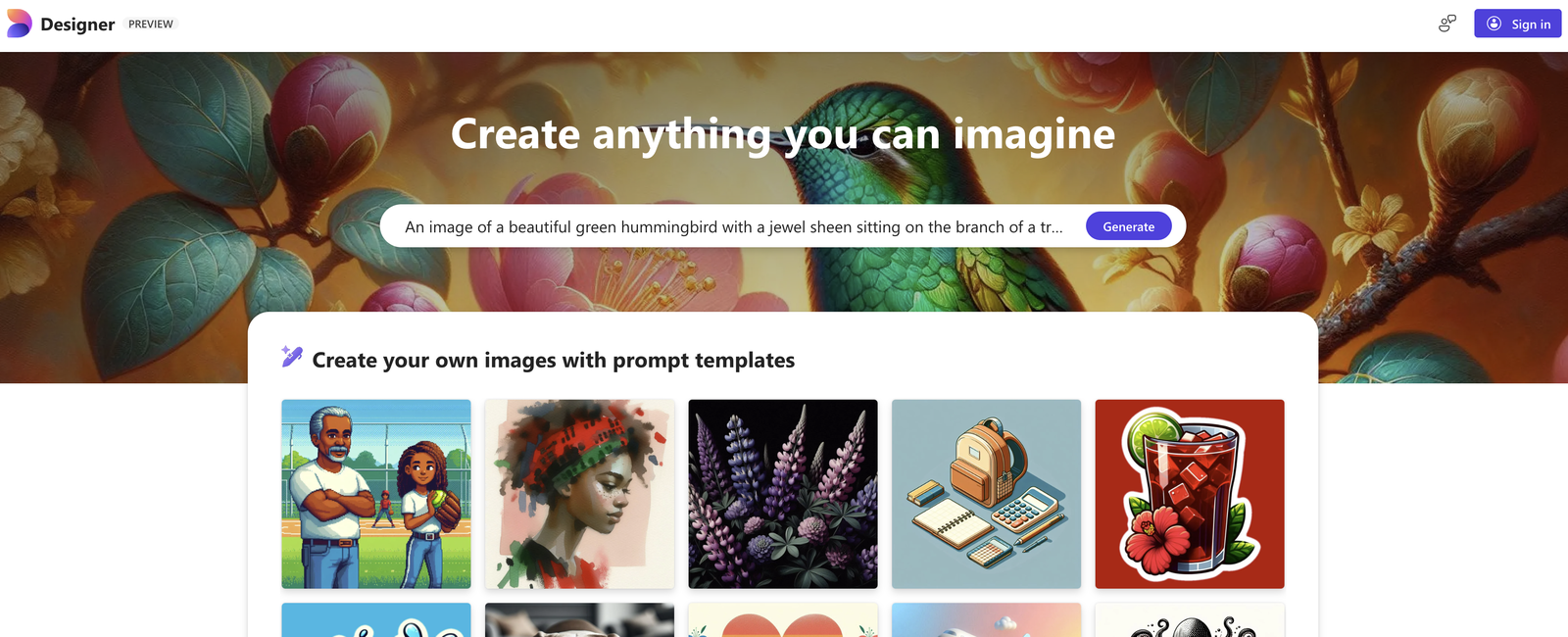
Microsoft Designer is a user-friendly graphic design application. Among its core functionalities is its ability to aid users in creating high quality and professional-grade designs for a variety of contexts and platforms.
Notably, it can be utilized for crafting engaging social media posts, distinctive invitations, digital postcards, and a broad range of customizable graphics.
The tool is designed to take initial user ideas and help in transforming them into unique and personalized visual content. However, to facilitate the comprehensive functionality of this application, it is required to enable JavaScript.
Its intuitive interface and versatile capabilities make Microsoft Designer a valuable tool for users looking to produce aesthetically pleasing and professional graphics, irrespective of their application - personal or business-related.
This tool indeed serves as an essential piece of software in the realm of digital design, encouraging creativity while ensuring the accessibility of professional-grade design tools.
Releases
Pricing
Prompts & Results
Custom Anamorphic Sidewalk Chalk Illusion
Anamorphic sidewalk chalk illusion, photoreal, resolves from one marked viewing spot. Primary subject: the chalk drawing on the pavement. Focus detail on chalk textures, edges, dust, and contact shadow. Environment supports the illusion. Scene: riverside promenade, metal railing, plane trees; broom-finished tiles with grout seams. Light: bright overcast, diffuse skylight, very soft shadows. Subject:[Fountain of youth] drawn entirely with sidewalk chalk and pastel dust; any glass, water, metal or glow is chalk marks only. Perspective: distort to resolve at a single vanishing point along the walkway. Chalk marks follow cracks, seams, and surface relief; add dust halos and subtle smudges. Scale cue: small chalk tin near the drawing. Camera: standard lens 35 to 50 mm, about 18 degrees downward, around f/5.
High-Magnification Macro Prompt (Editable Template)
Prompt structure:
High-magnification macro, photorealistic close-up of a {adjective} {flower} at {magnification} life size, showing {micro_details}; {technique}; {Depth-of-field}; {lighting}; {motion_cue}; {location}. {negatives}
Prompt used for the image :
High-magnification macro, photorealistic close-up of a {micro} {solar system} at {6:1 to 8:1} life size, showing {star dust , planets , black hole}; {focus-stacked for crisp detail}; {razor-thin depth of field}; {ominous}; {gentle panning}; {somewhere in the universe}. {-- no cartoon, CGI, over-saturation, plastic texture, watercolor look, AI artifacts, chromatic aberration, blown highlights, excessive sharpening, noise, motion blur on subject , }
-
70,205511v2.5 released 1mo agoFrom $500/mo

-
Build smarter AI voice agents with the best speech recognition technologyOpen19,20820Released 1mo agoFree + from $0.24

Pros and Cons
Pros
View 10 more pros
Cons
View 5 more cons
7 alternatives to Microsoft Designer for Images
-
 Create beautiful AI photos and videos of real people237,1752,561Released 2y agoFrom $9/moIt's not free, it forces you to input an email before shoving a price tag in your face.
Create beautiful AI photos and videos of real people237,1752,561Released 2y agoFrom $9/moIt's not free, it forces you to input an email before shoving a price tag in your face. -
Generated images and text for design ease.82,4611,512v1 released 2y agoFrom $12/mo
-
Stunning art designs created with image generator.74,839667v2.0 released 1y agoFree + from $5/mo
-
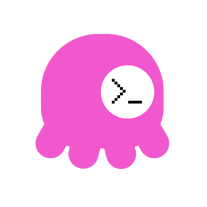 AI-powered anime and comics made easy—create, customize, and share your stories effortlessly75,452294Released 6mo agoFree + from $10/moVery good AI Comic generator.It can easily create comic scripts and images and the effect is good.
AI-powered anime and comics made easy—create, customize, and share your stories effortlessly75,452294Released 6mo agoFree + from $10/moVery good AI Comic generator.It can easily create comic scripts and images and the effect is good. -
Expand human imagination through AI-powered visuals.60,919994v7 Alpha released 6mo agoFrom $8/mo
-
Out-create Your Competition in Minutes57,704132Released 9mo agoFree + from $19/mo
-
 Transform text into art with 20 AI models.54,56289v1 released 3y agoNo pricing
Transform text into art with 20 AI models.54,56289v1 released 3y agoNo pricing
Q&A
If you liked Microsoft Designer
Featured matches
-
Open4351Released 3d agoFrom $9.99/mo
 Here's the rundown. If you thought image editing like Photoshop or Affinity Photo, you were wrong. It's 100% insert a photo and put a filter over it or change it into another AI image. Signing up for an account gets you 4 credits. Enough for one image to image generation. Instead, you should go to aistudio.google.com. This Dreamega site is just using google to generate their stuff anyways. You can do this yourself without paying per generation, the only difference is you need to type the prompt yourself. Is it worth paying some overblown monthly subscription on Dreamega for something you can do yourself or something you'll probably only do once?
Here's the rundown. If you thought image editing like Photoshop or Affinity Photo, you were wrong. It's 100% insert a photo and put a filter over it or change it into another AI image. Signing up for an account gets you 4 credits. Enough for one image to image generation. Instead, you should go to aistudio.google.com. This Dreamega site is just using google to generate their stuff anyways. You can do this yourself without paying per generation, the only difference is you need to type the prompt yourself. Is it worth paying some overblown monthly subscription on Dreamega for something you can do yourself or something you'll probably only do once? -
4378Released 2d agoNo pricing
 clean pics and nice styles, got some artsy results fast. solid for art inspo.
clean pics and nice styles, got some artsy results fast. solid for art inspo. -
721Released 1d agoFree + from $4.99/mo

-
691Released 5h agoNo pricing

-
Transform static images into animated videos instantly.Open393Released 1h agoFree + from $29

-
9,01155v1.0.2 released 6mo agoFrom $29/mo

Verified tools
-
48,116441v3.0 released 3mo agoFree + from $9.99/mo
-
6,79640v1.1 released 1mo agoFree + from $9.99/moLove how it offers stuff for both free and premium users. huge thanks to the devs and keep it up!
-
3,87512Released 3mo agoFrom $49I was able to generate great quality of photos. Photo quality is just amazing.


















How would you rate Microsoft Designer?
Help other people by letting them know if this AI was useful.